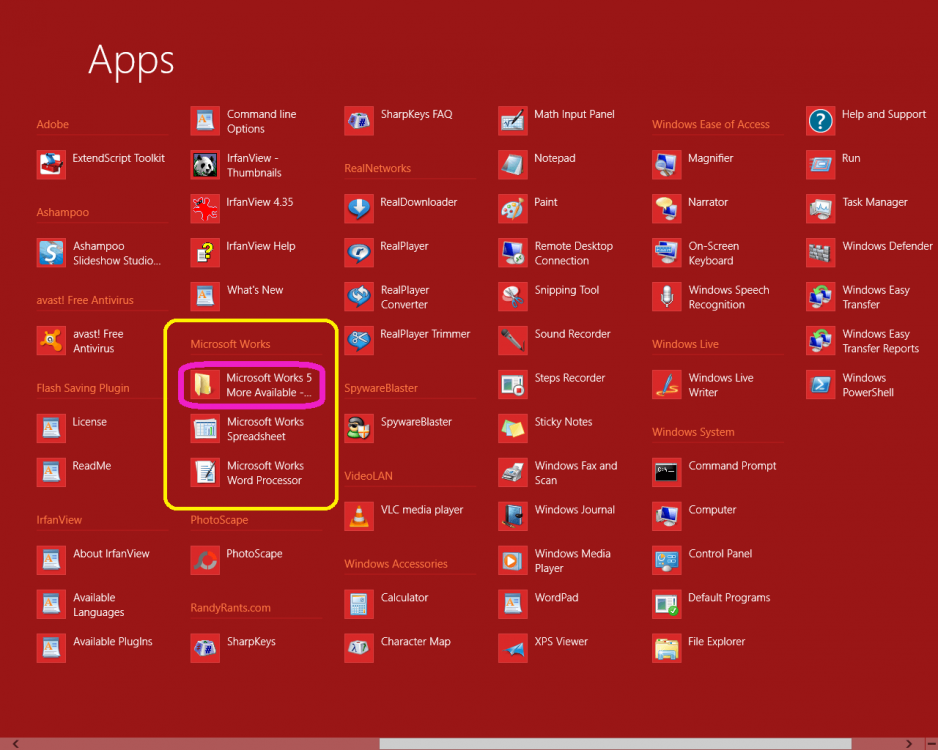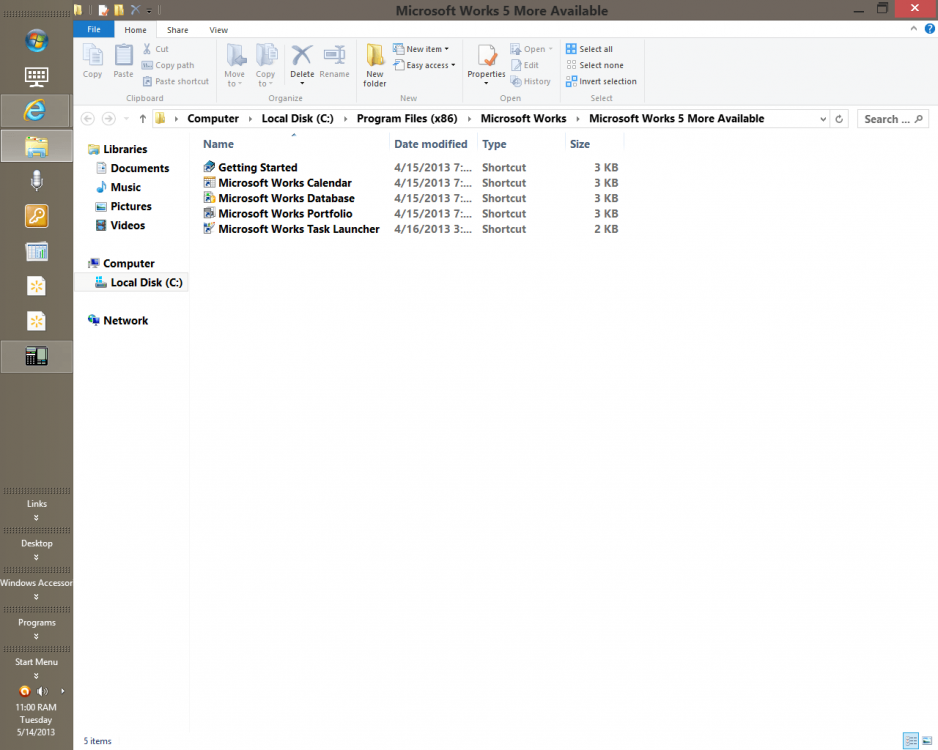[h=1]With Windows Blue, Microsoft may (finally) do the right thing[/h]
With Windows Blue, Microsoft may (finally) do the right thing | ZDNet
Call it capitulation. Call it listening to customers. But whatever you call it, making Windows 8 more usable with expected coming Blue tweaks is a positive, not a negative.
There've been reports claiming everything from Microsoft is doing a 180-degree reversal with Windows Blue, to others advising the Redmondians to dig in their heels and stay the current UI course with its coming Blue update.
Windows Blue, from all leaks and tips I've received, is not a do-over. (If it were, it would take Microsoft a lot longer than nine or ten months to deliver it.) And ignoring customer confusion isn't a virtue; it's stupidity.
In addition to the optional Start Button and boot-to-desktop options, there may be other interface adjustments in the works, according to one of my Blue tipsters. I hear the Windows team may also be tweaking the Charms to make them a bit easier to use with a mouse. There might be new built-in tutorials and in-context help coming to Blue. And word is there may be adjustments to the Start Screen designed to make Blue easier to use for Desktop users. One of my sources said some of these tweaks may not be in the Windows Blue preview release coming at the end of June, but that they still could make it into the final product.
With Windows Blue, Microsoft may (finally) do the right thing | ZDNet