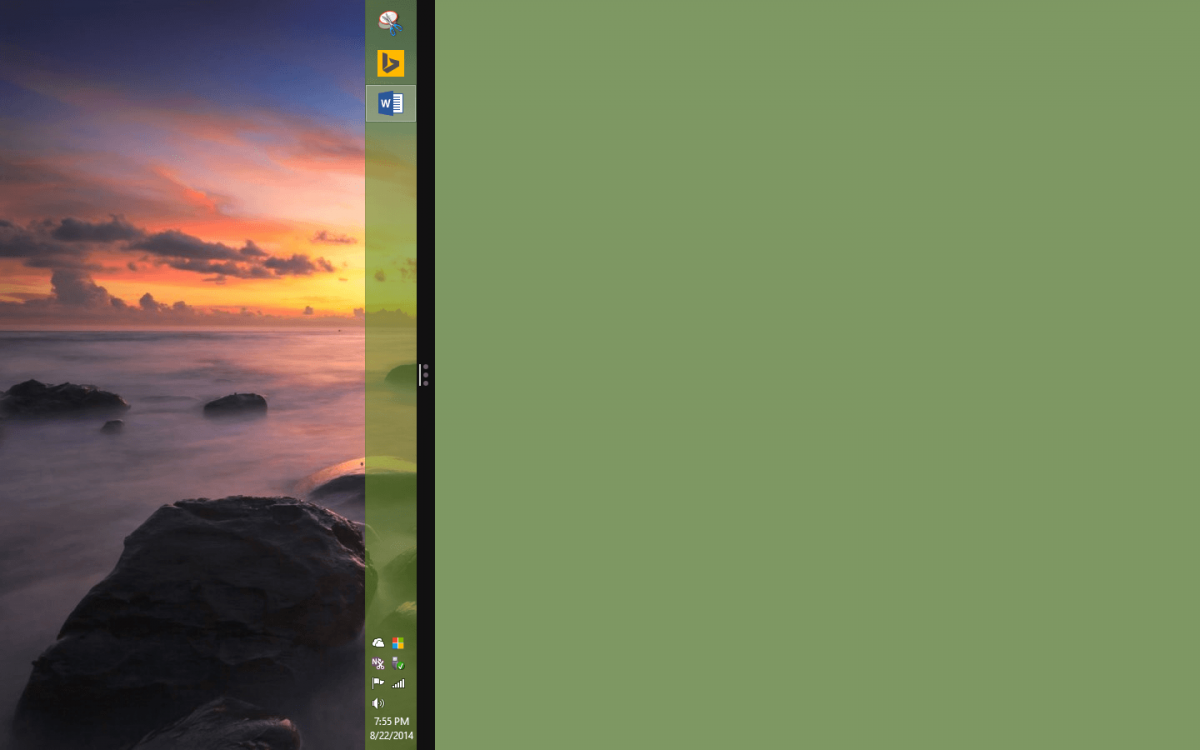Microsoft is aiming to deliver a "technology preview" of its Windows "Threshold" operating system by late September or early October, according to multiple sources of mine who asked not to be named.
And in a move that signals where Microsoft is heading on the "servicability" front, those who install the tech preview will need to agree to have subsequent monthly updates to it pushed to them automatically, sources added.
Threshold is the next major version of Windows that is expected to be christened "Windows 9" when it is made available in the spring of 2015. Threshold is expected to include a number of new features that are aimed at continuing to improve Windows' usability on non-touch devices and by those using mice and keyboards alongside touch.
Update: One of my contacts who has provided accurate information on Windows in the past said the Threshold tech preview will be public and available to all those interested.
Read more at: Microsoft to deliver Windows 'Threshold' tech preview around late September | ZDNet