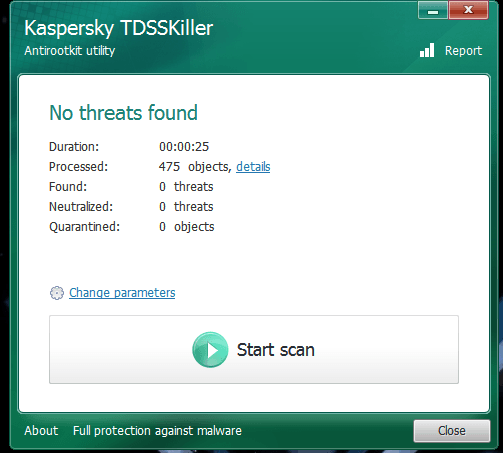I simply removed the MRT.exe file from Windows/System32 and put in on a backup drive.
No more errors, even after maintenance.
I downloaded the manual version of the MSRT Tool from Microsoft and it ran fine with no issues.
Since so many users are experiencing this (at least those who look at the logs), my feeling is this may be an issue only with the February MSRT from Windows Update. I'll wait and see if it's fixed with the next update due on March 11.
No more errors, even after maintenance.
I downloaded the manual version of the MSRT Tool from Microsoft and it ran fine with no issues.
Since so many users are experiencing this (at least those who look at the logs), my feeling is this may be an issue only with the February MSRT from Windows Update. I'll wait and see if it's fixed with the next update due on March 11.
My Computer
System One
-
- OS
- Windows 8.1 Pro 32-bit
- Computer type
- PC/Desktop
- System Manufacturer/Model
- Homebuilt
- CPU
- Intel Xeon X3230
- Motherboard
- Intel D975XBX2
- Memory
- 4 GB
- Graphics Card(s)
- nVidia GT-240
- Monitor(s) Displays
- Dell P2714T Touchscreen