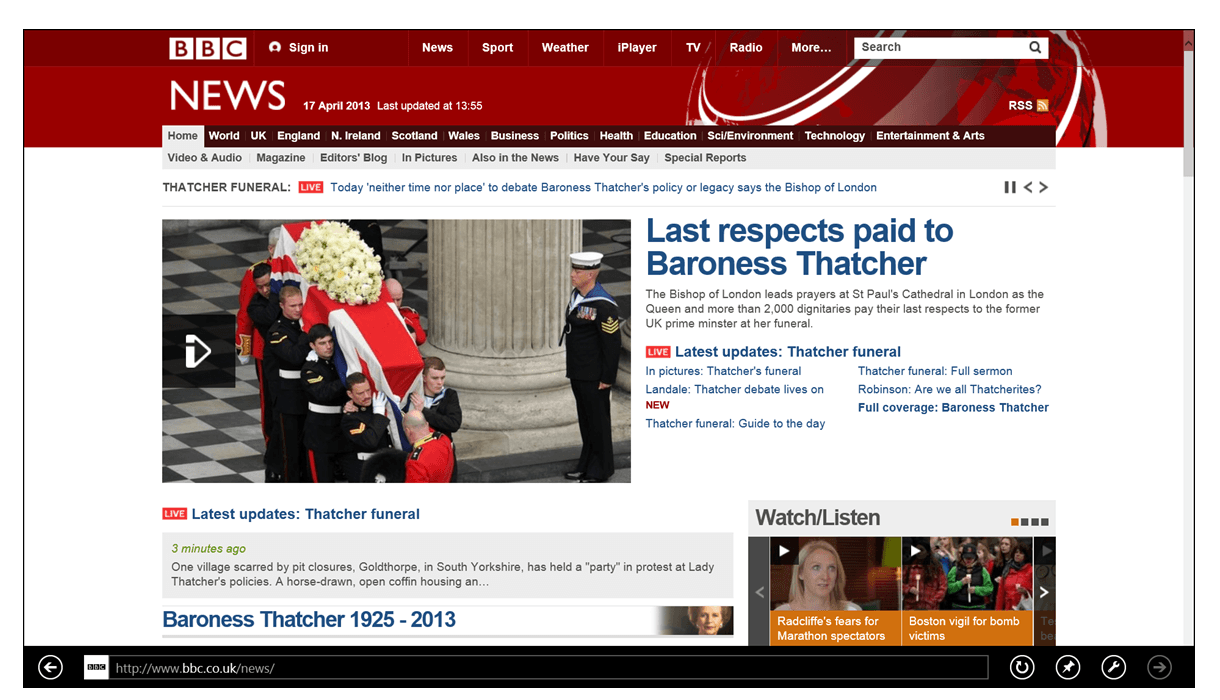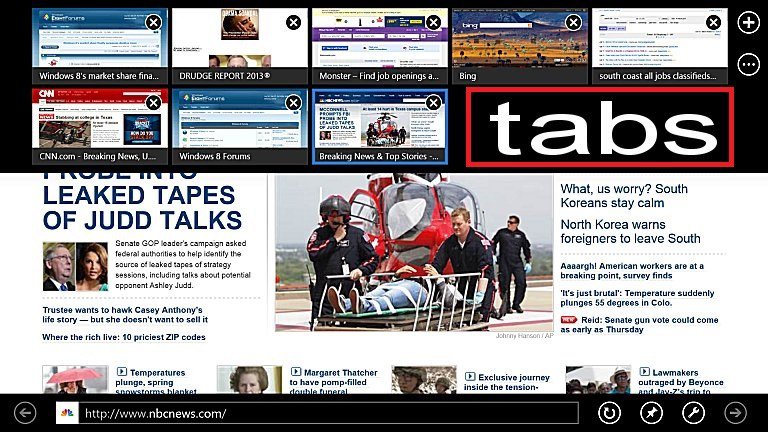Microsoft officials supposedly have decided on the final name for Windows Blue. The final decision, one of my sources told me, is that it will be Windows 8.1.
The client version of Blue, codenamed Windows Blue, is a refresh of Windows 8. It is expected to be released to manufacturing around August of this year. As I've blogged a few times, Microsoft is planning to position Blue as part of the Windows 8 wave, not as Windows 9.
Read more at source:
Windows Blue poised to become Windows 8.1 | Microsoft - CNET News