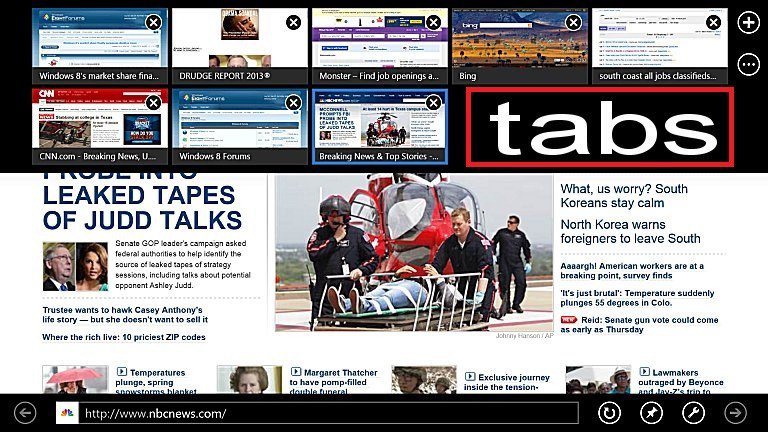If you really want to be safe use a Live Linux CD/DVD (assuming you have checked it for rogue items). Nothing is going to get (permanently) written to the OS if you use a CD/DVD ROM.
"Nasties" could get into your RAM though.
I always thought this was a great idea. Running the OS off of a CD/DVD with no disk eliminates evidence once the machine is turned off. Any internet activity can still be traced by authority figures unfortunately.
One of the downsides was that all configurations were lost when the pc was turned off. (ram only).
That was one of the features I always liked about Linux was that you could run the OS off of a CD/DVD.
Why would somebody not want to use Metro Internet Explorer for online banking, a new shopping facebook etc. If it's safer than the desktop Internet Explorer?
Maybe because of its upside-down layout?
Probably not what you are referring to but anyway...
Well, IMO, my preference was always to use a browser that had the option to put the address bar at the bottom of the screen. Opera and metro IE, probably others have that option as well as the internet explorer address toolbar on the desktop taskbar.









 Says it all!
Says it all!