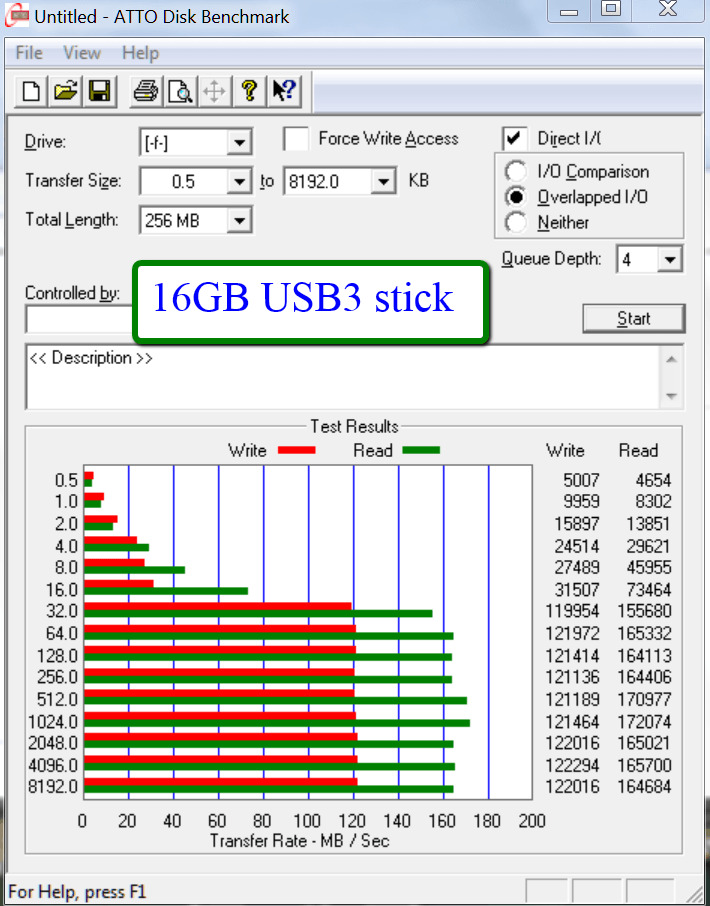I think the boot speed mainly depends on four factors:
- Speed of the USB stick (especially 4 Kb range).
- Hardware (CPU: Single core, i3 or i5, etc. and available RAM).
- Background programs (antivirus, Skype, etc.)
- Started Windows 8 version (x86 or x64).
Hi there
The Boot I/O device speed is indeed the MAJOR factor in boot up speed -- you can virtually ignore anything else in comparison -- I assume that these days there is always sufficient RAM to load the OS properly and run the system.
You can virtually IGNORE CPU power at this point. Note once you start running applications that's different --we are only discussing the BOOT UP mechanism.
To clarify this point as some might not quite understand how Boot works this is the basic principle.
When you switch on the machine the machine is HARDWARE wired to execute ONE BIOS instruction at a specific address in the built in BIOS (or even EFI).
This instruction says Load Block of data into RAM starting at address XXXX and execute first machine instruction at the address loaded.
This is the skeleton Loader code which now starts loading drivers etc from HDD / SSD and completing the boot process -- that's why it's called BOOTSTRAPPING since instructions one and two are required to get sufficient program code into the machine to start execution to load the rest of the OS and await first User input request..
So you can see BIGGEST factor in boot up time is the speed of the I/O device -- remember that at boot time there's very little heavy processing -- the Bios loads the bootstrap instruction to read sector XXXX from disk and execute it
Rec 2 then loads the rest of the boot program and the loader takes it from there where the drivers are loaded / initialized etc.
Only very late in the boot process does the CPU play a part in initializing the GUI (The "Windows" bit of Windows).
(Equivalent in Linux -- the system is basically all loaded before you start a GUI usually known as the 'X-Server').
A small netbook with a single core ATOM processor and an SSD won't take much longer to boot than a high powered laptop with an I7 core if the laptop is using a standard HDD.
(Always assuming not 100's of complex start up scripts a being run / servers started etc. For a typical "Bog standard W8 installation the internal drive rate is the biggest factor in boot time).
Cheers
jimbo