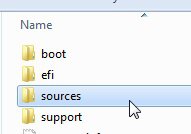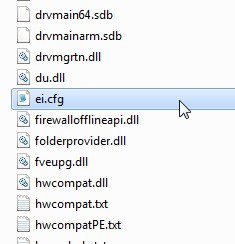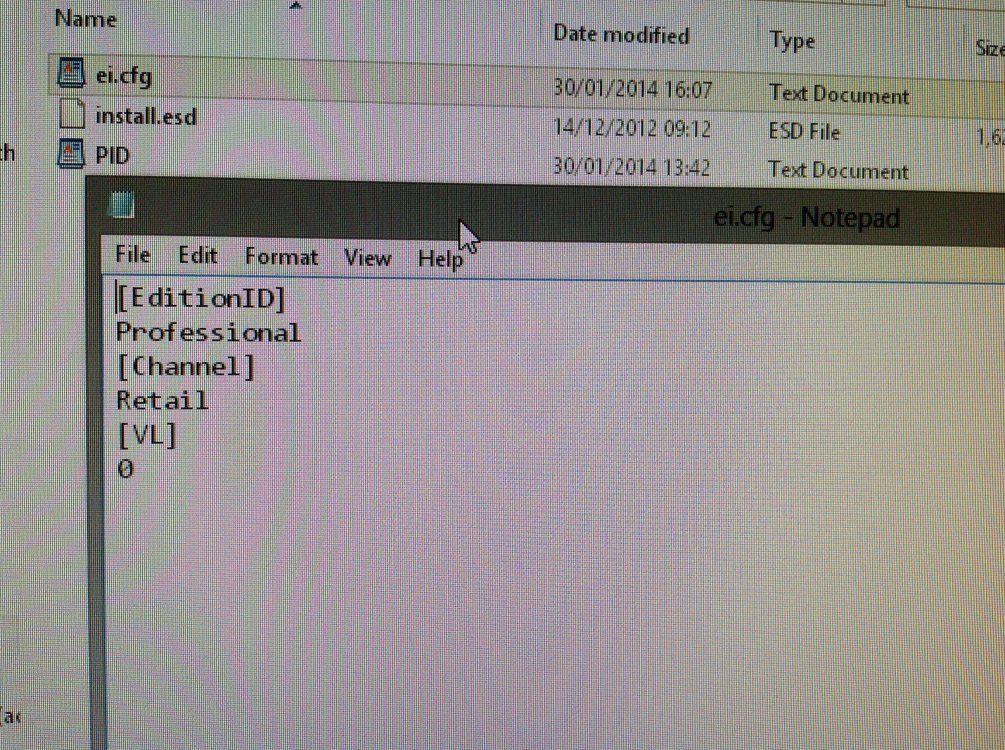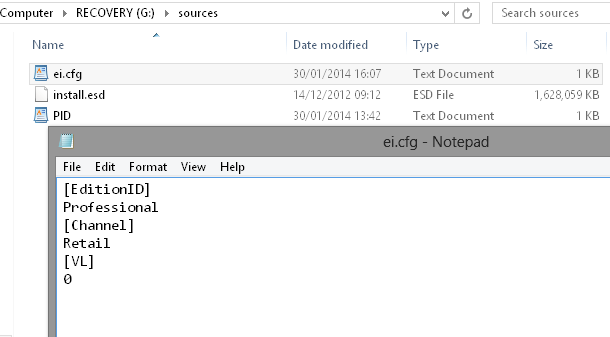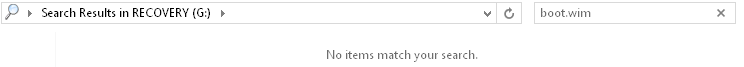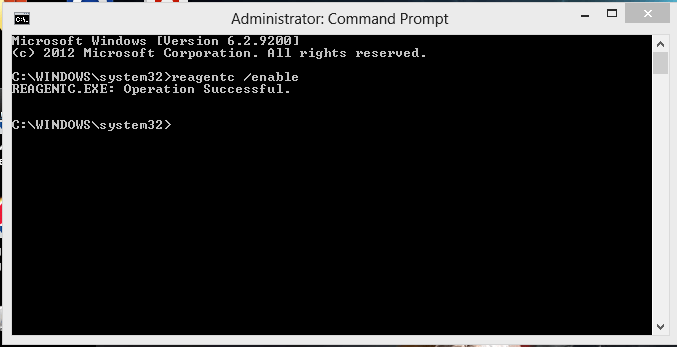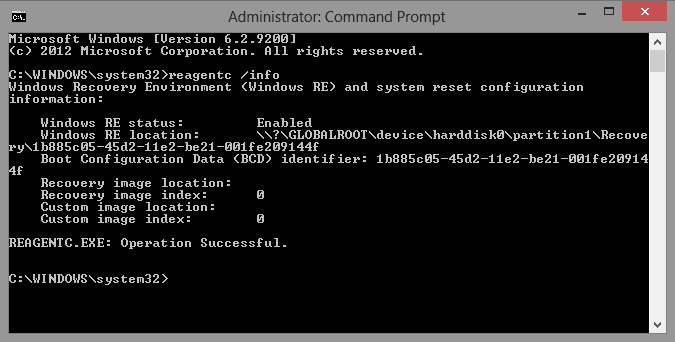DemonicEnigma
New Member


- Messages
- 108
What operating system are you using to post up now
I am booting from a recovery drive because reset did not work, but the recovery drive is not working ether.
Is that the recovery drive you made from within windows like this:
http://www.eightforums.com/tutorials/5132-recovery-drive-create-usb-flash-drive-windows-8-a.html
My ipad
My Computer
System One
-
- OS
- 8
- Computer type
- PC/Desktop
- System Manufacturer/Model
- DIXONSXP A6VMX
- CPU
- AMD Phenom 9550 Quad Core
- Memory
- 4096MB
- Graphics Card(s)
- AMD Radeon HD 5800 Series
- Monitor(s) Displays
- BenQ RL2455
- Screen Resolution
- 1920 x 1080
- Internet Speed
- 60GB
- Antivirus
- Kaspersky