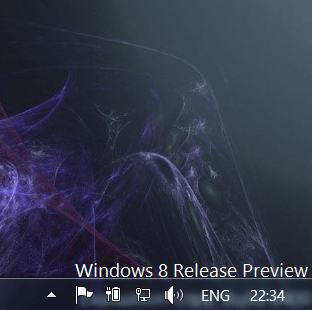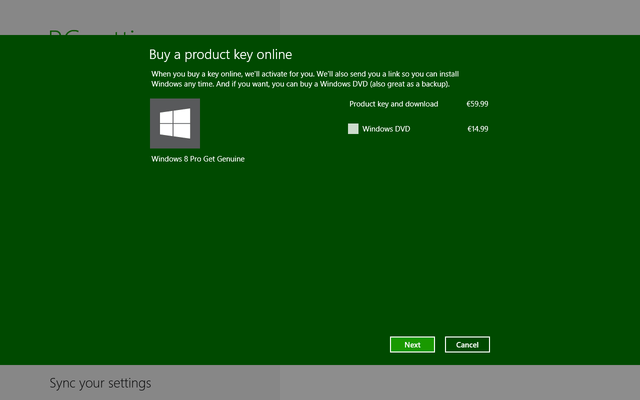You are using an out of date browser. It may not display this or other websites correctly.
You should upgrade or use an alternative browser.
You should upgrade or use an alternative browser.
Windows 8 RTM has leaked
- Thread starter A Guy
- Start date

- Messages
- 102
- Location
- Belgrade, Serbia
I found the Pro RTM with a Volume Licensing key and it installed. No activation, of course.
But here's the thing, and my whole RTM experience in 10 minutes:
Installed system, setup wanted to restart the PC last time before setting up account. Okay, that's normal... The setup hanged just before restart and after 15 minutes of doing nothing I had to do a hard restart, after which I got served with a "error, you need to install 8 again" message.
Installed again, set up account, loaded desktop - went to change language preferences, at copy settings screen - BSOD
I actually had a dynamic Bing RSS theme from the Release Preview synced with my account, so it loaded an Aero theme lol
I switched to a local Windows account, no Aero on window borders, taskbar transparent with Aero lol
Went to change lang prefs again, copy settings screen freezes Explorer
Ran maintenance, went to check WEI - BSOD
Opened Action Center - froze
Opened People app - BSOD, then at next startup froze
Opened IE10, started loading TPLs - crash
xD
I pretty much gave up right then and there, not being sure if the ISO I found was legit (it certainly looked like it, I updated Defender and ran a full system scan which found nothing, so I assumed it wasn't a baddie) or was it just my computer bugging the hell out, because I know it has problems.
For now, I will have to go back to Vista. 7 doesn't work for me anymore because of the GPU issues, the 8 Release Preview I can't bother to download again (deleted ISO by accident and reformatted USB to install RTM), and in the future when I get myself a new PC (or perhaps the Surface) I will enjoy this OS
But here's the thing, and my whole RTM experience in 10 minutes:
Installed system, setup wanted to restart the PC last time before setting up account. Okay, that's normal... The setup hanged just before restart and after 15 minutes of doing nothing I had to do a hard restart, after which I got served with a "error, you need to install 8 again" message.
Installed again, set up account, loaded desktop - went to change language preferences, at copy settings screen - BSOD
I actually had a dynamic Bing RSS theme from the Release Preview synced with my account, so it loaded an Aero theme lol
I switched to a local Windows account, no Aero on window borders, taskbar transparent with Aero lol
Went to change lang prefs again, copy settings screen freezes Explorer
Ran maintenance, went to check WEI - BSOD
Opened Action Center - froze
Opened People app - BSOD, then at next startup froze
Opened IE10, started loading TPLs - crash
xD
I pretty much gave up right then and there, not being sure if the ISO I found was legit (it certainly looked like it, I updated Defender and ran a full system scan which found nothing, so I assumed it wasn't a baddie) or was it just my computer bugging the hell out, because I know it has problems.
For now, I will have to go back to Vista. 7 doesn't work for me anymore because of the GPU issues, the 8 Release Preview I can't bother to download again (deleted ISO by accident and reformatted USB to install RTM), and in the future when I get myself a new PC (or perhaps the Surface) I will enjoy this OS
My Computer
System One
-
- OS
- Windows 7
- Computer type
- Laptop
- System Manufacturer/Model
- Acer Aspire V3-531G
- CPU
- Intel B960 Sandy Bridge (2.2GHz, 2MB L3 cache)
- Motherboard
- Intel® HM77 Express
- Memory
- 6GB (4+2) DDR3
- Graphics Card(s)
- nVidia GeForce GT630M with 1GB dedicated VRAM + Intel HD
- Sound Card
- Integrated audio with 2xHigh Definition Dolby® v4 speakers
- Monitor(s) Displays
- 15.6" HD LED Acer CineCrystal™ (high-brightness 200-nit)
- Screen Resolution
- 1.366 x 768 (WXGA)
- Hard Drives
- 500GB SATA
- Keyboard
- Acer FineTip & MultiTouch Touchpad
- Internet Speed
- ADSL 5M


- Messages
- 3,658
- Location
- Westland, MI
I'm a bit confused by your statement. In enterprises, with volume license agreements, you either haveI found the Pro RTM with a Volume Licensing key and it installed. No activation, of course.
1). KMS key: They you deploy a KMS server and client workstations check in regularly to stay activated
2). MAK key. Multiple Activation key. You use the key, it activates and increments a counter at Microsoft that you used an activation.
Where do you get the impression that a pro copy of Windows 8 doesn't need to be activated?
My Computer
System One
-
- OS
- Windows 7
- System Manufacturer/Model
- Self-Built in July 2009
- CPU
- Intel Q9550 2.83Ghz OC'd to 3.40Ghz
- Motherboard
- Gigabyte GA-EP45-UD3R rev. 1.1, F12 BIOS
- Memory
- 8GB G.Skill PI DDR2-800, 4-4-4-12 timings
- Graphics Card(s)
- EVGA 1280MB Nvidia GeForce GTX570
- Sound Card
- Realtek ALC899A 8 channel onboard audio
- Monitor(s) Displays
- 23" Acer x233H
- Screen Resolution
- 1920x1080
- Hard Drives
- Intel X25-M 80GB Gen 2 SSD
Western Digital 1TB Caviar Black, 32MB cache. WD1001FALS
- PSU
- Corsair 620HX modular
- Case
- Antec P182
- Cooling
- stock
- Keyboard
- ABS M1 Mechanical
- Mouse
- Logitech G9 Laser Mouse
- Internet Speed
- 15/2 cable modem
- Other Info
- Windows and Linux enthusiast. Logitech G35 Headset.


- Messages
- 6,442
- Location
- Sydney, Nova Scotia, Canada
@pparks1. From what I have read, you have to input a key to install the Windows 8 Pro RTM build. It won't automatically enter the default "trial" key if you leave the product code field blank like Windows 7 does. Along with the leaked builds, some "trial" keys have been posted that will let you do the install. Those keys will let you install Windows 8 but it will not activate. You need a separate key for that. I called them trial keys for lack of a better term. I haven't tested this out myself yet, I'm just going by what I have read. I have no idea how accurate this info is. I'd post links but some of the content on these sites also talks about bypassing activation etc, so I can't.
My Computer
System One
-
- OS
- Windows 10 Education 64 Bit
- Computer type
- PC/Desktop
- System Manufacturer/Model
- Asus
- CPU
- AMD Phenom II X4 980 Black Edition Deneb 3.7GHz
- Motherboard
- ASUS M4N68T-M V2 µATX Motherboard
- Memory
- 8GB 4GBx2 Kingston PC10600 DDR3 1333 Memory
- Graphics Card(s)
- NVIDIA Geforce GT640 2 Gig DDR3 PCIe
- Sound Card
- VIA VT1708s High Definition Audio 8-channel Onboard
- Monitor(s) Displays
- 22" LG E2242 1080p and 2 19" I-INC AG191D
- Screen Resolution
- 1280x1024 - 1920x1080 - 1280x1024
- Hard Drives
- Crucial MX100 256 GB SSD and 500 GB WD Blue SATA
- PSU
- Thermaltake TR 620
- Case
- Power Up Black ATX Mid-Tower Case
- Cooling
- Stock heatsink fan
- Keyboard
- Logitech Wireless K350 Wave
- Mouse
- Logitech M570 Trackball and T650 TouchPad
- Internet Speed
- 80 Mbps Down 30 Mbps Up
- Browser
- Internet Explorer 11
- Antivirus
- Windows Defender
- Other Info
- HP DVD1040e Lightscribe - External USB2
I have the leak installed and it fails to activate. The message it show is:
"Windows couldn't be activated
Error code 0x8007232B.
DNS name does not exist"
Why would you try to activate a leaked product ?? Yikes!
My Computer
System One
-
- OS
- Windows 8
- CPU
- Intel i7
- Memory
- Gigabyte P8Z68

- Messages
- 102
- Location
- Belgrade, Serbia
Where do you get the impression that a pro copy of Windows 8 doesn't need to be activated?
Sorry, I meant to say that I didn't try activating, because I knew it wouldn't work xD
@pparks1. From what I have read, you have to input a key to install the Windows 8 Pro RTM build. It won't automatically enter the default "trial" key if you leave the product code field blank like Windows 7 does. Along with the leaked builds, some "trial" keys have been posted that will let you do the install. Those keys will let you install Windows 8 but it will not activate. You need a separate key for that. I called them trial keys for lack of a better term. I haven't tested this out myself yet, I'm just going by what I have read. I have no idea how accurate this info is. I'd post links but some of the content on these sites also talks about bypassing activation etc, so I can't.
Absolutely right. I had a key which allowed me to install the RTM, but not activate Windows. In fact, when I checked the Activation status, there was an error message. Can't remember which one exactly, though. Couldn't use the OS long enough without crashes.
What I can say about the RTM though is that unlike the Release Preview it didn't automatically download nVidia GPU drivers for me. The rest of the setup and first-time use and configuration of the OS is pretty much the same process.
My Computer
System One
-
- OS
- Windows 7
- Computer type
- Laptop
- System Manufacturer/Model
- Acer Aspire V3-531G
- CPU
- Intel B960 Sandy Bridge (2.2GHz, 2MB L3 cache)
- Motherboard
- Intel® HM77 Express
- Memory
- 6GB (4+2) DDR3
- Graphics Card(s)
- nVidia GeForce GT630M with 1GB dedicated VRAM + Intel HD
- Sound Card
- Integrated audio with 2xHigh Definition Dolby® v4 speakers
- Monitor(s) Displays
- 15.6" HD LED Acer CineCrystal™ (high-brightness 200-nit)
- Screen Resolution
- 1.366 x 768 (WXGA)
- Hard Drives
- 500GB SATA
- Keyboard
- Acer FineTip & MultiTouch Touchpad
- Internet Speed
- ADSL 5M


- Messages
- 6,442
- Location
- Sydney, Nova Scotia, Canada
I just installed 8 Pro on my backup PC. It was running Windows 7 so just for fun I did an upgrade install. It took about an hour with a half dozen or so reboots. I was prompted to uninstall Microsoft Security Essentials but other than that all my installed programs were carried over. I did have to enter a product code, "next" was grayed out until I did. I used the trial code I found and also added Media Center. It shows as not activated on the system screen. Video, Sound, WIFI etc all work OK, nothings flagged in device manager. Devices and Printers looks OK too, I haven't tried to print anything though. I haven't used it enough to make any other comments.
My Computer
System One
-
- OS
- Windows 10 Education 64 Bit
- Computer type
- PC/Desktop
- System Manufacturer/Model
- Asus
- CPU
- AMD Phenom II X4 980 Black Edition Deneb 3.7GHz
- Motherboard
- ASUS M4N68T-M V2 µATX Motherboard
- Memory
- 8GB 4GBx2 Kingston PC10600 DDR3 1333 Memory
- Graphics Card(s)
- NVIDIA Geforce GT640 2 Gig DDR3 PCIe
- Sound Card
- VIA VT1708s High Definition Audio 8-channel Onboard
- Monitor(s) Displays
- 22" LG E2242 1080p and 2 19" I-INC AG191D
- Screen Resolution
- 1280x1024 - 1920x1080 - 1280x1024
- Hard Drives
- Crucial MX100 256 GB SSD and 500 GB WD Blue SATA
- PSU
- Thermaltake TR 620
- Case
- Power Up Black ATX Mid-Tower Case
- Cooling
- Stock heatsink fan
- Keyboard
- Logitech Wireless K350 Wave
- Mouse
- Logitech M570 Trackball and T650 TouchPad
- Internet Speed
- 80 Mbps Down 30 Mbps Up
- Browser
- Internet Explorer 11
- Antivirus
- Windows Defender
- Other Info
- HP DVD1040e Lightscribe - External USB2

- Messages
- 4,373
- Location
- Hafnarfjörður IS
I just installed 8 Pro on my backup PC. It was running Windows 7 so just for fun I did an upgrade install. It took about an hour with a half dozen or so reboots. I was prompted to uninstall Microsoft Security Essentials but other than that all my installed programs were carried over. I did have to enter a product code, "next" was grayed out until I did. I used the trial code I found and also added Media Center. It shows as not activated on the system screen. Video, Sound, WIFI etc all work OK, nothings flagged in device manager. Devices and Printers looks OK too, I haven't tried to print anything though. I haven't used it enough to make any other comments.
Hi there
I really don't believe you unless you have a screenshot.
(If you can't get a screenshot by the usual methods just press the PRT Screen button and import into a WORD document via PASTE --then open the word document and using the snipping tool capture the image from the word document).
Believe me -- I don't for a second think you've actually tried this.
Also I can't think of ANY piece of hardware these days unless you have a really OLD PC (10 years or more) where a W8 install would take more than 30 mins at the worst.
Not only this but unlike W8 Enterprise W8 PRO needs a product key to be entered at install time -- how did you get round that problem -- can you share the key you entered.
At least enclose a screenshot of the running version of W8 pro you have -- like mine (W8 preview -- haven't yet tried W8 pro --even if I could find it from well known torrent sites).
Cheers
jimbo
Attachments
My Computer
System One
-
- OS
- Linux Centos 7, W8.1, W7, W2K3 Server W10
- Computer type
- PC/Desktop
- Monitor(s) Displays
- 1 X LG 40 inch TV
- Hard Drives
- SSD's * 3 (Samsung 840 series) 250 GB
2 X 3 TB sata
5 X 1 TB sata
- Internet Speed
- 0.12 GB/s (120Mb/s)

- Messages
- 102
- Location
- Belgrade, Serbia
Are we allowed to share install keys? Because if we are, I'd love to give you guys a volume licensing key I used to install the RTM. Unless it's already blocked, because I assume a lot of people used it, too. I think I may have dug up a retail key, too.
IMHO, as much as I'd like to have the RTM installed already, and considering that I am impatient enough to download anything (which I did and regretted), I think I'll just stick with the Release Preview until the time comes to buy the OS (already downloading RP again, now that I've used it, I can't get used to the olden Vista xD) since the Release Preview is valid until January 2013. Plenty of time
According to some rumors, Win8 Pro could be as cheap as €60 (that's only ~$75) plus additional €15 if we want a physical DVD copy. If this turns out to be true, I will be the first to stand in line at my local retail store to get it! I know I can just upgrade for $40 but such offers don't exist in this POC country; besides, I like my physical copies of Windows
IMHO, as much as I'd like to have the RTM installed already, and considering that I am impatient enough to download anything (which I did and regretted), I think I'll just stick with the Release Preview until the time comes to buy the OS (already downloading RP again, now that I've used it, I can't get used to the olden Vista xD) since the Release Preview is valid until January 2013. Plenty of time
According to some rumors, Win8 Pro could be as cheap as €60 (that's only ~$75) plus additional €15 if we want a physical DVD copy. If this turns out to be true, I will be the first to stand in line at my local retail store to get it! I know I can just upgrade for $40 but such offers don't exist in this POC country; besides, I like my physical copies of Windows
My Computer
System One
-
- OS
- Windows 7
- Computer type
- Laptop
- System Manufacturer/Model
- Acer Aspire V3-531G
- CPU
- Intel B960 Sandy Bridge (2.2GHz, 2MB L3 cache)
- Motherboard
- Intel® HM77 Express
- Memory
- 6GB (4+2) DDR3
- Graphics Card(s)
- nVidia GeForce GT630M with 1GB dedicated VRAM + Intel HD
- Sound Card
- Integrated audio with 2xHigh Definition Dolby® v4 speakers
- Monitor(s) Displays
- 15.6" HD LED Acer CineCrystal™ (high-brightness 200-nit)
- Screen Resolution
- 1.366 x 768 (WXGA)
- Hard Drives
- 500GB SATA
- Keyboard
- Acer FineTip & MultiTouch Touchpad
- Internet Speed
- ADSL 5M

- Messages
- 4,713
- Location
- Manchester, England
Are we allowed to share install keys? Because if we are, I'd love to give you guys a volume licensing key I used to install the RTM. Unless it's already blocked, because I assume a lot of people used it, too. I think I may have dug up a retail key, too.
No that would be against forum rules.
My Computers
System One System Two
-
- OS
- Windows 10
- Computer type
- PC/Desktop
- System Manufacturer/Model
- me
- CPU
- i9


- Messages
- 6,442
- Location
- Sydney, Nova Scotia, Canada
View attachment 7649
How's that Jimbo. The key I used will let you install but you can not activate with it, so all I have is a thirty day trial. It is the same thing as installing Windows 7 and leaving the product code blank. I can PM you the code if you want or post it here if a moderator says its alright to do so.
EDIT: I haven't seen the watermark as of yet or I would have posted a screen shoot of that screen. I've only used it about a hour total so far. Also, why would you think I would make that up?
How's that Jimbo. The key I used will let you install but you can not activate with it, so all I have is a thirty day trial. It is the same thing as installing Windows 7 and leaving the product code blank. I can PM you the code if you want or post it here if a moderator says its alright to do so.
EDIT: I haven't seen the watermark as of yet or I would have posted a screen shoot of that screen. I've only used it about a hour total so far. Also, why would you think I would make that up?
My Computer
System One
-
- OS
- Windows 10 Education 64 Bit
- Computer type
- PC/Desktop
- System Manufacturer/Model
- Asus
- CPU
- AMD Phenom II X4 980 Black Edition Deneb 3.7GHz
- Motherboard
- ASUS M4N68T-M V2 µATX Motherboard
- Memory
- 8GB 4GBx2 Kingston PC10600 DDR3 1333 Memory
- Graphics Card(s)
- NVIDIA Geforce GT640 2 Gig DDR3 PCIe
- Sound Card
- VIA VT1708s High Definition Audio 8-channel Onboard
- Monitor(s) Displays
- 22" LG E2242 1080p and 2 19" I-INC AG191D
- Screen Resolution
- 1280x1024 - 1920x1080 - 1280x1024
- Hard Drives
- Crucial MX100 256 GB SSD and 500 GB WD Blue SATA
- PSU
- Thermaltake TR 620
- Case
- Power Up Black ATX Mid-Tower Case
- Cooling
- Stock heatsink fan
- Keyboard
- Logitech Wireless K350 Wave
- Mouse
- Logitech M570 Trackball and T650 TouchPad
- Internet Speed
- 80 Mbps Down 30 Mbps Up
- Browser
- Internet Explorer 11
- Antivirus
- Windows Defender
- Other Info
- HP DVD1040e Lightscribe - External USB2

- Messages
- 102
- Location
- Belgrade, Serbia
My Computer
System One
-
- OS
- Windows 7
- Computer type
- Laptop
- System Manufacturer/Model
- Acer Aspire V3-531G
- CPU
- Intel B960 Sandy Bridge (2.2GHz, 2MB L3 cache)
- Motherboard
- Intel® HM77 Express
- Memory
- 6GB (4+2) DDR3
- Graphics Card(s)
- nVidia GeForce GT630M with 1GB dedicated VRAM + Intel HD
- Sound Card
- Integrated audio with 2xHigh Definition Dolby® v4 speakers
- Monitor(s) Displays
- 15.6" HD LED Acer CineCrystal™ (high-brightness 200-nit)
- Screen Resolution
- 1.366 x 768 (WXGA)
- Hard Drives
- 500GB SATA
- Keyboard
- Acer FineTip & MultiTouch Touchpad
- Internet Speed
- ADSL 5M

- Messages
- 25,263
I can PM you the code if you want or post it here if a moderator says its alright to do so.
No that would be against forum rules.
My Computer
System One
-
- OS
- 64-bit Windows 10
- Computer type
- PC/Desktop
- System Manufacturer/Model
- Custom self built
- CPU
- Intel i7-8700K OC'd to 5 GHz
- Motherboard
- ASUS ROG Maximus XI Formula Z390
- Memory
- 64 GB (4x16GB) G.SKILL TridentZ RGB DDR4 3600 MHz (F4-3600C18D-32GTZR)
- Graphics Card(s)
- ASUS ROG-STRIX-GTX1080TI-O11G-GAMING
- Sound Card
- Integrated Digital Audio (S/PDIF)
- Monitor(s) Displays
- 2 x Samsung Odyssey G7 27"
- Screen Resolution
- 2560x1440
- Hard Drives
- 1TB Samsung 990 PRO M.2,
4TB Samsung 990 PRO PRO M.2,
8TB WD MyCloudEX2Ultra NAS
- PSU
- OCZ Series Gold OCZZ1000M 1000W
- Case
- Thermaltake Core P3
- Cooling
- Corsair Hydro H115i
- Keyboard
- Logitech wireless K800
- Mouse
- Logitech MX Master 3
- Internet Speed
- 1 Gb/s Download and 35 Mb/s Upload
- Browser
- Internet Explorer 11
- Antivirus
- Malwarebyte Anti-Malware Premium
- Other Info
- Logitech Z625 speaker system,
Logitech BRIO 4K Pro webcam,
HP Color LaserJet Pro MFP M477fdn,
APC SMART-UPS RT 1000 XL - SURT1000XLI,
Galaxy S23 Plus phone
I've got 8 Pro running as well. At the site I got mine from, a guy posted a step by step slmgr ro 180 days activation, watermark is gone and personalization works.
My Computer
System One
-
- OS
- Windows 7 Ultimate 64 bit
- System Manufacturer/Model
- Self Built
- CPU
- AMD Athlon X4 630 2.8GHz
- Motherboard
- MSI 785GM-P45
- Memory
- 6BG DDR3 PC3-10700
- Graphics Card(s)
- Nvidia 520GT 1GB
- Sound Card
- Sound Blaster X-Fi
- Monitor(s) Displays
- HP w19
- Screen Resolution
- 1440x900
- Hard Drives
- WD 6400 and ST3360320ATS SATA HD's 1TB total space
- PSU
- Cooler Master
- Case
- NA
- Cooling
- Fan
- Keyboard
- Logitech MK320
- Mouse
- Logitech MK320
- Internet Speed
- 30 MB/s Cox cable
- Other Info
- Fun computer specs, work computer specs are: Athlon 64X2 4400+ 2.2Ghz, 2GB DDR2, Biostar GF8200M2+, Nvidia Geforce 8200, Sound Blaster Audigy 2, WD3200 hard drive, Seagate 120GB backup drive Dell IN1910 monitor. Win 8 Pro 64 bit.


- Messages
- 6,442
- Location
- Sydney, Nova Scotia, Canada
I can PM you the code if you want or post it here if a moderator says its alright to do so.
No that would be against forum rules.
That's what I thought and the reason I asked first.
My Computer
System One
-
- OS
- Windows 10 Education 64 Bit
- Computer type
- PC/Desktop
- System Manufacturer/Model
- Asus
- CPU
- AMD Phenom II X4 980 Black Edition Deneb 3.7GHz
- Motherboard
- ASUS M4N68T-M V2 µATX Motherboard
- Memory
- 8GB 4GBx2 Kingston PC10600 DDR3 1333 Memory
- Graphics Card(s)
- NVIDIA Geforce GT640 2 Gig DDR3 PCIe
- Sound Card
- VIA VT1708s High Definition Audio 8-channel Onboard
- Monitor(s) Displays
- 22" LG E2242 1080p and 2 19" I-INC AG191D
- Screen Resolution
- 1280x1024 - 1920x1080 - 1280x1024
- Hard Drives
- Crucial MX100 256 GB SSD and 500 GB WD Blue SATA
- PSU
- Thermaltake TR 620
- Case
- Power Up Black ATX Mid-Tower Case
- Cooling
- Stock heatsink fan
- Keyboard
- Logitech Wireless K350 Wave
- Mouse
- Logitech M570 Trackball and T650 TouchPad
- Internet Speed
- 80 Mbps Down 30 Mbps Up
- Browser
- Internet Explorer 11
- Antivirus
- Windows Defender
- Other Info
- HP DVD1040e Lightscribe - External USB2


- Messages
- 6,442
- Location
- Sydney, Nova Scotia, Canada
Sorry then.
Well, instead, here's a reason to wait and buy it when it "hits the shelves" (if it turns out to be true)
View attachment 7650
Yeah, if I click the blue "View details in Windows activation". I get a "Enter a new product code to activate' option and a "Buy a new product code to activate" option. That might not be the exact wording, as I'm not on that PC at the moment, but its close. either way you have to enter a new valid product code to activate. I'm not trying to cheat here guys I just want a look see of the version I might actually buy, which is pro.
My Computer
System One
-
- OS
- Windows 10 Education 64 Bit
- Computer type
- PC/Desktop
- System Manufacturer/Model
- Asus
- CPU
- AMD Phenom II X4 980 Black Edition Deneb 3.7GHz
- Motherboard
- ASUS M4N68T-M V2 µATX Motherboard
- Memory
- 8GB 4GBx2 Kingston PC10600 DDR3 1333 Memory
- Graphics Card(s)
- NVIDIA Geforce GT640 2 Gig DDR3 PCIe
- Sound Card
- VIA VT1708s High Definition Audio 8-channel Onboard
- Monitor(s) Displays
- 22" LG E2242 1080p and 2 19" I-INC AG191D
- Screen Resolution
- 1280x1024 - 1920x1080 - 1280x1024
- Hard Drives
- Crucial MX100 256 GB SSD and 500 GB WD Blue SATA
- PSU
- Thermaltake TR 620
- Case
- Power Up Black ATX Mid-Tower Case
- Cooling
- Stock heatsink fan
- Keyboard
- Logitech Wireless K350 Wave
- Mouse
- Logitech M570 Trackball and T650 TouchPad
- Internet Speed
- 80 Mbps Down 30 Mbps Up
- Browser
- Internet Explorer 11
- Antivirus
- Windows Defender
- Other Info
- HP DVD1040e Lightscribe - External USB2
I expect those are default keys.
Those who have activated - it won't be for long. MS are bound to block them when they can be bothered.
Those who have activated - it won't be for long. MS are bound to block them when they can be bothered.
My Computer
System One
-
- OS
- 7/8/ubuntu/Linux Deepin
- Computer type
- PC/Desktop

- Messages
- 102
- Location
- Belgrade, Serbia
According to Neowin, they are already blocked.
Like I said, I'd rather not risk it, and will just stick with the Release Preview.
Like I said, I'd rather not risk it, and will just stick with the Release Preview.
My Computer
System One
-
- OS
- Windows 7
- Computer type
- Laptop
- System Manufacturer/Model
- Acer Aspire V3-531G
- CPU
- Intel B960 Sandy Bridge (2.2GHz, 2MB L3 cache)
- Motherboard
- Intel® HM77 Express
- Memory
- 6GB (4+2) DDR3
- Graphics Card(s)
- nVidia GeForce GT630M with 1GB dedicated VRAM + Intel HD
- Sound Card
- Integrated audio with 2xHigh Definition Dolby® v4 speakers
- Monitor(s) Displays
- 15.6" HD LED Acer CineCrystal™ (high-brightness 200-nit)
- Screen Resolution
- 1.366 x 768 (WXGA)
- Hard Drives
- 500GB SATA
- Keyboard
- Acer FineTip & MultiTouch Touchpad
- Internet Speed
- ADSL 5M
- Messages
- 5,707
So, I'm kicking around the Pro version, I inadvertently installed the 32 bit version (facepalm). The Xbox Music app ACTUALLY works this time over the Enterprise build. Still not complete though, at least it's now how it's supposed to look compared to what Microsoft showed off at E3. It does seem to work better than the RP version though.
Live tiles seem to not lively update as fast as usual. Oh! The Photos app has this cool play feature that takes an album and shuffles it in a mosaic style, it's awesome! It's exactly how I've made my recent PowerPoints!
Still can't activate it, buy I think I'll try the slmgr command command and see if that works. I don't know about anyone else, bit I'm starting to get a bit fatigued after installing now five different release builds of Windows 8 over the past year and few months. I just want things to work solidly now.
But I must say I do like the Xbox Music app. It's SSSOOOOOO much more resource efficient than Zune even on equivalent display settings. It has a STUPIDLY lower usage of the processor compared to Media Center or Zune and lower RAM and disk usage. But I wonder if that's just because of the lower quality graphics, I doubt that though. As it's still incomplete, we'll see. But I'm hating how it throws in stupid random album covers in Now Playing of stupid music! Even when it's offline, it has a little Music app icon instead of the internet based covers! Hate that! Who gives a flying witch about taylor swift or justin beiber!
Live tiles seem to not lively update as fast as usual. Oh! The Photos app has this cool play feature that takes an album and shuffles it in a mosaic style, it's awesome! It's exactly how I've made my recent PowerPoints!
Still can't activate it, buy I think I'll try the slmgr command command and see if that works. I don't know about anyone else, bit I'm starting to get a bit fatigued after installing now five different release builds of Windows 8 over the past year and few months. I just want things to work solidly now.
But I must say I do like the Xbox Music app. It's SSSOOOOOO much more resource efficient than Zune even on equivalent display settings. It has a STUPIDLY lower usage of the processor compared to Media Center or Zune and lower RAM and disk usage. But I wonder if that's just because of the lower quality graphics, I doubt that though. As it's still incomplete, we'll see. But I'm hating how it throws in stupid random album covers in Now Playing of stupid music! Even when it's offline, it has a little Music app icon instead of the internet based covers! Hate that! Who gives a flying witch about taylor swift or justin beiber!
My Computer
System One
-
- OS
- Windows 8.1 Pro
- Computer type
- PC/Desktop
- System Manufacturer/Model
- ASUS
- CPU
- AMD FX 8320
- Motherboard
- Crosshair V Formula-Z
- Memory
- 16 gig DDR3
- Graphics Card(s)
- ASUS R9 270
- Screen Resolution
- 1440x900
- Hard Drives
- 1 TB Seagate Barracuda (starting to hate Seagate)
x2 3 TB Toshibas
Windows 8.1 is installed on a SanDisk Ultra Plus 256 GB
- PSU
- OCZ 500 watt
- Case
- A current work in progres as I'll be building the physical case myself. It shall be fantastic.
- Cooling
- Arctic Cooler with 3 heatpipes
- Keyboard
- Logitech K750 wireless solar powered keyboard
- Mouse
- Microsoft Touch Mouse
- Browser
- Internet Explorer 11
- Antivirus
- Windows Defender, but I might go back on KIS 2014
Who gives a flying witch about taylor swift or justin beiber!
That shows you are getting old.
My Computer
System One
-
- OS
- 7/8/ubuntu/Linux Deepin
- Computer type
- PC/Desktop
Who gives a flying witch about taylor swift or justin beiber!
That shows you are getting old.
No, it shows he has some taste
My Computer
System One
-
- OS
- Windows 10 Home x64
- Computer type
- PC/Desktop
- System Manufacturer/Model
- Custom
- CPU
- INTEL Core i5-750
- Motherboard
- ASUS P7P55D
- Memory
- KINGSTON HyperX Fury Black Series 8GB (2 x 4GB) 1866Mhz
- Graphics Card(s)
- EVGA GTX750
- Monitor(s) Displays
- LG 27MP33HQ 32" IPS LED
- Screen Resolution
- 1920 x 1080
- Hard Drives
- Samsung 840 Evo 120 GB, 2 x SEAGATE 500GB Barracuda® 7200.12, SATA 3 Gb/s, 7200 RPM, 16MB cache
- PSU
- ANTEC TruePower New TP-550, 80 PLUS®, 550W
- Case
- ANTEC Three Hundred Illusion
- Cooling
- COOLER MASTER Hyper 212 Plus, 3 x 120mm 1 x 140mm Case
- Internet Speed
- 20 + Mbps
- Browser
- Vivaldi
- Antivirus
- Avast