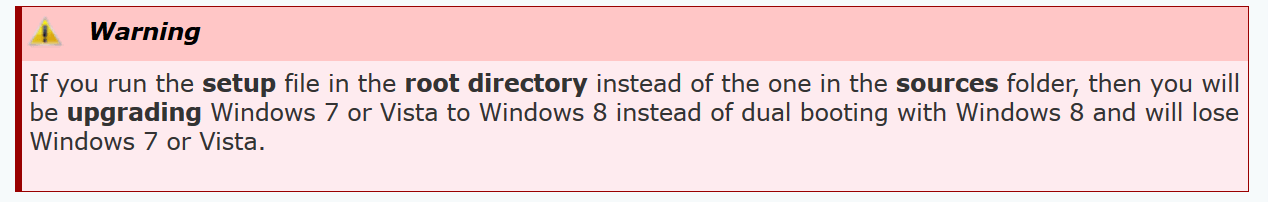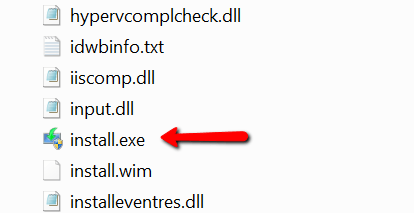[video=youtube;eM5pFkNQ7no]http://www.youtube.com/watch?v=eM5pFkNQ7no&feature=player_embedded[/video]
Windows 8 Downloads - Windows 8 Release Preview ISO formats
Key - TK8TP-9JN6P-7X7WW-RFFTV-B7QPF
See also: Windows 8 Release Preview and http://www.eightforums.com/tutorials/3997-windows-8-release-preview-download.html
Windows 2012 Server RC - Download Windows Server 2012 Release Candidate (RC) Datacenter
Last edited by a moderator: