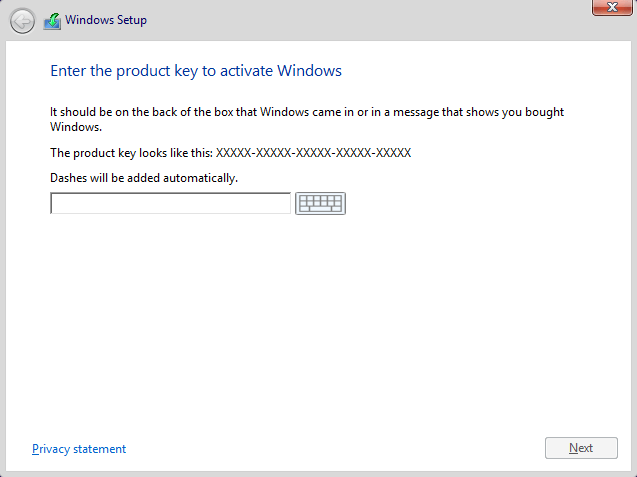- Messages
- 6,442
- Location
- Sydney, Nova Scotia, Canada
Amen to that! It rejects my key every time, and yes, the one I extracted from the chip. Forget about the one that shows up in System also. Mine starts with zeros which it rejects right off. I tried several of the generic keys listed here and they reject also.
The "Product ID:" as shown on the system page is not the Product Code, two different things entirely.I do believe if you hit that link a second time from the same PC, it won't ask for the product code the second time. Like when you start the 8.0 download and quit, then go back for 8.1. When I went back for 8.1 I'm pretty sure it it didn't ask me for a product code as I already entered it the first time. The OP also talks about it generating a code at the end. It does but for me its always been the original code I entered to do the download in the first place. That also makes me think 8 or 8.1 was already downloaded on that PC.
Agreed! For me, I had to use my original Windows 8 key in accordance with Paul Thurrott's instructions to get the iso, which in turn generates a code equal to the one you entered, then I had to use the generic key to install, then use my original to activate.
Yeah, it shows you the code at the end I guess as a reminder to use that code. It caught me off guard the first time until I realized it was the one I entered originally at the start. My guess is somebody downloaded 8.0 on that PC before the OP did his download.
My Computer
System One
-
- OS
- Windows 10 Education 64 Bit
- Computer type
- PC/Desktop
- System Manufacturer/Model
- Asus
- CPU
- AMD Phenom II X4 980 Black Edition Deneb 3.7GHz
- Motherboard
- ASUS M4N68T-M V2 µATX Motherboard
- Memory
- 8GB 4GBx2 Kingston PC10600 DDR3 1333 Memory
- Graphics Card(s)
- NVIDIA Geforce GT640 2 Gig DDR3 PCIe
- Sound Card
- VIA VT1708s High Definition Audio 8-channel Onboard
- Monitor(s) Displays
- 22" LG E2242 1080p and 2 19" I-INC AG191D
- Screen Resolution
- 1280x1024 - 1920x1080 - 1280x1024
- Hard Drives
- Crucial MX100 256 GB SSD and 500 GB WD Blue SATA
- PSU
- Thermaltake TR 620
- Case
- Power Up Black ATX Mid-Tower Case
- Cooling
- Stock heatsink fan
- Keyboard
- Logitech Wireless K350 Wave
- Mouse
- Logitech M570 Trackball and T650 TouchPad
- Internet Speed
- 80 Mbps Down 30 Mbps Up
- Browser
- Internet Explorer 11
- Antivirus
- Windows Defender
- Other Info
- HP DVD1040e Lightscribe - External USB2