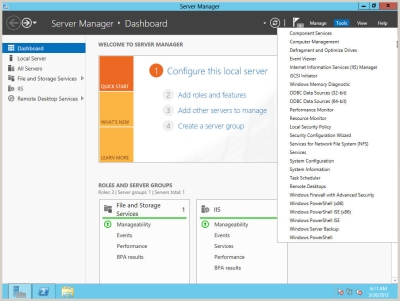The following isn't the sentiments expressed by many note.
more
Windows 8, I’m warming up to you
By Ken Hess
March 26, 2012, 10:00am PDT
Summary: Windows 8 and Server 8 sport the new Metro interface. You might hate it now but you’ll get used to it and you’ll like it.
Windows Server 8 Server Manager
It’s going to take a little time to find everything in Windows 8’s new interface but I think I’m warming up to Metro and its idiosyncrasies. I finally successfully installed Windows Server 8 into a XenServer 5.6 hosted VM. I gave my new Server 8 VM 2 CPUs and 2GB RAM. Alternatively, Windows 8 Desktop installed easily into VMware Workstation 8. I also installed Windows 8 Desktop onto a physical system so that I could test on real hardware as well.
I think I might actually like the Metro interface now that I’ve had a chance to test it, be mad at it, curse it to Hell and then to try it again with a sense of “this is the way of the future for MS operating systems.”
It’s time, as I once told a coworker about 15 years ago, “Put on your big boy pants and learn to use this system.” I was referring to his resistance at learning Windows NT 4.0 after I upgraded his system from Windows NT 3.51. My attitude was soon dampened by the sound of a Director informing my Domain Admin group that we had to stay every night until all of the desktops had 64MB RAM in them. Most of our NT 3.51 systems had 32MB RAM.
more