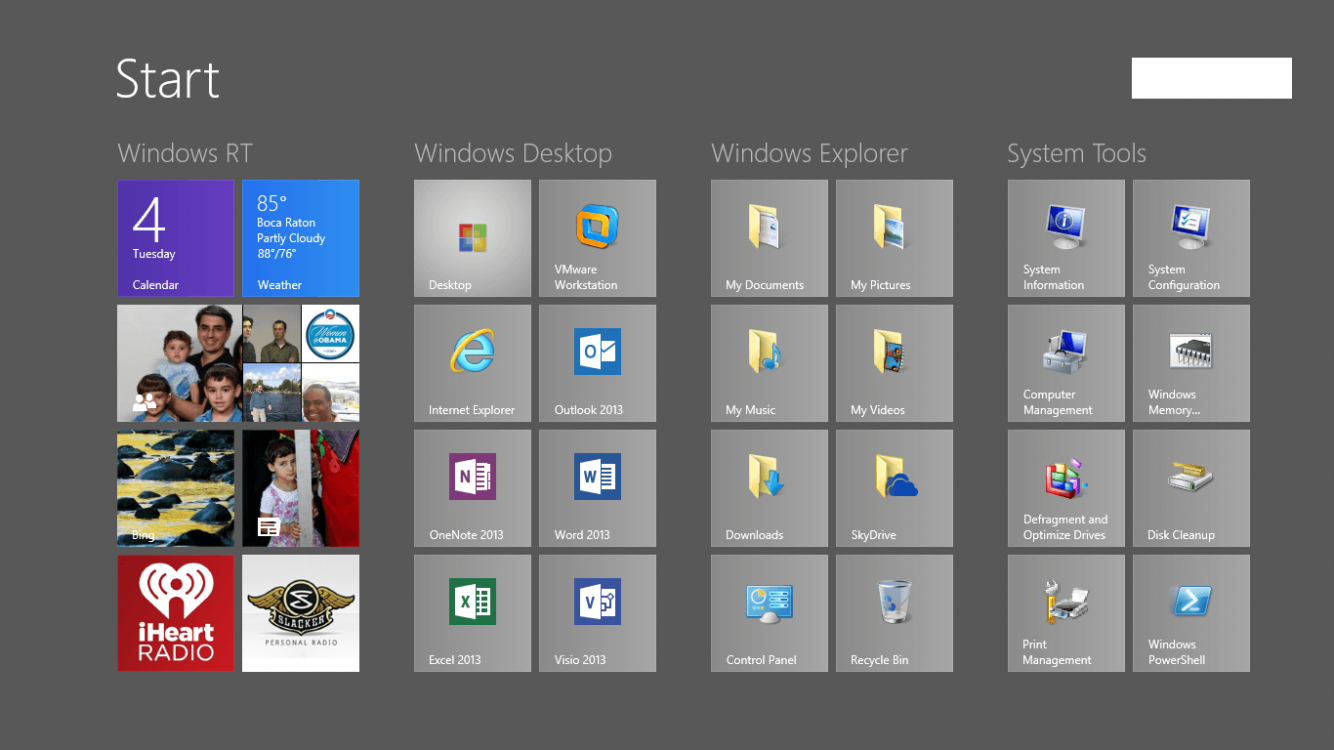- Messages
- 5,707
I find that a common issue with the Start Screen that Desktoppers will find is that the items that were on the start menu aren't on Start Screen. A simple fix. For Computer, go to Start and type in Computer, right click and Pin to Start. On the Desktop, right click on folders, Libraries, or drives and hit Pin to Start. It makes tile shortcuts that you can drag around so it's easy to access.
Here's mine for guidance if needed...
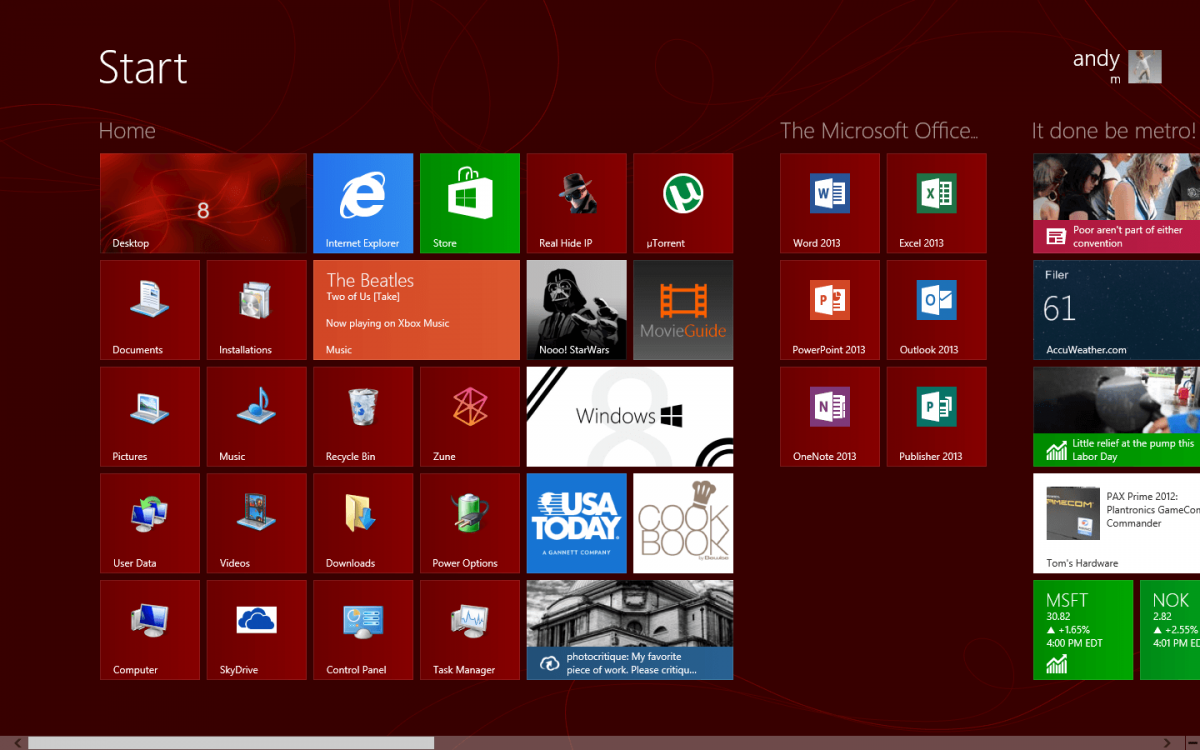
Here's mine for guidance if needed...
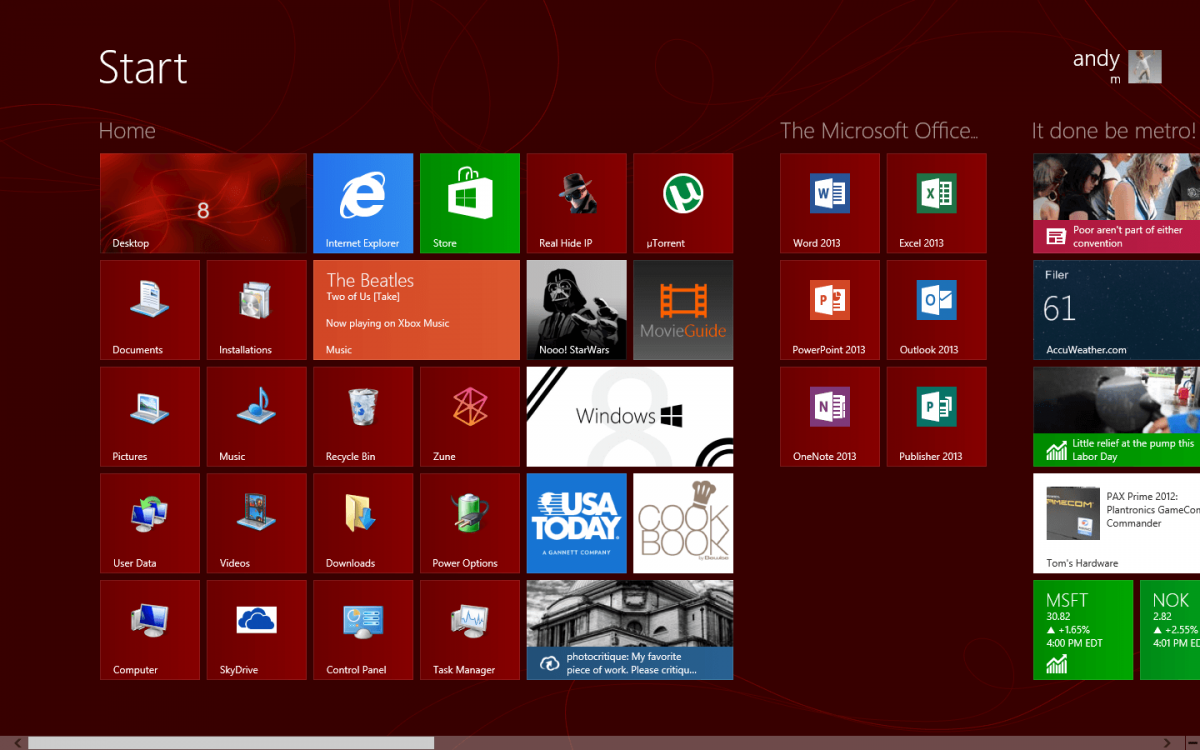
My Computer
System One
-
- OS
- Windows 8.1 Pro
- Computer type
- PC/Desktop
- System Manufacturer/Model
- ASUS
- CPU
- AMD FX 8320
- Motherboard
- Crosshair V Formula-Z
- Memory
- 16 gig DDR3
- Graphics Card(s)
- ASUS R9 270
- Screen Resolution
- 1440x900
- Hard Drives
- 1 TB Seagate Barracuda (starting to hate Seagate)
x2 3 TB Toshibas
Windows 8.1 is installed on a SanDisk Ultra Plus 256 GB
- PSU
- OCZ 500 watt
- Case
- A current work in progres as I'll be building the physical case myself. It shall be fantastic.
- Cooling
- Arctic Cooler with 3 heatpipes
- Keyboard
- Logitech K750 wireless solar powered keyboard
- Mouse
- Microsoft Touch Mouse
- Browser
- Internet Explorer 11
- Antivirus
- Windows Defender, but I might go back on KIS 2014