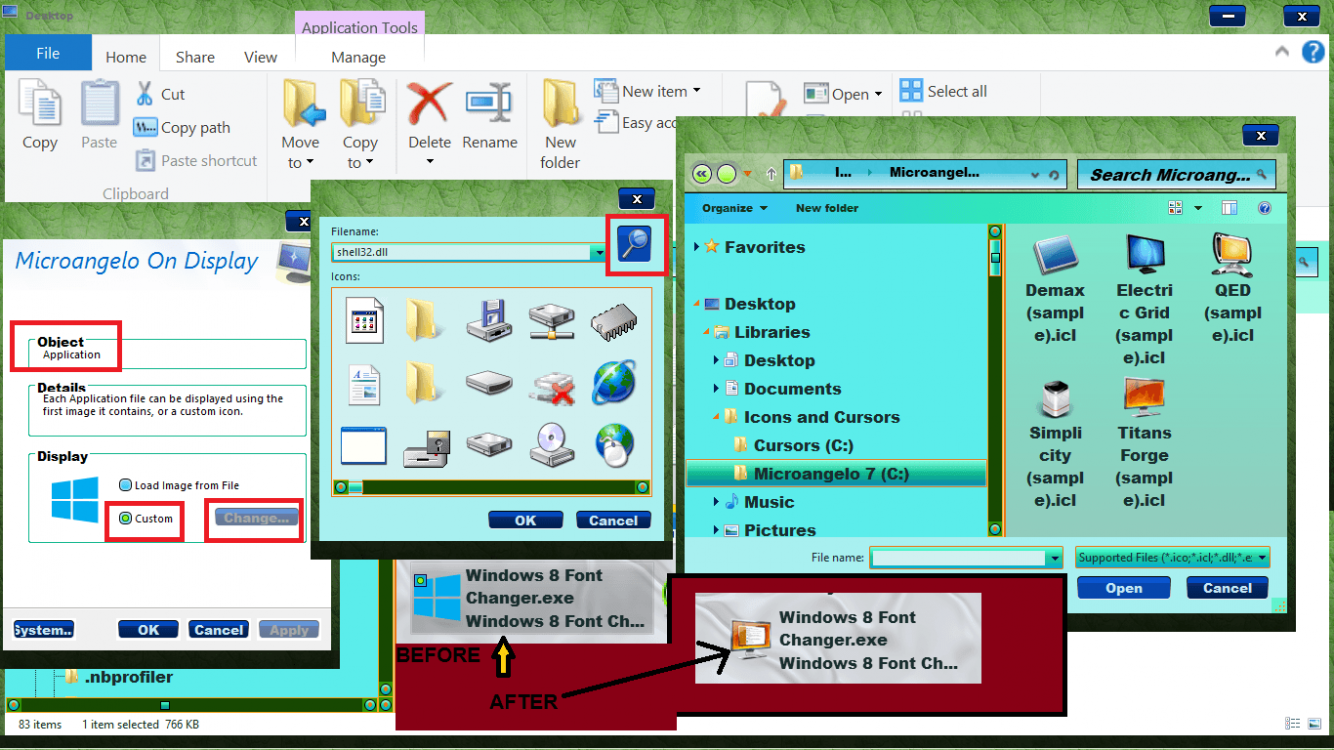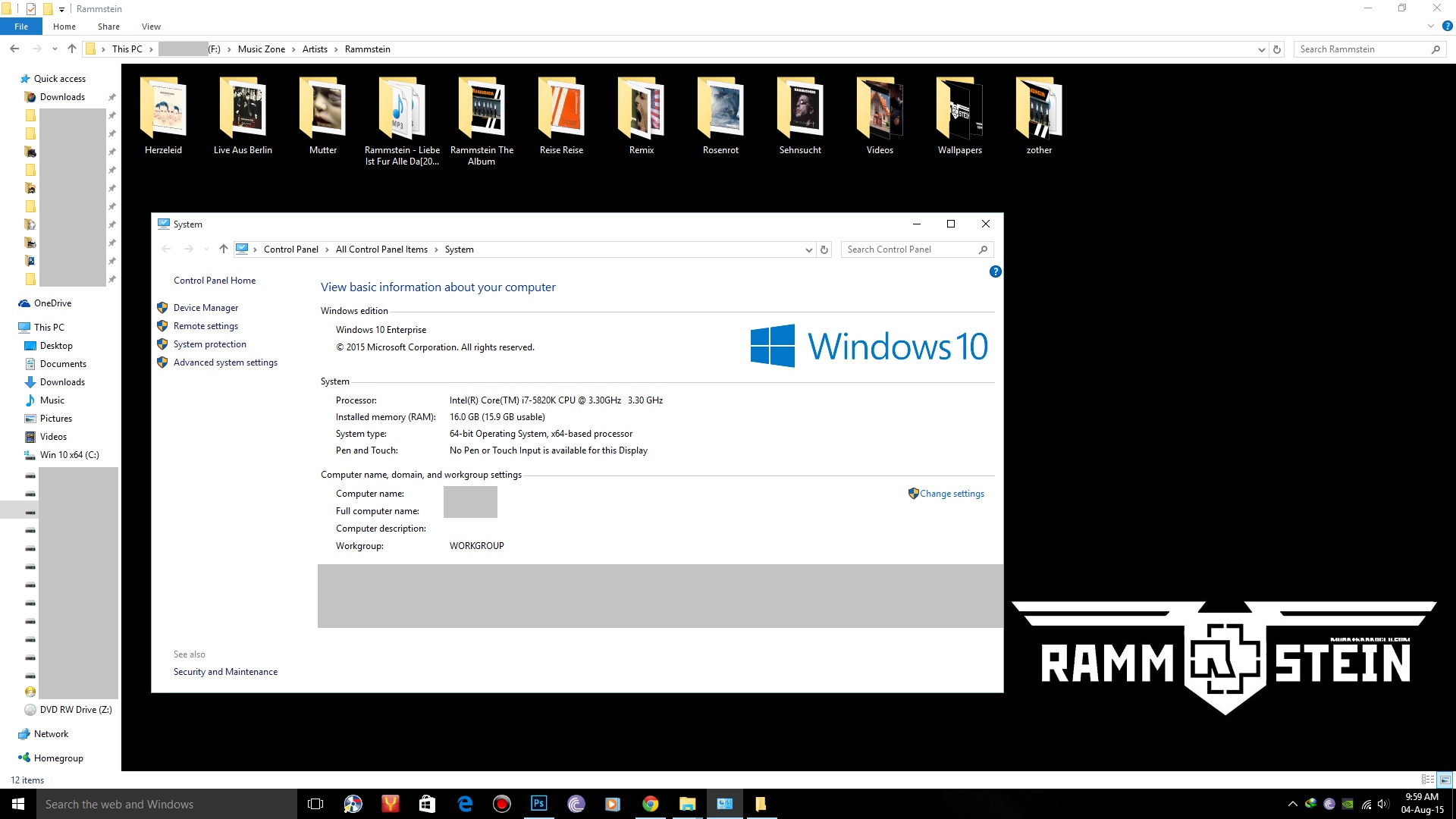I can't believe there still isn't a relevant solution to this problem (WindowBlinds is NOT a solution). None of the mentioned solutions in the thread work on Windows 8.1 and there aren't any available anywhere else on the web, to this date. I don't understand it. This, and the fact that Windows 10 does away with Windows Media Center are the 2 reasons I will downgrading back to Windows 7 at the earliest chance.
Hey bro! I figured it out. I download the avefolder from
this link and used the 64-bit one and now all my folders are working. Although i had to manually set the background for the each one again (right click>properties>folder background tab) as they didn't read the old desktop.ini files automatically as was the case with Win 7.
I'm using Win 10 though but i'm sure it will work on Win 8.1 as well. Check this screenshot for proof:
okay i see there's no need to do it again for all previously working folders from Win 7. All i had to do was remove the read only option from these files\folders.