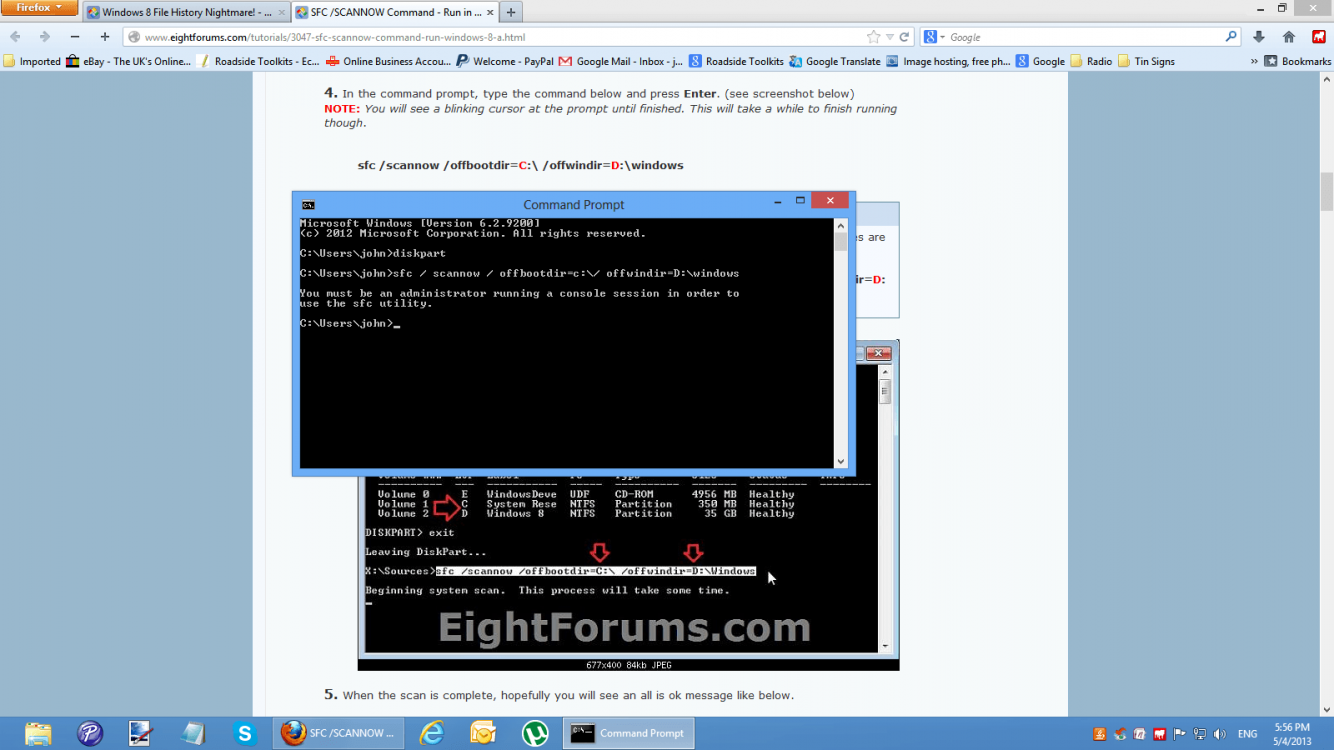I am fairly sure they are the ones. Do you have an external hard disk so you could backup them, just to be sure?
I hope you do really understand what I want to say now: I am sure those are the folders we are looking for, your backfired File History folders. I am so sure I can honestly tell you I would delete those two folders and their contents if it was my PC. If you want to do it, you must make the decision. There is a slight chance I am wrong, although I do not believe this is the case.
Anyway, the decision is yours. If you decide to delete them, read my instructions once again: Do not delete them before you have turned the File History off and rebooted!
Kari
 IL check back tomorrow before i do anything else.
IL check back tomorrow before i do anything else.