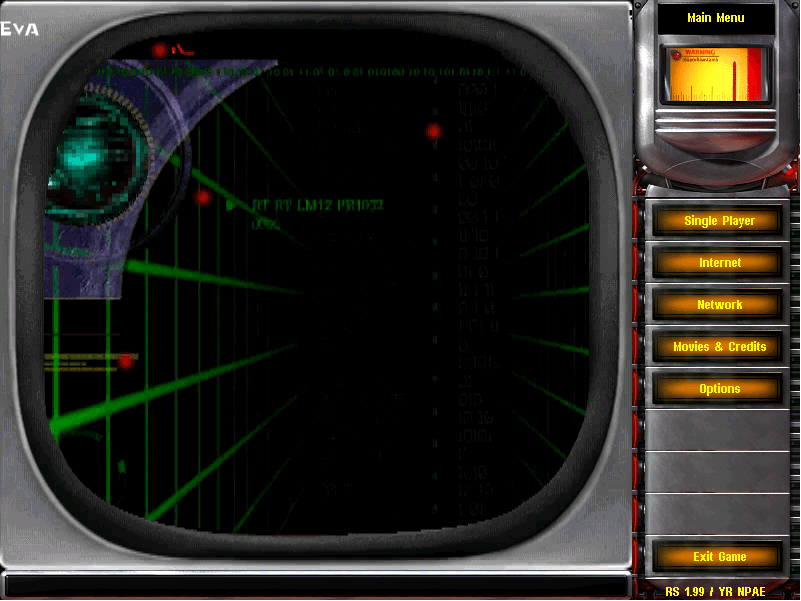- Messages
- 2,979
- Location
- Orbiting the Moon
What does that mean LOOSE:
Do you get 'mission failed' or the program simply crashes?
If the mission does fail after a fixed time, make sure you don't have any game trainers or modifiers running in the background.
If the program crashes... I don't know what to say: I use English 1.001 (even the no-cd) and it runs fine.
Did you tested the game on another OS? But if the same game version and config files worked in XP/Win7 then one of the exe's doesn't like Win8.
Do you get 'mission failed' or the program simply crashes?
If the mission does fail after a fixed time, make sure you don't have any game trainers or modifiers running in the background.
If the program crashes... I don't know what to say: I use English 1.001 (even the no-cd) and it runs fine.
Did you tested the game on another OS? But if the same game version and config files worked in XP/Win7 then one of the exe's doesn't like Win8.
My Computer
System One
-
- OS
- Windows 10 x64
- Computer type
- Laptop
- System Manufacturer/Model
- HP Envy DV6 7250
- CPU
- Intel i7-3630QM
- Motherboard
- HP, Intel HM77 Express Chipset
- Memory
- 16GB
- Graphics Card(s)
- Intel HD4000 + Nvidia Geforce 630M
- Sound Card
- IDT HD Audio
- Monitor(s) Displays
- 15.6' built-in + Samsung S22D300 + 17.3' LG Phillips
- Screen Resolution
- multiple resolutions
- Hard Drives
- Samsung SSD 250GB + Hitachi HDD 750GB
- PSU
- 120W adapter
- Case
- small
- Cooling
- laptop cooling pad
- Keyboard
- Backlit built-in + big one in USB
- Mouse
- SteelSeries Sensei
- Internet Speed
- slow and steady
- Browser
- Chromium, Pale Moon, Firefox Developer Edition
- Antivirus
- Windows Defender
- Other Info
- That's basically it.