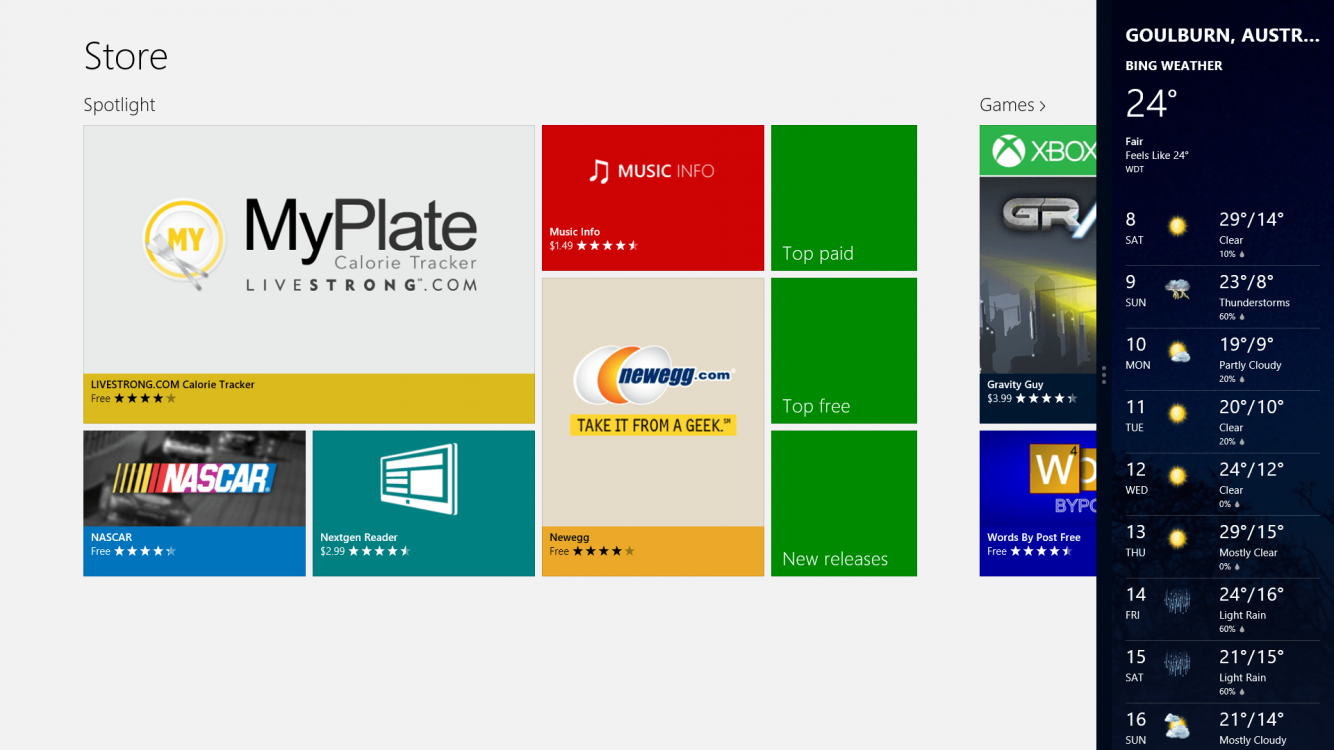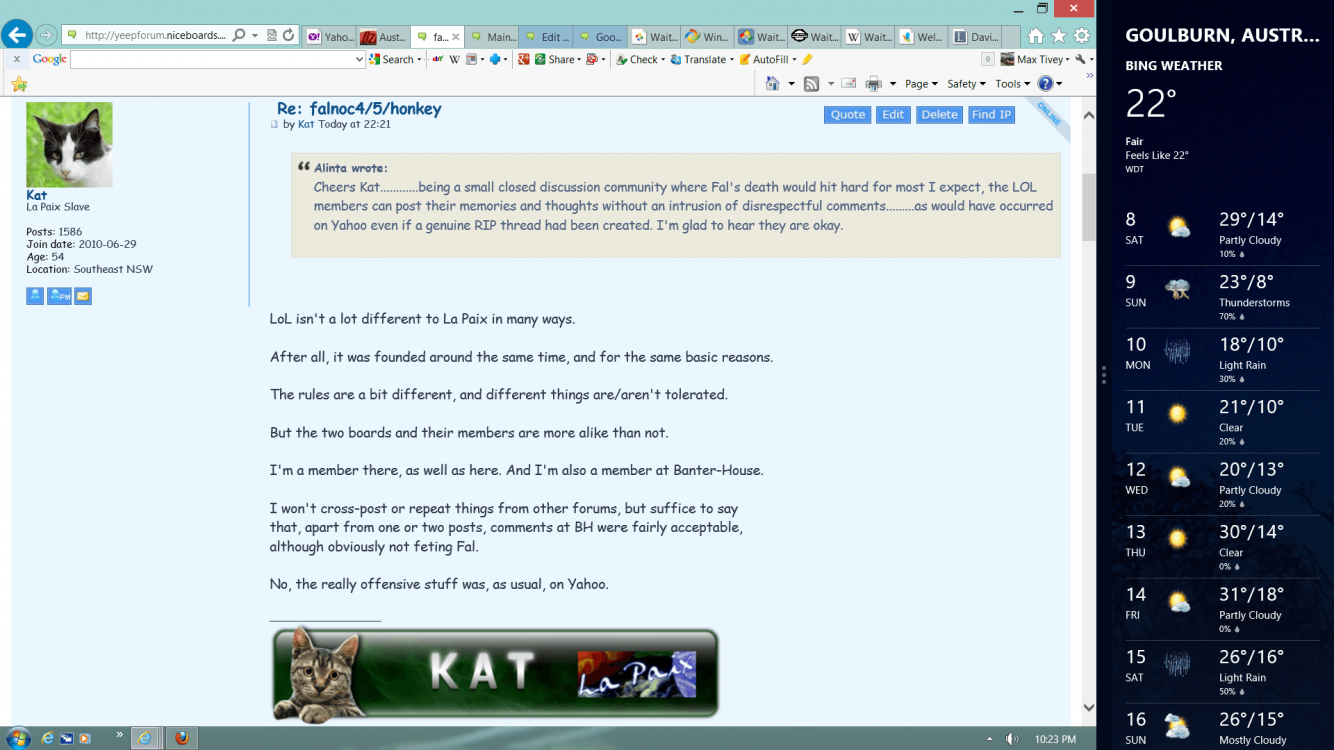(For example, claiming that Metro is useless or impossible to use with a keyboard and mouse, or my favorite, or my favorite, that it's indisputable that Menus are better than everything else).
May just be an example but I agree, there is nothing in Metro that can't be done with the mouse or keyboard. Not sure why you'd bring that up. Not important...
You will find that many things can be viewed from different perspectives. What seems bad to you from your perspective is good to me from a different one. Understanding the reasons behind the choices may help you accept these changes, and not just assume they are change for the sake of change.
My issue is that the users isn't given the choices. Having worked in the software industry I can say that too often companies fail to offer an option that could be easily done. As a customer advocate and QE it was my job to point out where customers experience could be improved.
So your complaint is that it makes Windows 7 boot slower, not that Windows 8 is slower. That's really not a fair argument, because it does not in fact prove Microsoft's claim wrong. You have to have a boot menu regardless, and when you select Windows 8 it starts almost instantly afterwards.
I never said the claim about 8 was incorrect. I stated there were exceptions. And my issue is that it nu-nessariarly makes boot menus slower. Whether it's Windows 7, Vista, XP, NT, Linux... Who needs a GUI for a boot menu?
This means that MS had a choice to either make Windows 8 boot slower, so that the small number of people dual booting can get to 7 faster, or make the vast majority of people have a fast boot. It's an easy choice, and one I would make if I were in MS's shoes.
The vast majority of people don't have use for a boot menu. Those that do have their reasons. MS is assuming we want 8 fast. I would argue most people using a dual boot want speed to get the job done and not some fancy GUI slowing down the boot of other operating systems. Based on your detailed response to nearly every issue without any agreement one might wonder what shoes you are wearing.


Keeping mind that Metro is a separate subsystem, it's not much different from a full-screen VM running VMware or Hyper-V. Thus, we access Metro apps through a "Viewer" of sorts, which is the full-screen interface.
You realize of course most VM software offers more windowed capability than does Metro?
Also keep in mind that Metro is essential Version 1 of a new Windows OS. As is the case with nearly all software, it never springs fully formed in its first version.
Yes, many companies use this excuse for releasing unfinished software. I know, I have had to spout it back to customers and I never liked it. The unfinished versions typically bomb, get tons of complaints and are a headache for end users, support and the company in general. Perhaps companies should consider the state of their software before releasing due to a due date. I had a lot of respect when MS pushed dates to get it right and finished. Any program will always be improving, but that is never an excuse for an unfinished product that fails. I am not saying that is the case with Windows 8, just that the excuse is an old and tired one.
That will be an ongoing process, however and could take several versions before they have completely removed all need for the desktop, other than for backwards compatibility.
Metro is supposed to take over all of the desktops duties, and there is no point in spending time and money on integrating the two only to remove it in the next version.
Maybe I don't use Facebook enough, watch movies on my PC, play games or check on the latest reality star's newest blowup. I cannot envision a world where you wouldn't want to run apps side by side in a work environment. It's much faster to just move my eyes than navigate between apps. Is this future system you see even use Windows? Maybe MS needs to change the name?
I say all this because I am trying to make you understand the reasons for the things you complain about. I'm not saying your complaints are not valid, but I am saying most of them are temporary, and the result of a transition between one OS and another, not unlike the way we moved from DOS to Windows, and Apple moved from 68k to PPC and then to x86. Windows 1, 2, 3, 95, 98 and ME were all compromises as well, and transitionary systems with many faults and hard seams. But we forget about this after all the years of using the end product of that transition.
Please don't feel the need to. I don't see these as complaints but as usability issues that should be discussed and perhaps addressed. Every OS you mentioned, and many that you didn't, garnered "complaints". Companies or anyone that see these as complaints are missing the point of such discussion. They are issues. Hopefully worthy of discussion. Thus why I came to a discussion forum and simply didn't rant on Facebook, Google + or other social media where I could rant and complain. I suspect there are a number of professional Windows users here and expect honest, professional feedback. Although unlikely, in some cases I may have just missed a new feature or didn't know the new terminology.
Much of this is just personal preference, and not any real functional or technical complaint. You don't like the new branding, fine.. but MS has deliberately chosen this brand, and it will probably change again in the next version, much like most branding has done over the years.
The issue is that unlike previous releases of Windows, the user is given few choices. That's a departure from a company known for allowing individual configuration of the system. Quite frankly, this release feels more like Mac than Windows in the sense that choice has been has been taken away. In the past you could always revert to the edgy NT look. I knew a lot of people who did. It was always faster. But now the choice is gone and that is an issue for me because my favorite aspect of Windows was that you could tweak it to the way you wanted it, without a bunch of third party apps.
You can purchase an app once and install it on up to 5 devices, phones, tablets, or desktops.
That's not really unique to Metro.
What you don't want is to run TODAY'S phone apps on your desktop.
Why not? I mean, I think it would be cool if some of the tiles ran natively on my desktop. Not all that different than Sidebar or Live Desktop. As you pointed out, Windows is very powerful compared to the typical tablet/phone OS. So why not make Windows run Metro apps as part of the desktop much like you would widgets on the Android? Tap on them and they launch full screen like a tablet if necessary. Why put them on an isolated screen, hidden away from my view when I am running apps like Photoshop, 3DS Max, Painter, Visual Studio, Word, Excel... Seems like that is the perfect place to put them. At a glance I can see my stock spiking... okay, lately plummeting, but you get the point. Seems like with Windows being the powerhouse the apps run on it natively and on the phone run as they currently do in Windows 8 would be a breeze.
Microsoft is fully aware it's not ideal, so whining and ranting about it is just preaching to the choir, but it was a necessary step at this time.
Not whining, not ranting, not preaching. Please don't reduce my comments to that. Commenting, learning, discussing, finding workarounds... Besides, companies that don't listen to complaints... well you know what happens to them. And discussing nothing but the benefits of Windows 8 wouldn't make much sense beyond sharing with users that don't know about them. Everyone would just nod and move on. This is a discussion forum after all. I ran a number of forums for years for different companies. The main discussion is always about issues and difficulties the users are experiencing. Unless you want this forum to be one large ad for Microsoft?
The "Windows" comments are cute, but ignore the fact that Windows is filled with Windows, even in full-screen mode. Every button, every icon, every link, every textbox is a window. "Windows" does not refer only to movable, top-level windows. Remember, Windows 1.0 couldn't even overlap windows.
And Metro can't even do them side by side, not even on a dual monitor system. At least not yet and this isn't 1985.
Here, I really don't understand your argument. It's true that Metro apps are full screen, but they are fully DPI aware.
Fair enough. Here is the point. The tablet apps don't seem to be aware of the screen resolution. Thus if I open say a weather app, the screen shows me weather in 3 cities. They contain little data and huge fonts. Yes, they are clean, clear and sharp, but the real estate they use is massive. Just for one city. Great on a phone, but not on a desktop.
The photo app shows me 4 tiles with some wrapping off the screen. It could show me up to 12 on a screen thsi size.
This could just be that app developers haven't had a chance to release resolution aware apps but even the ones that Windows 8 ships with seem to do this. If I have a larger screen, make thing smaller and show me more. Allow the Ctrl + Mouse to re-size the content as Windows has always done.
All Apps is designed to make good use of searching. Apps are also categorized by their subfolders. Are you arguing that All apps shouldn't show all apps? Really?
Not at all. The problem is likely legacy programs. The standard has been to install stuff that probably should have been in the app (with the exception of support). They create sometimes dozens of iconsrelated to the program that are not the program. The Widnows 8 Metro - All Apps shows you everything! As a result with just a few programs installed my screen already overflows with icons. Many with the same icon. For example the Divix Player shows creates the following.
Divx Player:
Divx Plus Player
Divx Support
Post Divx Video
Register Divx
Why buy Divx Pro
Microsoft Office:
Outlook
Excel
Digital Certificates
Power Point
..... on and on and on and on....
Point is, I could have gone with just the Folder Name of each app with a + / - expandable list. Click on the + and I get just the icons within that folder name. Instead I get a massive list of every single icon that would have been placed in sub menus that were much easier to navigate. I've only installed a half dozen of programs thus far and the list sprawls off the screen. Apps only install one icon but programs can install many. The list will eventually become unusable.
Yes, I know I can search... but what if it's an app I use maybe once a year? I may not remember the name. Then I have to deal with this massive list.
Ever seen a start menu where there were more items than could fit on the screen? It's not pretty.
You got common programs which could be configured, the folder names and a scroll bar, the items could be sorted. Rearranged by the user to suit their needs. Simple. I never had a problem.
Both the Ribbon and the Start Page were created with the idea that as computers get faster and larger, then people will install more and more stuff on them. Microsoft has written a lot about how the old Office menus were growing out of hand and that the vast majority of feature requests were for features that already existed in Office, but people didn't know how to find them.
And I cannot think of a single non-MS program that adopted the ribbon. Are there any? Everyone I knew hated it and I know that in several companies I worked for and some that I didn't the choice was made not to upgrade Office only because of the ribbon. Options in Photoshop and 3DS Max are much more extensive than Office. We used to call this RTFM or RTM if you actually were talking to the customer. But that's why they eventually went to searchable help files.
Multi-monitor has always been a problem with features like Aero Snap and Charms....
My issue is that the space to activate the Start / Charms seems to be really small on my screen. That was never a problem on any previous release. The Start button was as large as any ohter icon. Not hidden to a few pixels at the bottom left. All the stuff on the Charm bar was in the Start menu. Even the sidebar was easy to bring up, though I always hid it and just ran the gadgets.
Regarding Intellipoint, I have installed the latest version. I think you must be using an older version of it.
It was the page that Windows sent me to. If it wasn't the right version it's a problem in Windows 8's redirection. I will check to see what the the latest release is.
The brightness only functions on laptops where they have integrated brightness control. Most if not all external monitors do not support changing brightness over a DVI or HDMI cable. I have never seen this function of the NVidia drivers in a desktop work.
It's called DDC/CI (Display Data Channel) and was created by VESA (Video Electronics Standards Association). It's been around since VGA connectors. It is also supported over HDMI, DVI and even DisplayPort connections. A large number of monitors support it with a number of features. Most commonly brightness and contrast. But also includes things such as RGB color adjustments, saturation, hue, color gamut, monitor theft (locking a monitor so it only works on a specific system), rotation to portait mode and much more.
This "problem" will go away as more and more apps are Metro apps rather than desktop apps.
Sorry, I just can't see some progams ever being designed for anyting but the desktop. There will never be a reason to run them on a tablet or phone. They require the abiltiy to run alonside other programs. Drag and drop is essential. Being able to see both apps at the same time, on the same screen is essential. If Metro ends up doing all that, the it is basically the same as the current desktop.
In actuality, Microsoft is just looking at the numbers. Desktop PC sales are down more than 50%, and there are already way more mobile devices being sold than desktops. The next 10 years will show that gap increase even more. Their assumption is that EVERYONE will have a mobile device at some point, and that OS functionality parity will occur (iOS and MacOS are likewise merging, and then there's android and ChromeOS as well). Now, whether people have all Microsoft mobile devices or not is hard to say, but that's clearly what Microsoft would prefer.
Desktop sales are down because of the global economy. The increase in PC advancements have slowed dramatically due to this issue alone. There isn't much incentive to upgrade a system. Phones, tablets and similar devices are much cheaper and used by many more people. Hospital, government agencies, designers, software developers are working just fine on Windows XP systems. They have no incentive to upgrade as their software gains no real benefit. And although XP has been gone for years from the public, these large entities that drive sales are still buying XP licenses. Some apps just cannot run on a tablet or a phone. The general public has moved to tablets but not big business.
Most people will only want to buy an app once and be able to run it on all their devices. They will want all their data synchronized.
Yes, an oddly I already get all that with my Android in Windows 7 or 8.
The point is, in the not too distant future (next sunday, A.D.) there won't be much of a distinction between the type of device, other than it's portability characteristics.
Non in our lifetime. Yes, we are seeing digital drives but no where near the size of magnetic drives. There is the cloud, but not everyone wants someone else responsible for their data and the internet has speed issues that cannot handle some file sizes comfortably. It may someday happen but not anytime soon. Maybe when a tablet can store 6TB of data but by them, destops will do 10 times that.
So Microsoft is not "desperately trying to gain some of the phone and tablet markets" so much as realizing that there will only BE a phone and tablet market in the future, with desktops being a small minority.
Yes, they are. And perhaps justifiably so. They are way behind the curve. I believe Windows is the answer for them and they would be blind not to see that. It's a huge market. I like the idea, dont' care much for the current implementation, but want it to succeed. But I fear by incorporating the mobile data into the desktop system may result in more lawsuits as happend with IE. I really loved IE's integration. It was great switching between the desktop and the folders in the address bar. It made everything seemless. But alas, that got shot down and I hated it.
Yes, and the reason is that they were insecure.
But that refused to admit it was a simple matter to fix them. Security has always been an issue for MS. Because they are the most promonent.
As for the gadgets being "at a glance", all you have to do is tap the windows key to see them. This is the same way gadgets work in MacOS, and there seems to be no outcry about that.
But Windows was better. I didn't have to hit any key to see them. Just glance to the right side of my secondary monitor. If something changed, I saw update on the fly. NO SCREEN SWITCHING.
People will use whatever they have. When they bought iPhones, they had to figure them out. When they bought Android devices, they had to figure those out. The same will be true of Windows 8.
But a huge user base already had Windows figured out and the resistance to relearn is great than you give it credit.
If you accept Windows 8 for what it is, and not insist that it be Windows 7, then you will probably enjoy it a lot more. If not, then I suggest you go back to Windows 7, which will be supported until 2019.
This is the second time you've suggested I go back to Windows 7. First that is NOT and an option. Second, it's not your place to suggest to me that I do anything. I could suggest that if you dislike my posts, quit responding, but that would be improper of me. It's not my place to tell you that. If you have a workaround, soltuion, suggestion, I welcome it. If you have a different view, I welcome it, but don't tell me my views are not important or rants, whining, complaining. The truth is, I must use Windows 8 because that is what I do. I discuss it because that is my interest. We can agree to disagree. I respect your point of view but I don't always agree with it.
Sorry for the very long post but I wanted to address all the issues. I probably should have divided each issue in to it's on topic for brevity. My apologies.
Cheers,
Darv