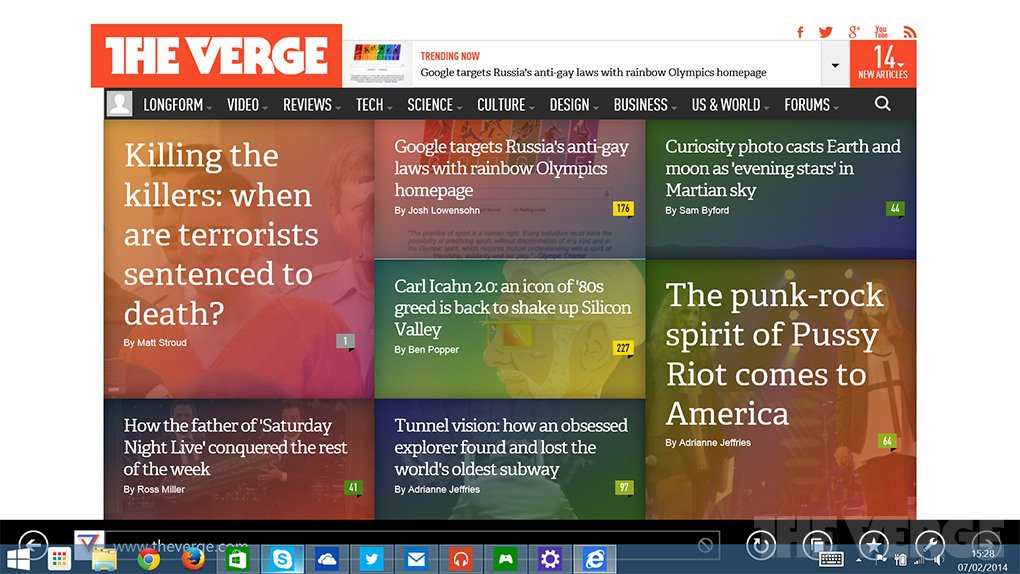Windows 8.1 update leaks to the web, direct from Redmond | ZDNetThe much-anticipated update to Windows 8.1, which is scheduled for release to the general public in early April, has leaked to the web early.
And this time the leak comes from an unexpected source: Microsoft itself.
You are using an out of date browser. It may not display this or other websites correctly.
You should upgrade or use an alternative browser.
You should upgrade or use an alternative browser.
Windows 8.1 update leaks to the web, direct from Redmond
- Thread starter labeeman
- Start date


- Messages
- 86
My Computer
System One
-
- OS
- Windows 8.1 Pro & OS X Mavericks
- CPU
- Intel® Core™ i5 430M
- Memory
- 4GB
- Graphics Card(s)
- Intel® HD Graphics
- Sound Card
- Realtek HD Audio
- Screen Resolution
- 1366x768
Seems to have worked for me this time! 
All updates from "MEGA" download,
all settings intact!
Install them in order as per 'davehc' post #23 and reboot after each one whether it prompts you to or not.
View attachment 39189View attachment 39190
All updates from "MEGA" download,
all settings intact!
Install them in order as per 'davehc' post #23 and reboot after each one whether it prompts you to or not.
View attachment 39189View attachment 39190
My Computers
System One System Two
-
- OS
- Windows 7 Home Premium
- Computer type
- PC/Desktop
- System Manufacturer/Model
- HP Pavillion
-
- PC2
- Tablet - Windows 10 Home
ainteinstein
New Member


- Messages
- 58
BlueMasterFX,
Could you please explain what you are showing? Or are you as confused as I?
Could you please explain what you are showing? Or are you as confused as I?
My Computer
System One
-
- OS
- windows 8.1
- Computer type
- PC/Desktop
- System Manufacturer/Model
- Dell Inspiron
- Browser
- Firefox
- Antivirus
- avast!


- Messages
- 86
BlueMasterFX,
Could you please explain what you are showing? Or are you as confused as I?
Apparently Microsoft likes to hide things "again". I'm guessing if you hover around the bottom or something by mistake the Windows task bar appears and overlaps the metro application bars too. Why can't the Metro apps be like full screen windows where the task bar always appear (like in regular full screen legacy apps)? I have no idea what Microsoft is doing lol.
Or at least make Metro apps slide up when the task bar appears. Would have been a nice effect if it did that (similar to the way notification center on OS X appears. it slides the desktop)
My Computer
System One
-
- OS
- Windows 8.1 Pro & OS X Mavericks
- CPU
- Intel® Core™ i5 430M
- Memory
- 4GB
- Graphics Card(s)
- Intel® HD Graphics
- Sound Card
- Realtek HD Audio
- Screen Resolution
- 1366x768
My Computer
System One
-
- OS
- windows 8.1 x64
- Computer type
- PC/Desktop
- System Manufacturer/Model
- home made
- CPU
- i5-3570
- Motherboard
- MSI Z77MA-G45
- Memory
- 8 GB G. Skill 2133
- Graphics Card(s)
- GTX 650 TI Boost
- Monitor(s) Displays
- BENQ GW2250
- Screen Resolution
- 1920 x 1080
- Browser
- firefox
For me, I will be waiting for the official release through Windows Update. As finicky as Microsoft is I am sure they will be tweaking it and changing little things right up to the very last moment and I would really hate to go through all this a second time.
My Computer
System One
-
- OS
- Windows 7 Home Premium x64 / Windows 8.1 Pro x64 Dual Boot
- Computer type
- PC/Desktop
- System Manufacturer/Model
- HP
- Memory
- 8 gigs
- Graphics Card(s)
- Nvidia GE Force 5200
- Monitor(s) Displays
- HP 2009M x's 2
- Screen Resolution
- 1600 x 900 x's 2
- Hard Drives
- One internal Western Digital HD 650 GB
Three external Western Digital HD's - 1 TB each


- Messages
- 673
- Location
- Gold Coast (Australia)
I'm inclined to post some pics of my wedding, seems all anarchy has broken loose in this thread  What were we talking about again?
What were we talking about again? 
I'm with you, how many times Ive downloaded leaked "Official" updates only to find they were probably a plant to teach us all a lesson. Often the whole update turns out differently after official release. Props to those brave to test it though!!

For me, I will be waiting for the official release through Windows Update. As finicky as Microsoft is I am sure they will be tweaking it and changing little things right up to the very last moment and I would really hate to go through all this a second time.
I'm with you, how many times Ive downloaded leaked "Official" updates only to find they were probably a plant to teach us all a lesson. Often the whole update turns out differently after official release. Props to those brave to test it though!!
My Computer
System One
-
- OS
- Windows 8.1 x64
- Computer type
- PC/Desktop
- System Manufacturer/Model
- 0i812
- CPU
- Intel Core i7 4770K LGA1150
- Motherboard
- Asus Maximus VI Formula
- Memory
- Corsair 32GB (4x8GB) DDR3 CMY32GX3M4A1866C9 1866MH
- Graphics Card(s)
- 2 x Crappy GeForce GT 640 2GB DDR3
- Sound Card
- I haz lollies ..
- Monitor(s) Displays
- 2 x LG / 2 x Samsung 21 Inch
- Screen Resolution
- Crispy
- Hard Drives
- 2 x Samsung 250GB SSD 840 EVO (OS / Other)
1 x Kingston 120G HyperX SSD (Swap)
3 x Seagate SATA III 2TB Barracuda (Data Drives)
1 x Seagate SATA III 1TB Barracuda (Media to XBox)
1 x W/Digital SATA II 300G VelociRaptor (Image)
- PSU
- Silverstone 1500w
- Case
- NZXT Phantom 820 White Full Tower
- Cooling
- Noctua NH-D14
- Keyboard
- Logitech G19
- Mouse
- Logitech G700 / Logitech T650 Touchpad Thingy
- Internet Speed
- ADSL 2+ (Australian version ... lol)
- Browser
- All of them
- Antivirus
- Nortons IS
- Other Info
- This one time at band camp ...
So, I installed the leaked KB's on my Surface Pro
This only works with Mouse, not touch
When you are in an app or at the start screen, bring the mouse to the bottom of the screen and it will unhide
the taskbar and you can switch apps, I like it, but have not found out how to make it not autohide
it hides by default
Also, touch the top of of the screen when you are in an app (mouse only), and a drop down will appear with an X Out and Minimize button the right
on the left is an icon with a right click menu for docking half screen etc and close.
Double click this icon will close the app
However, apps still stay resident in memory...
I think I may be missing part of this update though
Right clicking a tile on the start menu doesn't really do anything, just selects it with a check mark
But no menu's or anything.
I will be reloading my Surface Pro from scratch and install the official release when it is available though.
Just wanted to see what this was all about.
Not sure how much more stuff I actually got from the leaked stuff, I kinda grabbed it late.
No big deal, I can wait and see the Official RTM when it's available.
Oh, I did get the power options and search icon and other stuff on the start screen
Also got the Show more icons for the App Start Screen. That was a nice addition.
This only works with Mouse, not touch
When you are in an app or at the start screen, bring the mouse to the bottom of the screen and it will unhide
the taskbar and you can switch apps, I like it, but have not found out how to make it not autohide
it hides by default
Also, touch the top of of the screen when you are in an app (mouse only), and a drop down will appear with an X Out and Minimize button the right
on the left is an icon with a right click menu for docking half screen etc and close.
Double click this icon will close the app
However, apps still stay resident in memory...
I think I may be missing part of this update though
Right clicking a tile on the start menu doesn't really do anything, just selects it with a check mark
But no menu's or anything.
I will be reloading my Surface Pro from scratch and install the official release when it is available though.
Just wanted to see what this was all about.
Not sure how much more stuff I actually got from the leaked stuff, I kinda grabbed it late.
No big deal, I can wait and see the Official RTM when it's available.
Oh, I did get the power options and search icon and other stuff on the start screen
Also got the Show more icons for the App Start Screen. That was a nice addition.
My Computer
System One
-
- OS
- Win 8.1 Pro
- Computer type
- PC/Desktop
- System Manufacturer/Model
- Self Built
- CPU
- I7-3770K
- Motherboard
- ASUS SABERTOOTH Z77
- Memory
- CORSAIR 8GB 2X4 D3 1866
- Graphics Card(s)
- EVGA GTX680 4GB
- Monitor(s) Displays
- ASUS 24" LED VG248QE
- Hard Drives
- SAMSUNG E 256GB SSD 840 PRO -
SAMSUNG E 120GB SSD840 -
SEAGATE 1TB PIPELINE
- PSU
- CORSAIR GS800
- Case
- CORSAIR 600T
- Cooling
- CORSAIR HYDRO H100I LIQUID COOLER
- Keyboard
- THERMALTA CHALLENGER ULT GAME-KYBRD
- Mouse
- RAZER DEATHADDER GAME MS BLK-ED
- Antivirus
- Windows Defender
- Other Info
- APC 1000VA -
LGELECOEM LG 14X SATA BD BURNER -
CORSAIR SP120 Fans x 3 -
NZXT 5.25 USB3 BAY CARD READER -
HAUPPAUGE COLOSSUS
BlueMasterFX,
Could you please explain what you are showing? Or are you as confused as I?
Apparently Microsoft likes to hide things "again". I'm guessing if you hover around the bottom or something by mistake the Windows task bar appears and overlaps the metro application bars too. Why can't the Metro apps be like full screen windows where the task bar always appear (like in regular full screen legacy apps)? I have no idea what Microsoft is doing lol.
Or at least make Metro apps slide up when the task bar appears. Would have been a nice effect if it did that (similar to the way notification center on OS X appears. it slides the desktop)
The reason for this is probably resolution, and minimalistic views
They would be changing/skewing the resolution of apps by making the taskbar take that space.
Not a good idea in my opinion, and honestly, I like how it hides. I don't need to see it 100% of the time.
Also, sliding up the desktop or app, personally I would find extremely annoying.
Especially if it hides the top part of the window that I would like to see if I was working on something and
using Peak to look at other stuff. In other words, imo, it's a waste of resources for a useless visual effect.
My Computer
System One
-
- OS
- Win 8.1 Pro
- Computer type
- PC/Desktop
- System Manufacturer/Model
- Self Built
- CPU
- I7-3770K
- Motherboard
- ASUS SABERTOOTH Z77
- Memory
- CORSAIR 8GB 2X4 D3 1866
- Graphics Card(s)
- EVGA GTX680 4GB
- Monitor(s) Displays
- ASUS 24" LED VG248QE
- Hard Drives
- SAMSUNG E 256GB SSD 840 PRO -
SAMSUNG E 120GB SSD840 -
SEAGATE 1TB PIPELINE
- PSU
- CORSAIR GS800
- Case
- CORSAIR 600T
- Cooling
- CORSAIR HYDRO H100I LIQUID COOLER
- Keyboard
- THERMALTA CHALLENGER ULT GAME-KYBRD
- Mouse
- RAZER DEATHADDER GAME MS BLK-ED
- Antivirus
- Windows Defender
- Other Info
- APC 1000VA -
LGELECOEM LG 14X SATA BD BURNER -
CORSAIR SP120 Fans x 3 -
NZXT 5.25 USB3 BAY CARD READER -
HAUPPAUGE COLOSSUS
For some reason 'Power' and 'Search' on the Start screen got flipped from previous leak:
16596View attachment 39198
17031View attachment 39199
and 'Power' removed from All Apps screen:
16596View attachment 39200
17031View attachment 39201
16596View attachment 39198
17031View attachment 39199
and 'Power' removed from All Apps screen:
16596View attachment 39200
17031View attachment 39201
My Computers
System One System Two
-
- OS
- Windows 7 Home Premium
- Computer type
- PC/Desktop
- System Manufacturer/Model
- HP Pavillion
-
- PC2
- Tablet - Windows 10 Home
- Messages
- 5,707
So the age old question, does this update pack have anything performance wise that's worthwhile?
And also, can some of the new additions be turned off? Such as apps on the Desktop and power button on Start?
I don't know, maybe it's just me, but I'd rather have one upheaval of the UI design and remove ALL the old vestiges of Aero design and replace it all with lush metro designed everything. I'm getting tired of the 2006 inspired Desktop and modern inspired design language smooshed together....
And also, can some of the new additions be turned off? Such as apps on the Desktop and power button on Start?
I don't know, maybe it's just me, but I'd rather have one upheaval of the UI design and remove ALL the old vestiges of Aero design and replace it all with lush metro designed everything. I'm getting tired of the 2006 inspired Desktop and modern inspired design language smooshed together....
My Computer
System One
-
- OS
- Windows 8.1 Pro
- Computer type
- PC/Desktop
- System Manufacturer/Model
- ASUS
- CPU
- AMD FX 8320
- Motherboard
- Crosshair V Formula-Z
- Memory
- 16 gig DDR3
- Graphics Card(s)
- ASUS R9 270
- Screen Resolution
- 1440x900
- Hard Drives
- 1 TB Seagate Barracuda (starting to hate Seagate)
x2 3 TB Toshibas
Windows 8.1 is installed on a SanDisk Ultra Plus 256 GB
- PSU
- OCZ 500 watt
- Case
- A current work in progres as I'll be building the physical case myself. It shall be fantastic.
- Cooling
- Arctic Cooler with 3 heatpipes
- Keyboard
- Logitech K750 wireless solar powered keyboard
- Mouse
- Microsoft Touch Mouse
- Browser
- Internet Explorer 11
- Antivirus
- Windows Defender, but I might go back on KIS 2014


- Messages
- 1,150
- Location
- Denmark (But English)
View attachment 39188
Umm... who's in charge of the Windows team? I'm just speechless. I don't know, I don't understand how Microsoft works.
I read your explanation in your following post, but still not clear. I am not having any such probs with the taskbar??
OK! Forget it, I forgot that I am using Modernmix, which may be helping?
My Computer
System One
-
- OS
- Windows 8.1
- Computer type
- PC/Desktop
- Other Info
- Use several different computers during a day, so specs are irrelevant.


- Messages
- 1,150
- Location
- Denmark (But English)
If you have the patience, a very sound idea. But this is the "signed off" release to OEM partners. There may be minor updates, but I don't think (?? - lol ) it will upset the applecart.For me, I will be waiting for the official release through Windows Update. As finicky as Microsoft is I am sure they will be tweaking it and changing little things right up to the very last moment and I would really hate to go through all this a second time.
My Computer
System One
-
- OS
- Windows 8.1
- Computer type
- PC/Desktop
- Other Info
- Use several different computers during a day, so specs are irrelevant.


- Messages
- 24
- Location
- Nottingham(UK)
64 bit and 32 bit here also if you want to try it, my pc updated ok with the 64bit version from here
Filename: Win8.1-Update1-x64.exe
File Size: 778MB
https://mega.co.nz/#!QtJn2TKL!CzcWaB9-llaqYAPq-qYKSWWquo4ddKZJoDgqga2nmMw
Filename: Win8.1-Update1-x86.exe
File Size: 365MB
https://mega.co.nz/#!h8xmCLrR!TY4byyZnunvDWPh8A67O_w4WR4Yr6y9rkP6SVTHYFlY
Filename: Win8.1-Update1-x64.exe
File Size: 778MB
https://mega.co.nz/#!QtJn2TKL!CzcWaB9-llaqYAPq-qYKSWWquo4ddKZJoDgqga2nmMw
Filename: Win8.1-Update1-x86.exe
File Size: 365MB
https://mega.co.nz/#!h8xmCLrR!TY4byyZnunvDWPh8A67O_w4WR4Yr6y9rkP6SVTHYFlY
My Computer
System One
-
- OS
- win 8.1 64bit
- Computer type
- PC/Desktop
- System Manufacturer/Model
- Acer
- CPU
- x9100(@3.6gig)
- Motherboard
- 8930g
- Memory
- 6gb ddr3
- Graphics Card(s)
- nvidia
- Sound Card
- realtek 5.1
- Monitor(s) Displays
- 18.2in
- Screen Resolution
- 1920 × 1080 full HD
- Hard Drives
- 240gig SSD
500gig HDD
- Internet Speed
- 152mb cable
- Browser
- IE11
- Antivirus
- defender

- Messages
- 4,373
- Location
- Hafnarfjörður IS
I must not have the latest leak then, mine shows
Version 11.0.9600.17019
Update version 11.0.3 (KB2909921)
Hi there
that's the STANDARD current version (windows 8.1) after normal Windows update.
Cheers
jimbo
My Computer
System One
-
- OS
- Linux Centos 7, W8.1, W7, W2K3 Server W10
- Computer type
- PC/Desktop
- Monitor(s) Displays
- 1 X LG 40 inch TV
- Hard Drives
- SSD's * 3 (Samsung 840 series) 250 GB
2 X 3 TB sata
5 X 1 TB sata
- Internet Speed
- 0.12 GB/s (120Mb/s)


- Messages
- 1,150
- Location
- Denmark (But English)
He made a second post after that one, Jimbo. He now has the correct update.
My Computer
System One
-
- OS
- Windows 8.1
- Computer type
- PC/Desktop
- Other Info
- Use several different computers during a day, so specs are irrelevant.


- Messages
- 6,442
- Location
- Sydney, Nova Scotia, Canada
Yes, I'm running the latest version, as of right now anyway. 
My Computer
System One
-
- OS
- Windows 10 Education 64 Bit
- Computer type
- PC/Desktop
- System Manufacturer/Model
- Asus
- CPU
- AMD Phenom II X4 980 Black Edition Deneb 3.7GHz
- Motherboard
- ASUS M4N68T-M V2 µATX Motherboard
- Memory
- 8GB 4GBx2 Kingston PC10600 DDR3 1333 Memory
- Graphics Card(s)
- NVIDIA Geforce GT640 2 Gig DDR3 PCIe
- Sound Card
- VIA VT1708s High Definition Audio 8-channel Onboard
- Monitor(s) Displays
- 22" LG E2242 1080p and 2 19" I-INC AG191D
- Screen Resolution
- 1280x1024 - 1920x1080 - 1280x1024
- Hard Drives
- Crucial MX100 256 GB SSD and 500 GB WD Blue SATA
- PSU
- Thermaltake TR 620
- Case
- Power Up Black ATX Mid-Tower Case
- Cooling
- Stock heatsink fan
- Keyboard
- Logitech Wireless K350 Wave
- Mouse
- Logitech M570 Trackball and T650 TouchPad
- Internet Speed
- 80 Mbps Down 30 Mbps Up
- Browser
- Internet Explorer 11
- Antivirus
- Windows Defender
- Other Info
- HP DVD1040e Lightscribe - External USB2

- Messages
- 4,373
- Location
- Hafnarfjörður IS
64 bit and 32 bit here also if you want to try it, my pc updated ok with the 64bit version from here
Filename: Win8.1-Update1-x64.exe
File Size: 778MB
https://mega.co.nz/#!QtJn2TKL!CzcWaB9-llaqYAPq-qYKSWWquo4ddKZJoDgqga2nmMw
Filename: Win8.1-Update1-x86.exe
File Size: 365MB
https://mega.co.nz/#!h8xmCLrR!TY4byyZnunvDWPh8A67O_w4WR4Yr6y9rkP6SVTHYFlY
Hi there
Your server is trying to get me to sign up to all sorts of "premium" things -- I think I'll grab it from a torrent from one of the usual places.
If your ISP is blocking torrents (Italy and the UK seem particularly prone to this practice at the moment) have a read of this link.
PirateBrowser - No More Censorship!
It's up to you and your maker on what you do with the info -- I hope it's not against the Forum rules - I dislike censorship by any organisation -- punish people on what they download - OK - but simply blocking sites --!!!!
Cheers
jimbo
My Computer
System One
-
- OS
- Linux Centos 7, W8.1, W7, W2K3 Server W10
- Computer type
- PC/Desktop
- Monitor(s) Displays
- 1 X LG 40 inch TV
- Hard Drives
- SSD's * 3 (Samsung 840 series) 250 GB
2 X 3 TB sata
5 X 1 TB sata
- Internet Speed
- 0.12 GB/s (120Mb/s)


- Messages
- 415
- Location
- Oklahoma City, OK
For me, I will be waiting for the official release through Windows Update. As finicky as Microsoft is I am sure they will be tweaking it and changing little things right up to the very last moment and I would really hate to go through all this a second time.
Well stated edee - that's the way I feel also. I don't enjoy re-doing things anymore than I am forced to. Microsoft does enough of that for me without me adding to it.
My Computer
System One
-
- OS
- Windows 8.1
- Computer type
- PC/Desktop
- System Manufacturer/Model
- HP Pavillion p6230f
- CPU
- HP AMD Phenom II X4 810
- Motherboard
- FOXCONN ALOE
- Memory
- 8 GBytes
- Graphics Card(s)
- ATI/AMD Radeon HD 42
- Sound Card
- ATI/AMD SB600 - High
- Monitor(s) Displays
- Dell SE198WFP
- Screen Resolution
- 1440 x 900
- Hard Drives
- Seagate ST3750528AS
- Browser
- IE 11
- Antivirus
- Windows Defender


- Messages
- 24
- Location
- Nottingham(UK)
64 bit and 32 bit here also if you want to try it, my pc updated ok with the 64bit version from here
Filename: Win8.1-Update1-x64.exe
File Size: 778MB
https://mega.co.nz/#!QtJn2TKL!CzcWaB9-llaqYAPq-qYKSWWquo4ddKZJoDgqga2nmMw
Filename: Win8.1-Update1-x86.exe
File Size: 365MB
https://mega.co.nz/#!h8xmCLrR!TY4byyZnunvDWPh8A67O_w4WR4Yr6y9rkP6SVTHYFlY
Hi there
Your server is trying to get me to sign up to all sorts of "premium" things -- I think I'll grab it from a torrent from one of the usual places.
If your ISP is blocking torrents (Italy and the UK seem particularly prone to this practice at the moment) have a read of this link.
PirateBrowser - No More Censorship!
It's up to you and your maker on what you do with the info -- I hope it's not against the Forum rules - I dislike censorship by any organisation -- punish people on what they download - OK - but simply blocking sites --!!!!
Cheers
jimbo
hey there
strange I get nothing at all from them just the download page, I didn't even have to register to get the download.
maybe your browser not blocking adds, im using IE11 with adblock plus
its not my server I found the links online.
if its against forum rules please delete.
was just trying to help with more links.
My Computer
System One
-
- OS
- win 8.1 64bit
- Computer type
- PC/Desktop
- System Manufacturer/Model
- Acer
- CPU
- x9100(@3.6gig)
- Motherboard
- 8930g
- Memory
- 6gb ddr3
- Graphics Card(s)
- nvidia
- Sound Card
- realtek 5.1
- Monitor(s) Displays
- 18.2in
- Screen Resolution
- 1920 × 1080 full HD
- Hard Drives
- 240gig SSD
500gig HDD
- Internet Speed
- 152mb cable
- Browser
- IE11
- Antivirus
- defender