You are using an out of date browser. It may not display this or other websites correctly.
You should upgrade or use an alternative browser.
You should upgrade or use an alternative browser.
Windows 8.1 Update 1 leaked
- Thread starter EMINENT
- Start date
This is not RTM version, so don't download it.
My Computer
System One
-
- OS
- Windows 10
- Computer type
- Laptop
- System Manufacturer/Model
- Lenovo G580
- CPU
- Intel Core i5-3230M
- Memory
- 8 GB
- Graphics Card(s)
- Intel HD Graphics 4000
- Browser
- Microsoft Edge
- Antivirus
- Windows Defender, standard user account
- Other Info
- UEFI firmware (BIOS) embedded Windows 8 product key.
justmetoday
Banned

- Messages
- 55
I just love the link to Control Panel in PC settings. How Microsoft managed to screw up Windows so badly is beyond me. And that they're still trying to patch this monstrosity up instead of shooting it in the head, burying it, and going back to the drawing board is simply baffling.
I have to agree completely....
These are the stupidest changes to date, what are they trying to accomplish?
It seems they just keep on shoveling as the hole continues to fill with dirt. I get slightly amused, some of my friends are now equating the RT version as to the RT=Retard version, and honestly, I am split on whether the RT version should stay or die.
My Computer
System One
-
- OS
- Win8,Win7,XP
- Computer type
- PC/Desktop
- System Manufacturer/Model
- DIY. Acer ,iBuypower,Epson printer
- CPU
- i5, i3. AMD
- Motherboard
- all sorts
- Memory
- 2 to 8 GB
- Graphics Card(s)
- different on all
- Sound Card
- on board
- Monitor(s) Displays
- Samsung displays and TV's
- Screen Resolution
- 1920x1080
- Hard Drives
- 14 in all
- Cooling
- stock
- Keyboard
- Hp, Logitech, Acer and MS
- Mouse
- Hp, Logitech, Acer and MS
- Internet Speed
- Comcast ( 30mbps average download, 5mbps upload)
- Browser
- Chrome, Firefox and IE 10 and 11
- Antivirus
- Microsoft Security Essentials, MalawareBytes and Kaspersky
- Other Info
- also have Apple iphones, AT&T and Tracfone services
Hey Microsoft.....why the HELL do you guys like to hide the freaking date and time? Why not make it always viewable? And don't say "there's a app for that". That's ridiculous.
My Computer
System One
-
- OS
- Windows 8


- Messages
- 233
- Location
- Somewhere in USA
Hey Microsoft.....why the HELL do you guys like to hide the freaking date and time? Why not make it always viewable? And don't say "there's a app for that". That's ridiculous.
Swipe from right. It appears like magic.
My Computer
System One
-
- OS
- Windows 8.1 Pro
- Computer type
- Tablet
- System Manufacturer/Model
- Microsoft Surface Pro 3, Dell Venue 8 Pro, i5 2500K overclocked PC
- CPU
- i5
- Memory
- 4gb Surface Pro, 8gb PC


- Messages
- 233
- Location
- Somewhere in USA
Looks like accommodating desktop users while still pushing forward with the One experience. I hope the new CEO is passionate about this direction and we get faster progress. The ones that don't like it do not see the big picture and possibilities, I guess.
Imagine how nice it would be to have the swipe from left to switch apps on the phone.
I still can't wrap my head around how they'll get WP UI to work with RT if that is the plan. Maybe keep it separate and a different look still. I can't wait for the day when i'll be able to sync tab/pc with phone through Onedrive.
Imagine how nice it would be to have the swipe from left to switch apps on the phone.
I still can't wrap my head around how they'll get WP UI to work with RT if that is the plan. Maybe keep it separate and a different look still. I can't wait for the day when i'll be able to sync tab/pc with phone through Onedrive.

My Computer
System One
-
- OS
- Windows 8.1 Pro
- Computer type
- Tablet
- System Manufacturer/Model
- Microsoft Surface Pro 3, Dell Venue 8 Pro, i5 2500K overclocked PC
- CPU
- i5
- Memory
- 4gb Surface Pro, 8gb PC


- Messages
- 415
- Location
- Oklahoma City, OK
Again.....if we are continuing to have a Start screen - let us choose our tile colors, not the god-awful selection currently used! Please LISTEN to the users a little.
My Computer
System One
-
- OS
- Windows 8.1
- Computer type
- PC/Desktop
- System Manufacturer/Model
- HP Pavillion p6230f
- CPU
- HP AMD Phenom II X4 810
- Motherboard
- FOXCONN ALOE
- Memory
- 8 GBytes
- Graphics Card(s)
- ATI/AMD Radeon HD 42
- Sound Card
- ATI/AMD SB600 - High
- Monitor(s) Displays
- Dell SE198WFP
- Screen Resolution
- 1440 x 900
- Hard Drives
- Seagate ST3750528AS
- Browser
- IE 11
- Antivirus
- Windows Defender


- Messages
- 6,442
- Location
- Sydney, Nova Scotia, Canada
I personally like 8.1 and the proposed changes. They work nicely with the way I use my desktop PC. Making open Metro Apps look and function more like desktop programs is fine with me also. Better that than the other way around. I say if they want to go full Metro, do it in RT. It won't run desktop programs anyway and only runs on tablets. Seems like a good candidate to make more like Windows phone to me.
My Computer
System One
-
- OS
- Windows 10 Education 64 Bit
- Computer type
- PC/Desktop
- System Manufacturer/Model
- Asus
- CPU
- AMD Phenom II X4 980 Black Edition Deneb 3.7GHz
- Motherboard
- ASUS M4N68T-M V2 µATX Motherboard
- Memory
- 8GB 4GBx2 Kingston PC10600 DDR3 1333 Memory
- Graphics Card(s)
- NVIDIA Geforce GT640 2 Gig DDR3 PCIe
- Sound Card
- VIA VT1708s High Definition Audio 8-channel Onboard
- Monitor(s) Displays
- 22" LG E2242 1080p and 2 19" I-INC AG191D
- Screen Resolution
- 1280x1024 - 1920x1080 - 1280x1024
- Hard Drives
- Crucial MX100 256 GB SSD and 500 GB WD Blue SATA
- PSU
- Thermaltake TR 620
- Case
- Power Up Black ATX Mid-Tower Case
- Cooling
- Stock heatsink fan
- Keyboard
- Logitech Wireless K350 Wave
- Mouse
- Logitech M570 Trackball and T650 TouchPad
- Internet Speed
- 80 Mbps Down 30 Mbps Up
- Browser
- Internet Explorer 11
- Antivirus
- Windows Defender
- Other Info
- HP DVD1040e Lightscribe - External USB2


- Messages
- 6,442
- Location
- Sydney, Nova Scotia, Canada
Again.....if we are continuing to have a Start screen - let us choose our tile colors, not the god-awful selection currently used! Please LISTEN to the users a little.
 to that. Some of them are based on the color of the original Desktop Programs shortcut ICON. The Office tile colors match up with the shortcut colors. The Apps must be set by the developer. It would be nice if you could at least change the background color.
to that. Some of them are based on the color of the original Desktop Programs shortcut ICON. The Office tile colors match up with the shortcut colors. The Apps must be set by the developer. It would be nice if you could at least change the background color.My Computer
System One
-
- OS
- Windows 10 Education 64 Bit
- Computer type
- PC/Desktop
- System Manufacturer/Model
- Asus
- CPU
- AMD Phenom II X4 980 Black Edition Deneb 3.7GHz
- Motherboard
- ASUS M4N68T-M V2 µATX Motherboard
- Memory
- 8GB 4GBx2 Kingston PC10600 DDR3 1333 Memory
- Graphics Card(s)
- NVIDIA Geforce GT640 2 Gig DDR3 PCIe
- Sound Card
- VIA VT1708s High Definition Audio 8-channel Onboard
- Monitor(s) Displays
- 22" LG E2242 1080p and 2 19" I-INC AG191D
- Screen Resolution
- 1280x1024 - 1920x1080 - 1280x1024
- Hard Drives
- Crucial MX100 256 GB SSD and 500 GB WD Blue SATA
- PSU
- Thermaltake TR 620
- Case
- Power Up Black ATX Mid-Tower Case
- Cooling
- Stock heatsink fan
- Keyboard
- Logitech Wireless K350 Wave
- Mouse
- Logitech M570 Trackball and T650 TouchPad
- Internet Speed
- 80 Mbps Down 30 Mbps Up
- Browser
- Internet Explorer 11
- Antivirus
- Windows Defender
- Other Info
- HP DVD1040e Lightscribe - External USB2
Hey Microsoft.....why the HELL do you guys like to hide the freaking date and time? Why not make it always viewable? And don't say "there's a app for that". That's ridiculous.
Swipe from right. It appears like magic.
That's about as stupid as "there's a app for that"
My Computer
System One
-
- OS
- Windows 8

- Messages
- 25,263
Hey Microsoft.....why the HELL do you guys like to hide the freaking date and time? Why not make it always viewable? And don't say "there's a app for that". That's ridiculous.
Swipe from right. It appears like magic.
That's about as stupid as "there's a app for that"
The modern clock is not always visible because people would complain that it was always visible.
That's not the same as installing an app at all. It's just another way of doing it instead. If you like, another way is to press the :winkey: + C keys to see the modern clock.
The date and time will always show on your desktop taskbar just like it is in Vista and Windows 7.
My Computer
System One
-
- OS
- 64-bit Windows 10
- Computer type
- PC/Desktop
- System Manufacturer/Model
- Custom self built
- CPU
- Intel i7-8700K OC'd to 5 GHz
- Motherboard
- ASUS ROG Maximus XI Formula Z390
- Memory
- 64 GB (4x16GB) G.SKILL TridentZ RGB DDR4 3600 MHz (F4-3600C18D-32GTZR)
- Graphics Card(s)
- ASUS ROG-STRIX-GTX1080TI-O11G-GAMING
- Sound Card
- Integrated Digital Audio (S/PDIF)
- Monitor(s) Displays
- 2 x Samsung Odyssey G7 27"
- Screen Resolution
- 2560x1440
- Hard Drives
- 1TB Samsung 990 PRO M.2,
4TB Samsung 990 PRO PRO M.2,
8TB WD MyCloudEX2Ultra NAS
- PSU
- OCZ Series Gold OCZZ1000M 1000W
- Case
- Thermaltake Core P3
- Cooling
- Corsair Hydro H115i
- Keyboard
- Logitech wireless K800
- Mouse
- Logitech MX Master 3
- Internet Speed
- 1 Gb/s Download and 35 Mb/s Upload
- Browser
- Internet Explorer 11
- Antivirus
- Malwarebyte Anti-Malware Premium
- Other Info
- Logitech Z625 speaker system,
Logitech BRIO 4K Pro webcam,
HP Color LaserJet Pro MFP M477fdn,
APC SMART-UPS RT 1000 XL - SURT1000XLI,
Galaxy S23 Plus phone
Swipe from right. It appears like magic.
That's about as stupid as "there's a app for that"
The modern clock is not always visible because people would complain that it was always visible.
That's not the same as installing an app at all. It's just another way of doing it instead. If you like, another way is to press the :winkey: + C keys to see the modern clock.
The date and time will always show on your desktop taskbar just like it is in Vista and Windows 7.
Exactly the issue. If I am in a app I need to close it to see the time. Or swipe. Or whatever. It's asinine.
My Computer
System One
-
- OS
- Windows 8


- Messages
- 1,397
- Location
- Carencro, LA
Windows 8.1 Update 1 leaks -- to widespread yawns
More here:Windows 8.1 Update 1 leaks -- to widespread yawns | Microsoft windows - InfoWorldA Jan. 14 version of the much-anticipated upgrade to Windows 8.1 has appeared on several pirate download sites. The improvements are, to put it charitably, underwhelming. Variously called Windows 8.1 Update 1, Windows 8.1 GDR 1, Win 8.1.1, and/or Windows 8.1 2014 Update, the three-week-old revision has even fewer changes than expected.
Don't put on sackcloth and ashes just yet for the Windows update known as 9600.16596.WINBLUES14_GDR_LEAN.140114-0237. Russian leak site Wzor already has screenshots posted, purporting to come from a Jan. 26 build, 6.3.9600.16606.140126-2042, featuring some improvements over the Jan. 14 version.
Here are the changes you can see in this leaked Jan. 14 version:
My Computer
System One
-
- OS
- Win7/8 Mint
- System Manufacturer/Model
- lenovo W530
- CPU
- intell i7
- Motherboard
- Lenovo
- Memory
- 16gb
- Screen Resolution
- 1920x1080
- Hard Drives
- 512 gb ssd
- Other Info
- Around 13 million employes
@ BRKING: Just press the Windows logo key and C
My Computers
System One System Two
-
- OS
- Windows 7 Home Premium
- Computer type
- PC/Desktop
- System Manufacturer/Model
- HP Pavillion
-
- PC2
- Tablet - Windows 10 Home
Yeah... it was a lot of work for a few moments of excitement!  It is pretty cool though.
It is pretty cool though.
My Computers
System One System Two
-
- OS
- Windows 7 Home Premium
- Computer type
- PC/Desktop
- System Manufacturer/Model
- HP Pavillion
-
- PC2
- Tablet - Windows 10 Home

- Messages
- 25,263
That's about as stupid as "there's a app for that"
The modern clock is not always visible because people would complain that it was always visible.
That's not the same as installing an app at all. It's just another way of doing it instead. If you like, another way is to press the :winkey: + C keys to see the modern clock.
The date and time will always show on your desktop taskbar just like it is in Vista and Windows 7.
Exactly the issue. If I am in a app I need to close it to see the time. Or swipe. Or whatever. It's asinine.
So what exactly is so hard about doing one of these very simple options to see the modern clock to warrant such a melt down about it??
It only takes a second to do.
If seeing the time is so critical to you, then you might consider setting or hanging a clock next to the computer to always have it available.
My Computer
System One
-
- OS
- 64-bit Windows 10
- Computer type
- PC/Desktop
- System Manufacturer/Model
- Custom self built
- CPU
- Intel i7-8700K OC'd to 5 GHz
- Motherboard
- ASUS ROG Maximus XI Formula Z390
- Memory
- 64 GB (4x16GB) G.SKILL TridentZ RGB DDR4 3600 MHz (F4-3600C18D-32GTZR)
- Graphics Card(s)
- ASUS ROG-STRIX-GTX1080TI-O11G-GAMING
- Sound Card
- Integrated Digital Audio (S/PDIF)
- Monitor(s) Displays
- 2 x Samsung Odyssey G7 27"
- Screen Resolution
- 2560x1440
- Hard Drives
- 1TB Samsung 990 PRO M.2,
4TB Samsung 990 PRO PRO M.2,
8TB WD MyCloudEX2Ultra NAS
- PSU
- OCZ Series Gold OCZZ1000M 1000W
- Case
- Thermaltake Core P3
- Cooling
- Corsair Hydro H115i
- Keyboard
- Logitech wireless K800
- Mouse
- Logitech MX Master 3
- Internet Speed
- 1 Gb/s Download and 35 Mb/s Upload
- Browser
- Internet Explorer 11
- Antivirus
- Malwarebyte Anti-Malware Premium
- Other Info
- Logitech Z625 speaker system,
Logitech BRIO 4K Pro webcam,
HP Color LaserJet Pro MFP M477fdn,
APC SMART-UPS RT 1000 XL - SURT1000XLI,
Galaxy S23 Plus phone


- Messages
- 99
- Location
- Poughkeepsie NY
My Computer
System One
-
- OS
- Windows 8
- Computer type
- Laptop
- System Manufacturer/Model
- Hp Envy m6-1225dx
- CPU
- Intel 3rd Generation I5
- Motherboard
- Hp/Intel
- Memory
- 8 Gb
- Graphics Card(s)
- Intel Hd 4000
- Screen Resolution
- 1366 x 768
- Hard Drives
- 750 Gb Ata 5400 rpm
- Mouse
- Logitech Wireless
- Internet Speed
- 15 Mbs
- Browser
- Firefox
- Antivirus
- Windows Defender
Not a whole lot of new features but some nice improvements to the 'integrated' user interface.
View attachment 36542 View attachment 36546View attachment 36547 View attachment 36543 View attachment 36544 View attachment 36545
Needless to say, I didn't get much done today!!!
Nice screenshot Hewjr.
View attachment 36542 View attachment 36546View attachment 36547 View attachment 36543 View attachment 36544 View attachment 36545
Needless to say, I didn't get much done today!!!

Nice screenshot Hewjr.
My Computers
System One System Two
-
- OS
- Windows 7 Home Premium
- Computer type
- PC/Desktop
- System Manufacturer/Model
- HP Pavillion
-
- PC2
- Tablet - Windows 10 Home
- Messages
- 5,707
I think I'll just wait for 9, as I think this update is mostly for the metro crowd.
If you seriously still think Microsoft is going to drop the metro design philosophy anytime soon, you're going to be waiting a REAL long while....
My Computer
System One
-
- OS
- Windows 8.1 Pro
- Computer type
- PC/Desktop
- System Manufacturer/Model
- ASUS
- CPU
- AMD FX 8320
- Motherboard
- Crosshair V Formula-Z
- Memory
- 16 gig DDR3
- Graphics Card(s)
- ASUS R9 270
- Screen Resolution
- 1440x900
- Hard Drives
- 1 TB Seagate Barracuda (starting to hate Seagate)
x2 3 TB Toshibas
Windows 8.1 is installed on a SanDisk Ultra Plus 256 GB
- PSU
- OCZ 500 watt
- Case
- A current work in progres as I'll be building the physical case myself. It shall be fantastic.
- Cooling
- Arctic Cooler with 3 heatpipes
- Keyboard
- Logitech K750 wireless solar powered keyboard
- Mouse
- Microsoft Touch Mouse
- Browser
- Internet Explorer 11
- Antivirus
- Windows Defender, but I might go back on KIS 2014
- Messages
- 5,707
Windows Phone 8's GDR1 had little to no features added. GDR3 added like five new features. If Microsoft is going to do a GDR type update style to Windows, get ready to not expect a lot.More here:Windows 8.1 Update 1 leaks -- to widespread yawns | Microsoft windows - InfoWorldA Jan. 14 version of the much-anticipated upgrade to Windows 8.1 has appeared on several pirate download sites. The improvements are, to put it charitably, underwhelming. Variously called Windows 8.1 Update 1, Windows 8.1 GDR 1, Win 8.1.1, and/or Windows 8.1 2014 Update, the three-week-old revision has even fewer changes than expected.
Don't put on sackcloth and ashes just yet for the Windows update known as 9600.16596.WINBLUES14_GDR_LEAN.140114-0237. Russian leak site Wzor already has screenshots posted, purporting to come from a Jan. 26 build, 6.3.9600.16606.140126-2042, featuring some improvements over the Jan. 14 version.
Here are the changes you can see in this leaked Jan. 14 version:
Granted, 8.1 was released only four months ago. To expect major changes in six months is akin to having a short attention span.
My Computer
System One
-
- OS
- Windows 8.1 Pro
- Computer type
- PC/Desktop
- System Manufacturer/Model
- ASUS
- CPU
- AMD FX 8320
- Motherboard
- Crosshair V Formula-Z
- Memory
- 16 gig DDR3
- Graphics Card(s)
- ASUS R9 270
- Screen Resolution
- 1440x900
- Hard Drives
- 1 TB Seagate Barracuda (starting to hate Seagate)
x2 3 TB Toshibas
Windows 8.1 is installed on a SanDisk Ultra Plus 256 GB
- PSU
- OCZ 500 watt
- Case
- A current work in progres as I'll be building the physical case myself. It shall be fantastic.
- Cooling
- Arctic Cooler with 3 heatpipes
- Keyboard
- Logitech K750 wireless solar powered keyboard
- Mouse
- Microsoft Touch Mouse
- Browser
- Internet Explorer 11
- Antivirus
- Windows Defender, but I might go back on KIS 2014
- Messages
- 5,707
Wow.
Right off the bat, I don't really care so much for the context menus because...
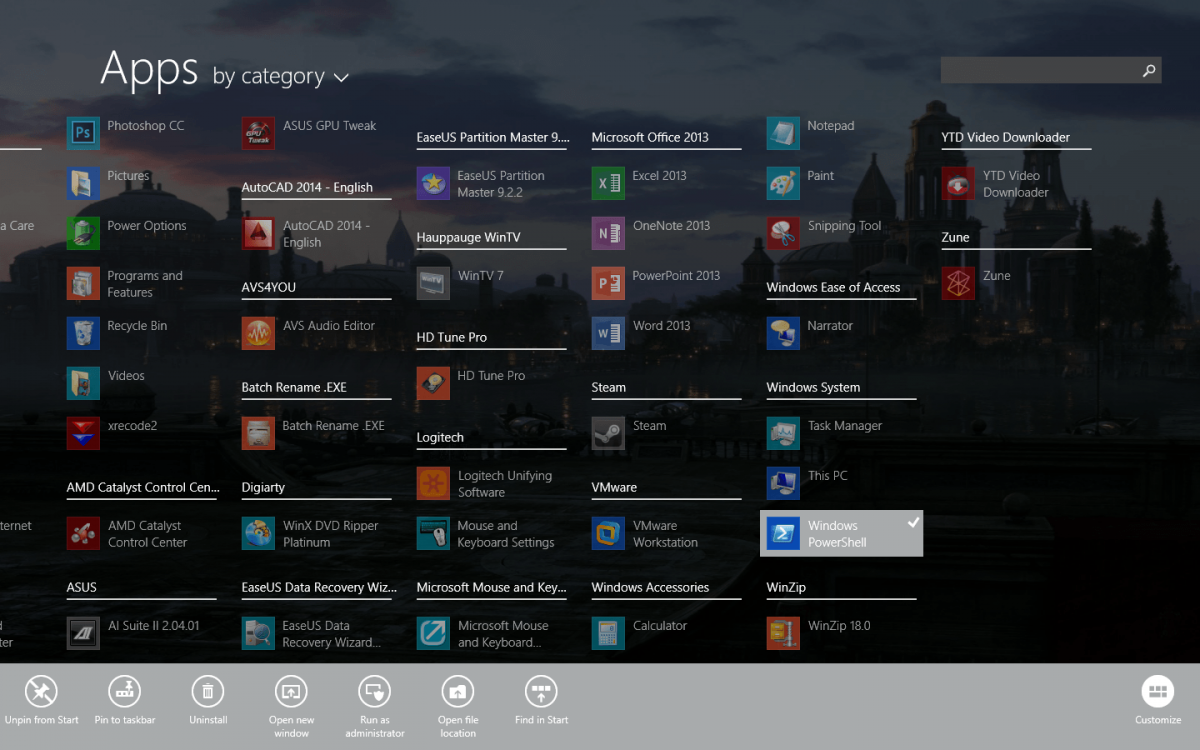
It's been there in Windows 8 and 8.1 at the bottom. All the context menu (or that UI part that hides ALL the advanced controls from view and causes utter confusion) solves is reducing travel time with the mouse. Not a big deal either way. It's similar to clicking once on a folder in File Explorer and using the Ribbon commands. I do hope this isn't what it does with touch though...
Power button at Start? Ehh, could go either way on that, doesn't do harm or good; search as well.
Control Panel link in PC Settings? That I have a big issue with. The Developer Preview actually had a link over to Control Panel from PC Settings because there were advanced settings that could be changed only in the Control Panel. This a step backwards because instead of finishing off, like, the last 30 percent of the settings in Control Panel to the PC Settings pane, they are giving you a simple version of a Control Panel in something called "PC Settings" that can't change all your PC's settings. What? Now the implication of touch, again this is going to push you on the Desktop to change controls that were designed in the year 2006 for mouse input. That's very stupid to do.
Apps on the Desktop?.... Again, meh. Unless if WinRT APIs have been updated, it's not impressive. I've had to install ModernMix on two PCs and I hated doing it because the modern designed apps look DREADFUL with flat Aero window chrome around them. Bleh! It's a total cancel-out of the original design form with the modern apps, they're not supposed to have chrome. A better compromise would have been to have window control buttons on the apps to show when you move your mouse pointer versus having actual chrome.
Interesting how in All Apps, it gives you a small details view versus a baby tiles view. I like that.
It seems like Microsoft is making the Start Screen what it already is, a giant start menu.
Right off the bat, I don't really care so much for the context menus because...
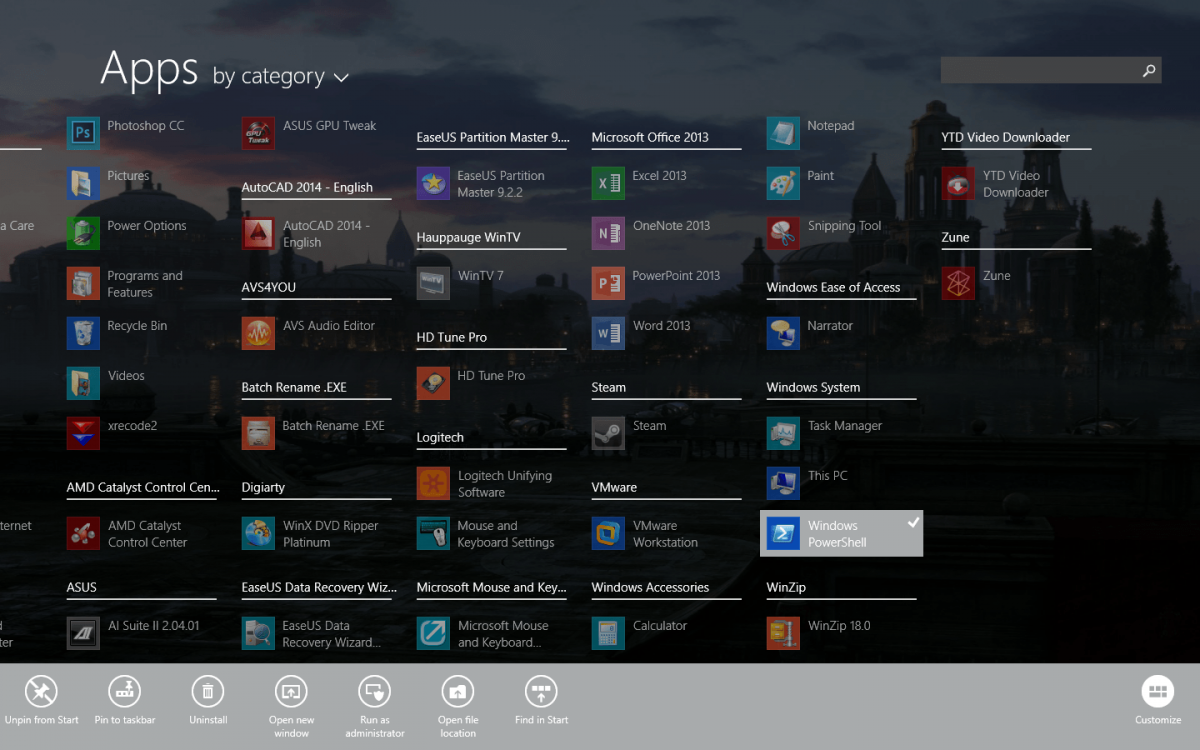
It's been there in Windows 8 and 8.1 at the bottom. All the context menu (or that UI part that hides ALL the advanced controls from view and causes utter confusion) solves is reducing travel time with the mouse. Not a big deal either way. It's similar to clicking once on a folder in File Explorer and using the Ribbon commands. I do hope this isn't what it does with touch though...
Power button at Start? Ehh, could go either way on that, doesn't do harm or good; search as well.
Control Panel link in PC Settings? That I have a big issue with. The Developer Preview actually had a link over to Control Panel from PC Settings because there were advanced settings that could be changed only in the Control Panel. This a step backwards because instead of finishing off, like, the last 30 percent of the settings in Control Panel to the PC Settings pane, they are giving you a simple version of a Control Panel in something called "PC Settings" that can't change all your PC's settings. What? Now the implication of touch, again this is going to push you on the Desktop to change controls that were designed in the year 2006 for mouse input. That's very stupid to do.
Apps on the Desktop?.... Again, meh. Unless if WinRT APIs have been updated, it's not impressive. I've had to install ModernMix on two PCs and I hated doing it because the modern designed apps look DREADFUL with flat Aero window chrome around them. Bleh! It's a total cancel-out of the original design form with the modern apps, they're not supposed to have chrome. A better compromise would have been to have window control buttons on the apps to show when you move your mouse pointer versus having actual chrome.
Interesting how in All Apps, it gives you a small details view versus a baby tiles view. I like that.
It seems like Microsoft is making the Start Screen what it already is, a giant start menu.
My Computer
System One
-
- OS
- Windows 8.1 Pro
- Computer type
- PC/Desktop
- System Manufacturer/Model
- ASUS
- CPU
- AMD FX 8320
- Motherboard
- Crosshair V Formula-Z
- Memory
- 16 gig DDR3
- Graphics Card(s)
- ASUS R9 270
- Screen Resolution
- 1440x900
- Hard Drives
- 1 TB Seagate Barracuda (starting to hate Seagate)
x2 3 TB Toshibas
Windows 8.1 is installed on a SanDisk Ultra Plus 256 GB
- PSU
- OCZ 500 watt
- Case
- A current work in progres as I'll be building the physical case myself. It shall be fantastic.
- Cooling
- Arctic Cooler with 3 heatpipes
- Keyboard
- Logitech K750 wireless solar powered keyboard
- Mouse
- Microsoft Touch Mouse
- Browser
- Internet Explorer 11
- Antivirus
- Windows Defender, but I might go back on KIS 2014



