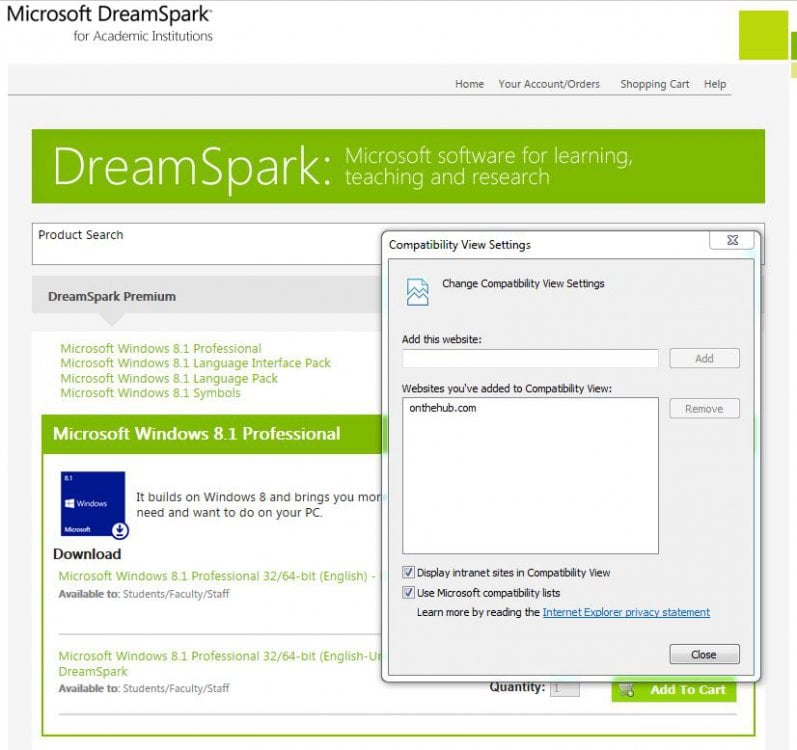Windows 8.1 is now available for download from Technet & MSDN 
More...
Based on the feedback from you and our partners, we’re pleased to announce that we will be making available our current Windows 8.1 and Windows 8.1 Pro RTM builds (as well as Windows Server 2012 R2 RTM builds) to the developer and IT professional communities via MSDN and TechNet subscriptions. The current Windows 8.1 Enterprise RTM build will be available through MSDN and TechNet for businesses later this month. For developers, we are also making available the Visual Studio 2013 Release Candidate, which you can download here. For more on building and testing apps for Windows 8.1, head on over to today’s blog post from Steve Guggenheimer.

More...