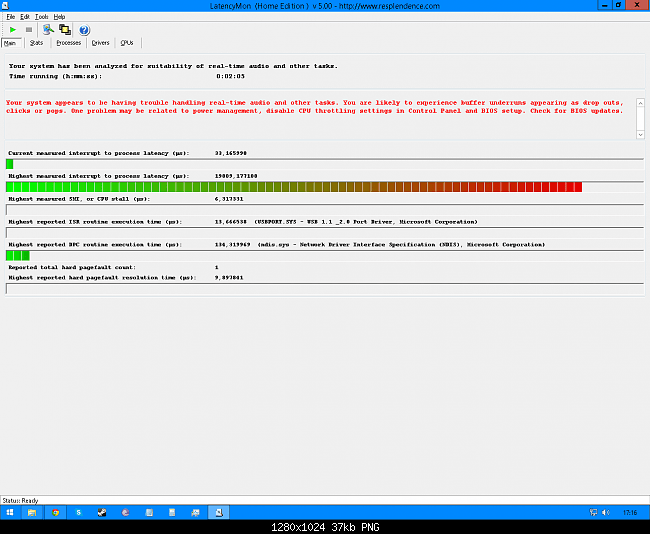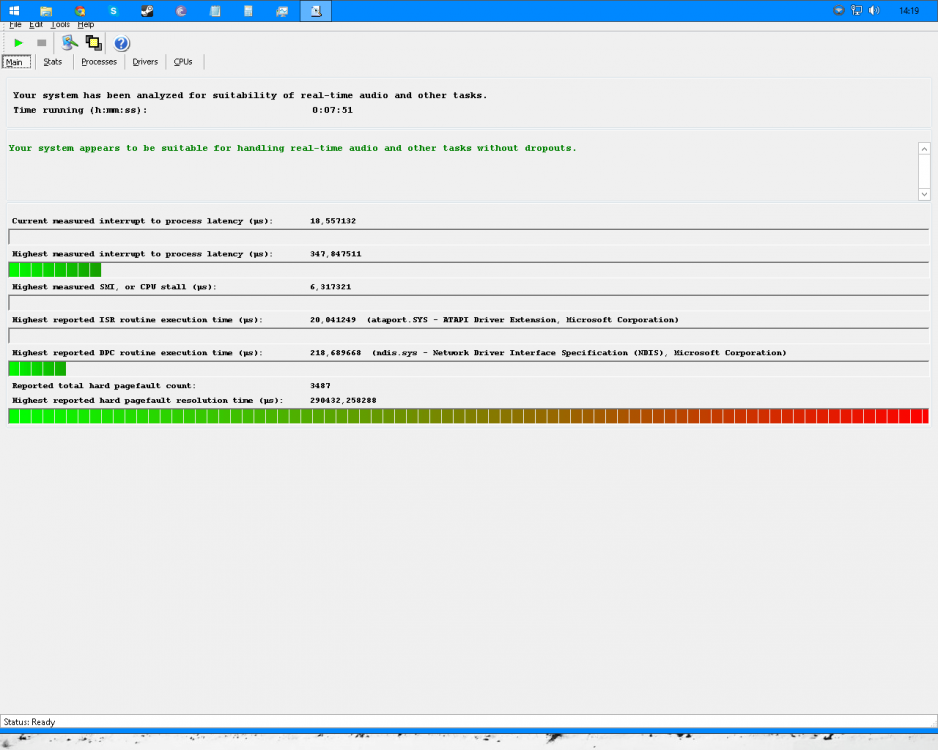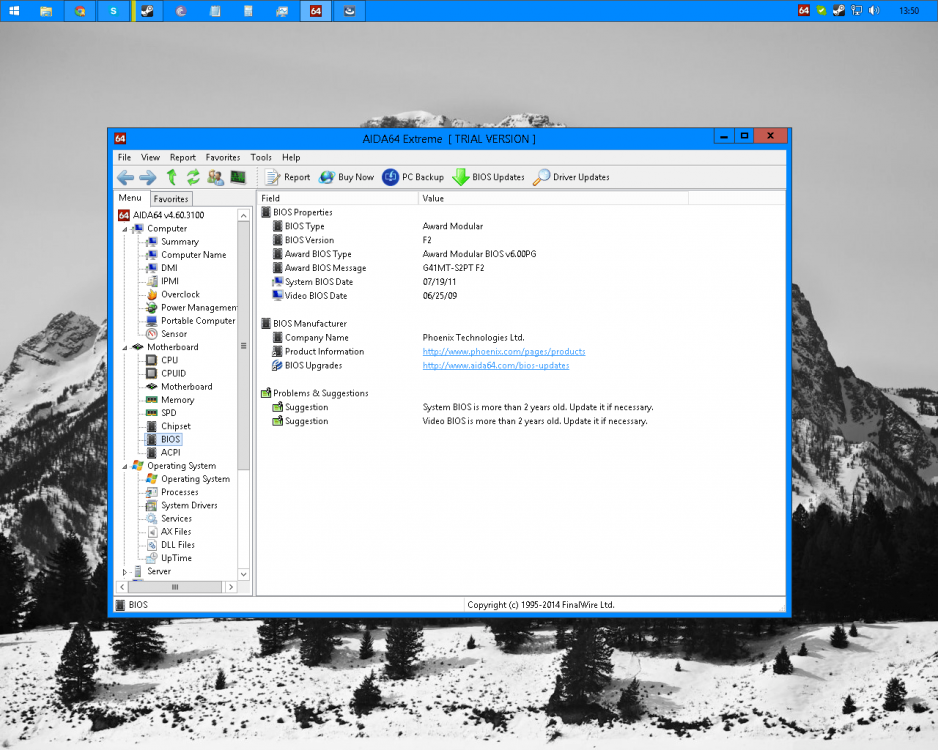Ok, let's start:
- MoBo GA-G41MT-S2PT is not compatible with Windows 8 / 8.1, not even in the Revision v2.1
-- Source:
Click and
Click
So first basic additional question would be, which drivers do you install yourself ?
- Which MoBo Revision do you have ?
- Get AIDA64 from here:
Click
-- Use AIDA64 to give me your BIOS-Version
MoBo Rev. 1.0 + 1.1 + 2.1:
- Get the latest Realtek Audio Codecs from here:
Click
-- High Definition Audio Codecs
--- For MoBo Rev. 2.0 I would need the exact VIA Audio-Adapter from AIDA64
MoBo Rev. 1.0 + 1.1 + 2.0:
- Get the latest LAN-Drivers from here:
Click
MoBo Rev. 2.1:
- Get the latest LAN-Drivers from here:
Click
MoBo Rev. all:
- There is no Intel G41-Chipset Driver for Windows 8/8.1, which includes your on-board graphics:
Click
-- You can update the INF-Database, but that only prevents that unknown devices show-up in the Device Manager:
Click
--- There is Easy Tune 6, which supports Windows 8 at least:
Click
---- If you have more than 1 Mouse / Keyboard, swap them out and check if it makes a difference.
----- If you use any Manufacturer Software for your Mouse / Keyboard, then un-install them and check if it makes a difference.
------ If you have more than Keyboard / Mouse connected via USB, then un-plug everything except the Keyboard + Mouse.
------- If you use a USB-Hub, then remove it and connect your gear directly to the USB-Ports.
-------- If you use a non-powered USB-Hub, then try to connect less hardware to it, except if they have their own power-supply.
--------- If you have / know someone with an USB-Headset with an extra Sound-Card, then try to disable the on-board Audio and test via USB-Sound-Card.
---------- If you are able to organize a normal weak GPU from somewhere, then disable the on-board graphics and try-out if it get's better with the normal GPU.
----------- Hardware should be disabled via BIOS if possible, otherwise via Device-Manager.
Do some reading here:
-
NDIS.sys causing serious latency problems
-
Windows 8.1 - Somewhat Disappointing Audio Performance
PS: Install a driver, test and if it's not better then continue with the next one.
PPS: That's it from me for tonight. Should give you something to do for some time. If the problem persists, then I will have another look into it on Sunday (my time), as I will be not home tomorrow night.
Good Luck !