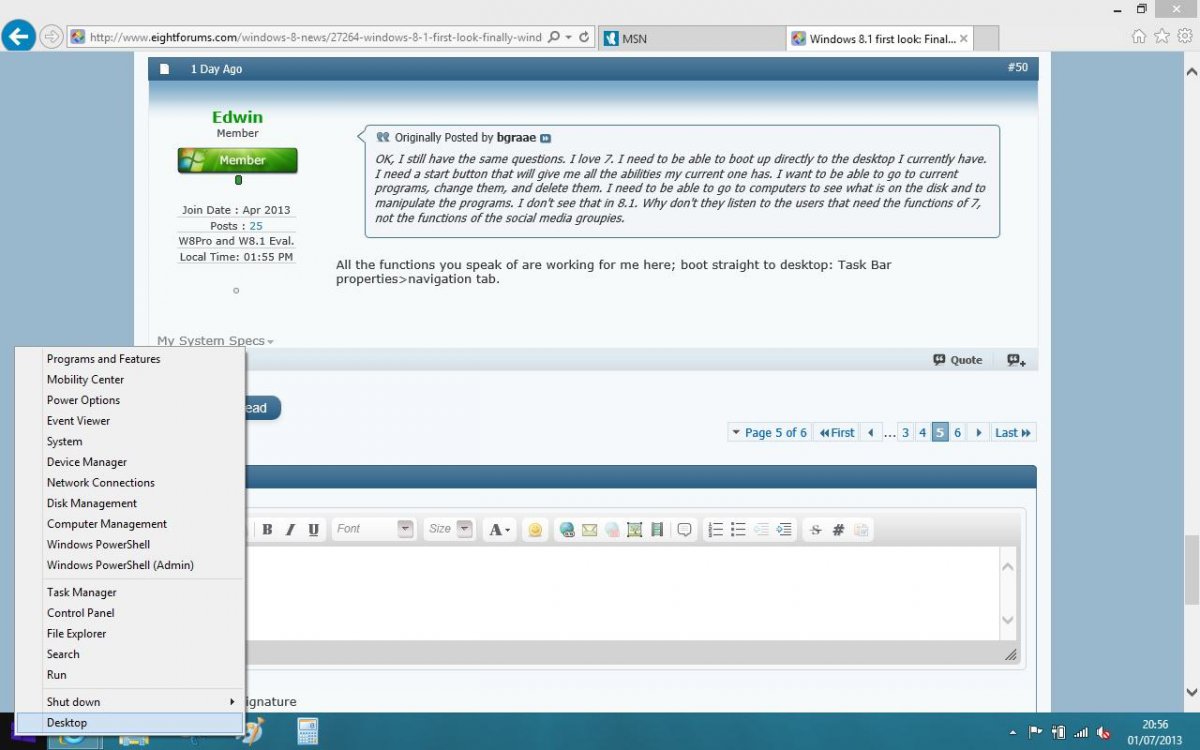One more time people. It's not going to happen.
Do you know why it's not going to happen? Because Microsoft has "end of lifed" the desktop as we know it. It's going away. Windows 8 was the death knell. All future releases of windows will make the traditional desktop less and less relevant and less and less functional. Win32 apps will still be supported for a long time to come, but the desktop itself will not be.
Metro will become the desktop.
Now, before you get yourselves in a tizzy, that doesn't mean the Metro we have today will be the desktop. Metro will continue to evolve and add functionality. At some point in the future when Metro is able to do all the duties of the desktop, the traditional desktop will be shut off permanently. This is the direction that Windows is going, and nothing is going to stop that at this point. Microsoft has invested billions into this already, and will invest billions more.
Either you get on board, or you're just going to be frustrated for all eternity.
The reason for this? Because Metro apps can run on any platform. Win32 apps cannot. Metro apps can be ARM based, or x86 based, or x64 based, or Itanium based, or any other processor and memory architecture they want. It can run on phones, or tablets, or desktops, or giant NOC systems with 100 foot screens. There are too many technical advantages for Microsoft in this. Servers are going ARM based, for instance... particularly in the blade market.
This is not just a case of pretty pictures and arbitrary UI choices. There are thousands of technical reasons for these changes and more importantly, there's lots of MONEY behind these changes. These changes will make Microsoft TRILLIONS of dollars over the next 25 years. Staying on Win32 on x86 will not, and will eventually put them out to pasture. They are NOT going back.
If you actually want to be an active part of the future of Windows, complaining about change will not get you there. I would suggest that you instead concentrate on ways to make Metro work for you, and suggestions on how to improve the Metro side of things to meet your needs. That's far more constructive than repeatedly complaining about something that is 100% guaranteed to never happen.