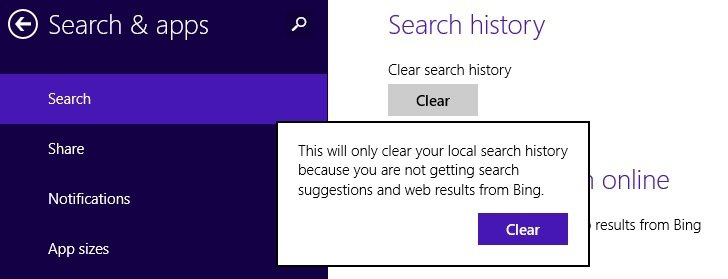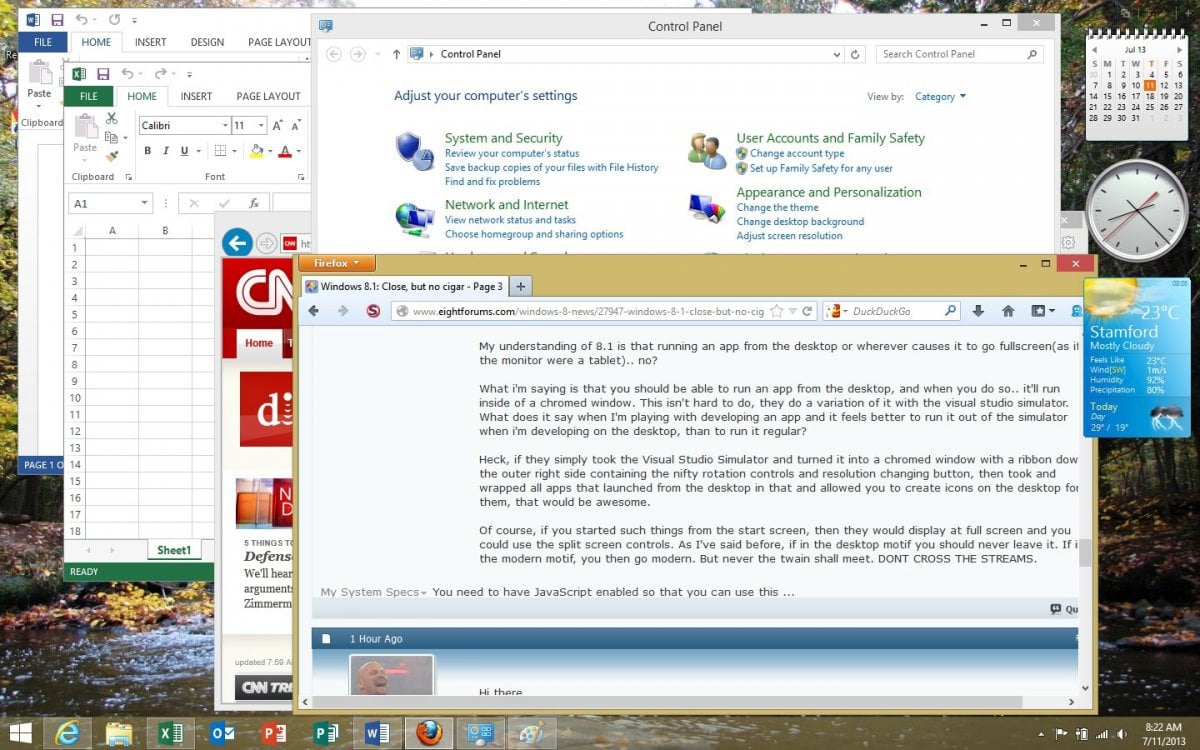First, the good news.
Microsoft has integrated SkyDrive cloud storage even deeper into the operating system. If you trust the cloud with your files, the 7GBs of free storage is handy.
Of course, other
personal cloud storage services, such as Amazon Cloud Drive, Dropbox, and Box also work well with Windows 8.1. None of these work with it hand-in-glove the way SkyDrive does, or the way Ubuntu One does with Ubuntu, or Google Drive with Chrome OS.
Still, I think building SkyDrive into Windows 8.1 is the single most significant improvement Microsoft has brought to this new version of Windows.
One real user-interface improvement is the down-arrow at the bottom of the Metro screen that takes you to the Apps view. It's not as easy as getting to your programs from the old Start menu, but it certainly makes it easier to access applications.
Windows 8.1 also gives you much more power to easily customize the desktop. In particular, it's much simpler to rearrange and customize tiles on the Metro interface.
I'm still not sure why you'd want to be using Metro as your PC interface, but that's another matter.