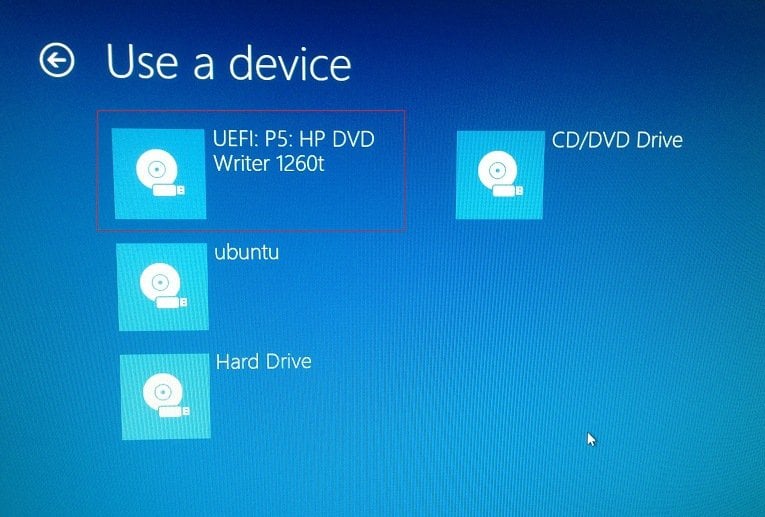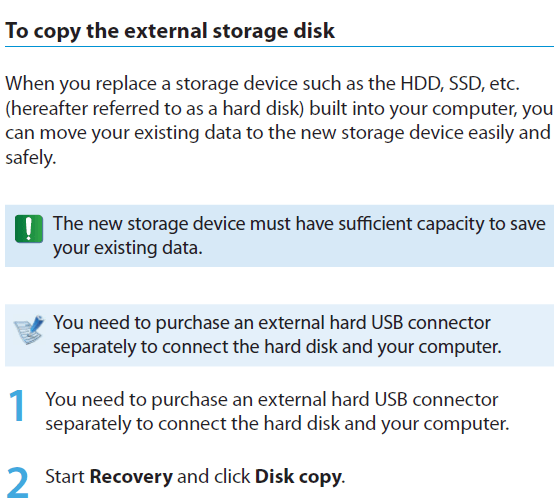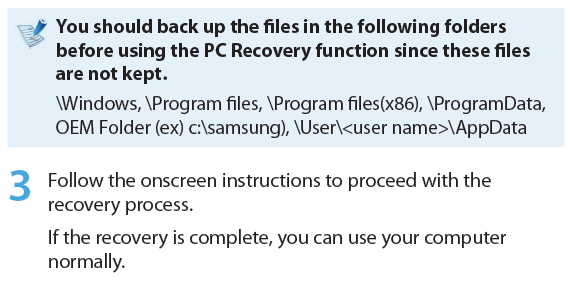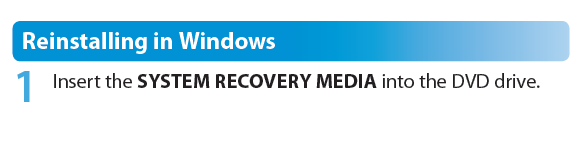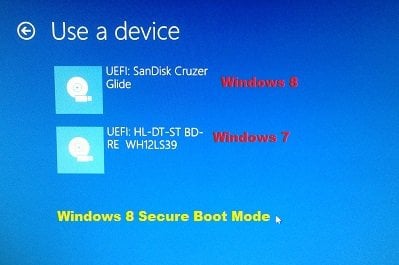Have you done a Bios update lately? It might have changed some of your options.
On my system, you enable or disable the CSM, it is not an OS verson or configuration such as Legacy (MBR) or UEFI. So there are technically 2 forms of UEFI. One for Windows 8 only, to be used to allow Secure Boot, and one for the others, such as Windows 7. Windows 8 will still boot with the other setting, but will not use Secure Boot. That is what the CSM is supposed to control, but different OEMs are setting up their Bioses with varying options, so it is hard to say what settings are actually best for a specific condition on your system.
You need one that allows for the Windows 7 UEFI boot to be available. Keep in mind, you must boot with the DVD in the drive, or it will not show up. Do you have any type of Windows 8 boot media you could check for a UEFI option with it. I am not certain that the Secure boot option is involved in some cases.
Could you give us your specific model of the Samsung NP550 so we can check.
On my system, you enable or disable the CSM, it is not an OS verson or configuration such as Legacy (MBR) or UEFI. So there are technically 2 forms of UEFI. One for Windows 8 only, to be used to allow Secure Boot, and one for the others, such as Windows 7. Windows 8 will still boot with the other setting, but will not use Secure Boot. That is what the CSM is supposed to control, but different OEMs are setting up their Bioses with varying options, so it is hard to say what settings are actually best for a specific condition on your system.
You need one that allows for the Windows 7 UEFI boot to be available. Keep in mind, you must boot with the DVD in the drive, or it will not show up. Do you have any type of Windows 8 boot media you could check for a UEFI option with it. I am not certain that the Secure boot option is involved in some cases.
Could you give us your specific model of the Samsung NP550 so we can check.
My Computer
System One
-
- OS
- Windows 8.1 x64
- Computer type
- PC/Desktop
- System Manufacturer/Model
- Home Grown
- CPU
- i7 3770K
- Motherboard
- ASUS P8Z77 -v Pro, Z87-Expert
- Memory
- 16 G
- Graphics Card(s)
- EVGA GTX 680 Classified (2)
- Hard Drives
- Kingston SSD 240 GB