

- Messages
- 3,911
- Location
- Sloe Deth, Californicatia
See where it says "Change System Icon Cache"? - Try increasing the value by using the Slider, just slide it up one notch.
My Computer
System One
-
- OS
- Windows 8 Pro with Media Center/Windows 7
- Computer type
- PC/Desktop
- System Manufacturer/Model
- Asus M2N-MX SE Plus § DualCore AMD Athlon 64 X2, 2300 MHz (11.5 x 200) 4400+ § Corsair Value Select
- CPU
- AMD 4400+/4200+
- Motherboard
- Asus M2N-MX SE Plus/Asus A8M2N-LA (NodusM)
- Memory
- 2 GB/3GB
- Graphics Card(s)
- GeForce 8400 GS/GeForce 210
- Sound Card
- nVIDIA GT218 - High Definition Audio Controller
- Monitor(s) Displays
- Hitachi 40" LCD HDTV
- Screen Resolution
- "1842 x 1036"
- Hard Drives
- WDC WD50 00AAKS-007AA SCSI Disk Device
ST1000DL 002-9TT153 SCSI Disk Device
WDC WD3200AAJB-00J3A0 ATA Device
WDC WD32 WD-WCAPZ2942630 USB Device
WD My Book 1140 USB Device
- PSU
- Works 550w
- Case
- MSI "M-Box"
- Cooling
- Water Cooled
- Keyboard
- Dell Keyboard
- Mouse
- Microsoft Intellimouse
- Internet Speed
- Cable Medium Speed
- Browser
- Chrome/IE 10
- Antivirus
- Eset NOD32 6.x/Win Defend
- Other Info
- Recently lost my Windows 8 on my main PC, had to go back to Windows 7.

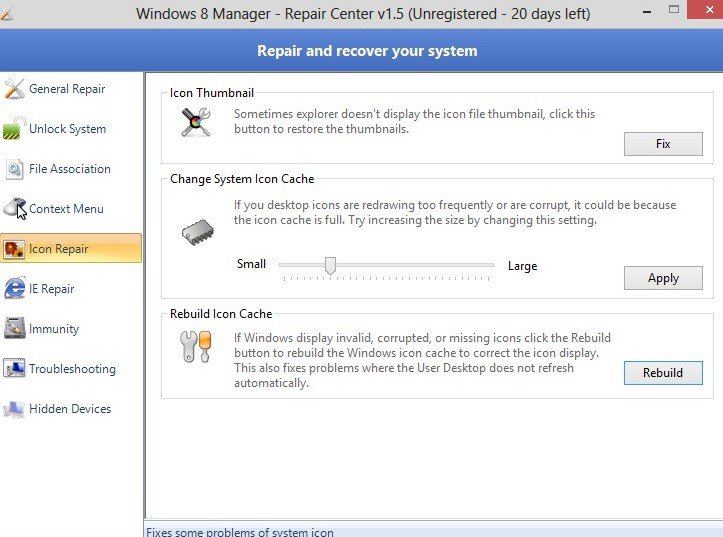

 Yikes!
Yikes!
