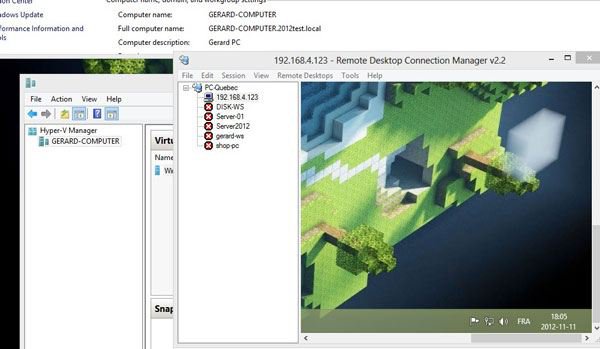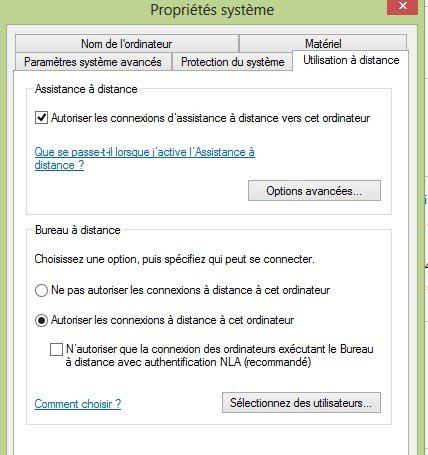area 66
Banned


- Messages
- 1,308
Area 66, way back at the beginning of the tread I believe it said you could download vbox and vmware for free. Is your vmware workstation the deluxe model for the $200? (8 servers! Whoa!
I have only limited experience with VirtualBox , I install VM mainly on my customers servers, I use Vmware V-Sphere and ESXI or Hyper-V in failover cluster ( 2 or 3 servers sharing the same storage) , for this reason I have a full lab of Vmware and Hyper-V stuff, Vmware workstation is the professional choice for VM you host on a desktop,
My Computer
System One
-
- OS
- Windows 8 enterprise x64
- System Manufacturer/Model
- Pc-Quebec / Area 66
- CPU
- i7-3960X Extreme Edition
- Motherboard
- Rampage IV Extreme
- Memory
- Gskill 4x4 GB
- Graphics Card(s)
- 4 x HD 7970
- Sound Card
- onboard
- Screen Resolution
- 2560*1600
- Hard Drives
- C:\Intel series 520 SSD , 250 GB
D:\ WD 750 black with Intel 40gb SSD cache Intel RST
E:\ WD 2TB Black
- PSU
- Corsair AX 1200
- Case
- TT Mozart TX
- Cooling
- Water Cooled
- Keyboard
- Logitech G-15
- Other Info
- Windows 8 VM is install on his own SSD.