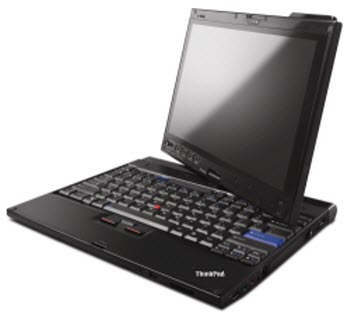As if everyone didn't already know.. the answer to that one that is!
[h=1]
more
[h=1]
Will Windows 8 drive sales of touchscreen notebooks?[/h] By Adrian Kingsley-Hughes
April 3, 2012, 11:45am PDT
Summary: Notebooks were never designed for you to go touching the screen, and trying to retrofit touchscreen technology onto them will need more innovative thinking than just replacing the panel.
Intel is hoping that Windows 8 will drive the sales of touchscreen notebooks. I’m not convinced.
Touchscreen technology on a desktop or notebook PC is one of those things that sounds great in theory, but when you try to put it into practice you realize that it doesn’t really work as well as you’d expect for a variety of reasons. For now, let’s ignore desktops and consider the problems with touch technology exclusively on notebook systems.
The first issue is one that ZDNet’s James Kendrick points out in his piece - reaching over a keyboard to touch a screen is just not a comfortable configuration. It would be fine for the odd touch here and there, but who’s going to spend the big bucks on a touchscreen notebook only to use it occasionally?
more