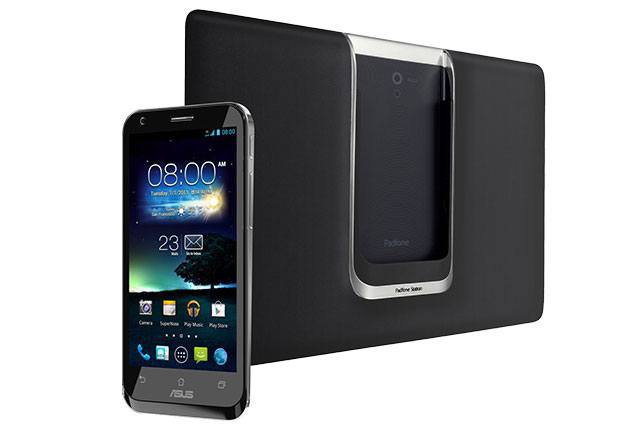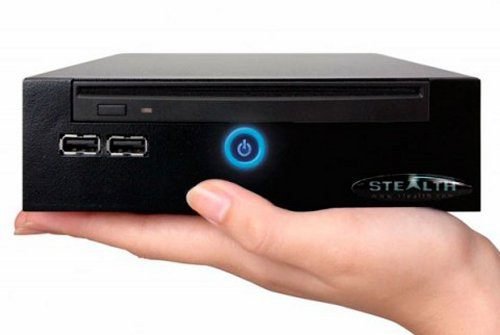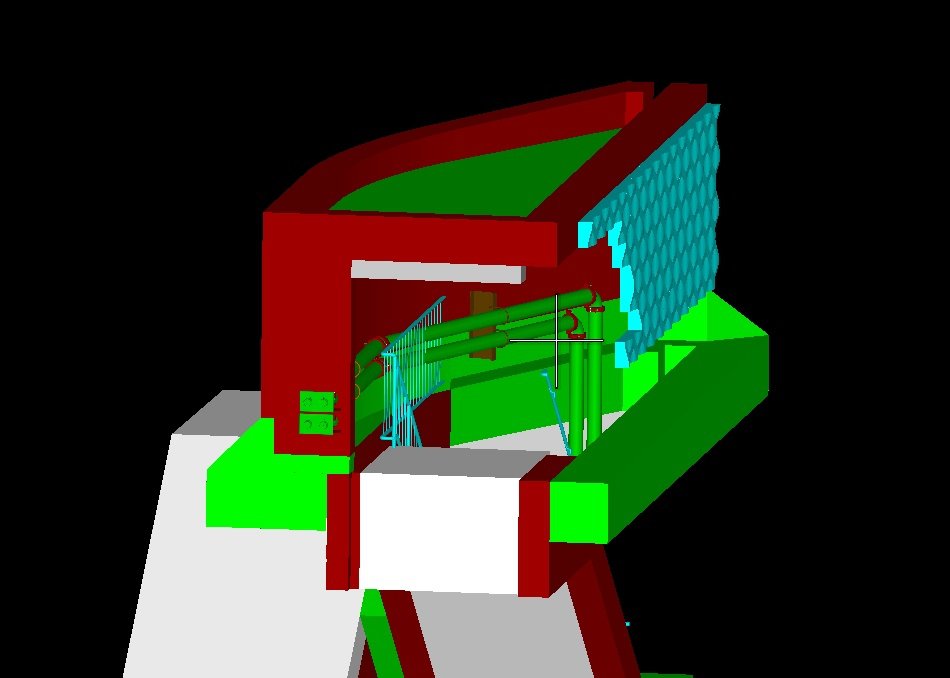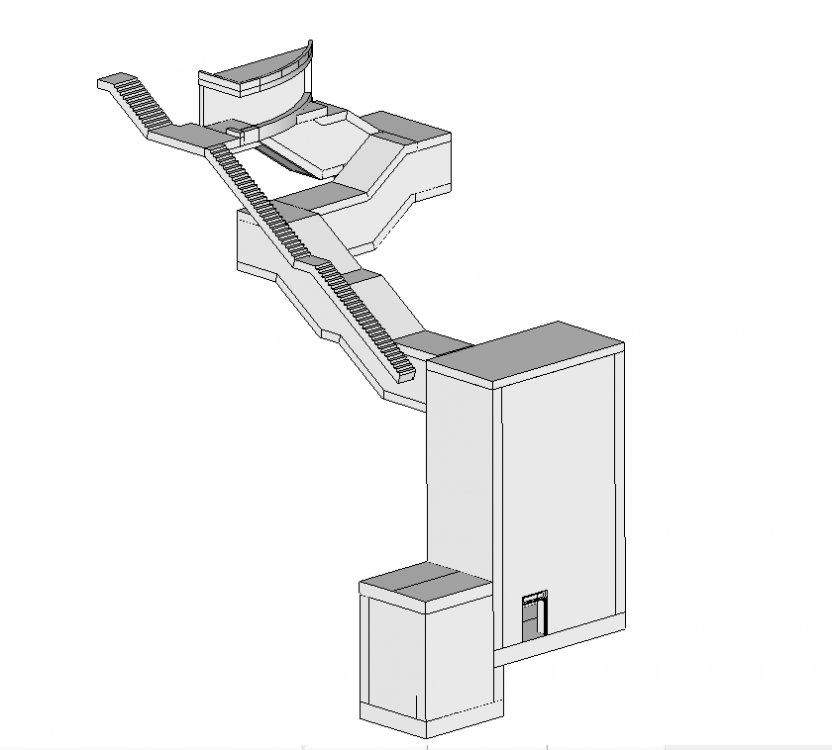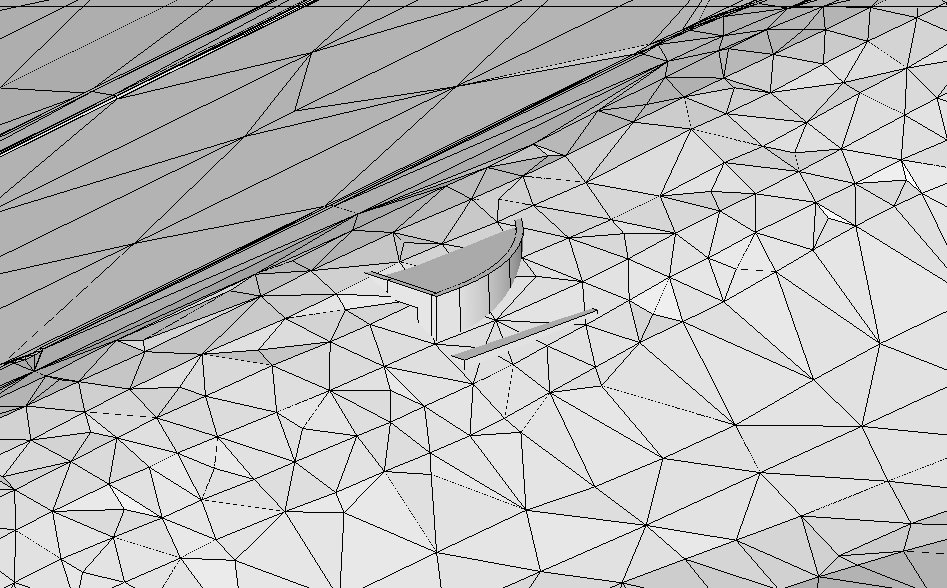HippsieGypsie
It's Gururrrrrr8!


- Messages
- 13,547
- Location
- Lilymoor, IL
Not now, not tomorrow but someday I'll expect the stationary PC to vanish from the private sector with the likes of a Surface PRO taking their place.
I see it like that... While on the move you use your Tablet-PC as a Tablet with hardware that goes easy on the batteries while still providing "good" performance for longer periods of travel.
Back at home you plug it into a Docking Station that allows the hardware to go into full rage mode giving you the performance of your todays gaming machines. This Dock gives access to like 3-4 Displays, has connectivity for a dedicated Graphic- and Soundcard and will let you use all your peripherals you own since it has all the USB/FireWire/ThunderBolt Plugs in masses.
It'll also house most of your data on higher capacity HDD's and serve as a remote system you can connect to from your Tablet-PC while on the move ( IF you're connected to the Internet ).
Hello, Durahl. Welcome to Windows EightForums. It's good to have you aboard.
That's more like it. Someone who can think creatively and has insight of the possible future. :thumb:
We cannot assume that devices will remain the same or even that the tower PC will survive. The Surfaces and other hybrids are the first of their kind. They too will, of course, evolve into smaller and more powerful devices. We still have more time for this to occur according to Moore's law, which even then is not the end of the road, for we have the science of Molecular Electronics which could quite possibly create a way to make components even smaller. Heck, we may even be able to Bluetooth our wrist watches to a docking station as you describe.
Moore's law - Wikipedia, the free encyclopedia
Molecular electronics - Wikipedia, the free encyclopedia
The battery which remains somewhat of a hindrance of being mobile may even be replaced some day with instant charge and longer life:
Electric double-layer capacitor - Wikipedia, the free encyclopedia
My Computer
System One
-
- OS
- 8.1 Pro X64
- Computer type
- PC/Desktop
- System Manufacturer/Model
- Acer T690
- CPU
- Intel Pentium D Dual Core
- Motherboard
- Acer/Intel E946GZ
- Memory
- 2GB (max upgrade)
- Graphics Card(s)
- Intel Graphics Media Accelerator 3000 - PCI Express x16
- Sound Card
- Integrated RealTek ALC888 high-definition audio with 7.1 channel audio support
- Monitor(s) Displays
- Acer AL1917W A LCD
- Screen Resolution
- 1440 X 900
- Hard Drives
- 350 GB Seagate Barracuda 7200.10
Thumb drives
- PSU
- Standard 250 watt
- Case
- Desktop 7.2" (183mm) W x 17.5" (445mm) L x 14.5"
- Cooling
- Dual case fans + CPU fan
- Keyboard
- Acer Windows PS/2
- Mouse
- Wireless Microsoft Arc
- Internet Speed
- 54mbp/s
- Browser
- IE11
- Antivirus
- Defender
- Other Info
- Office Pro 2013 / Nokia Lumia 1520 Windows Phone 8.1DP GDR1