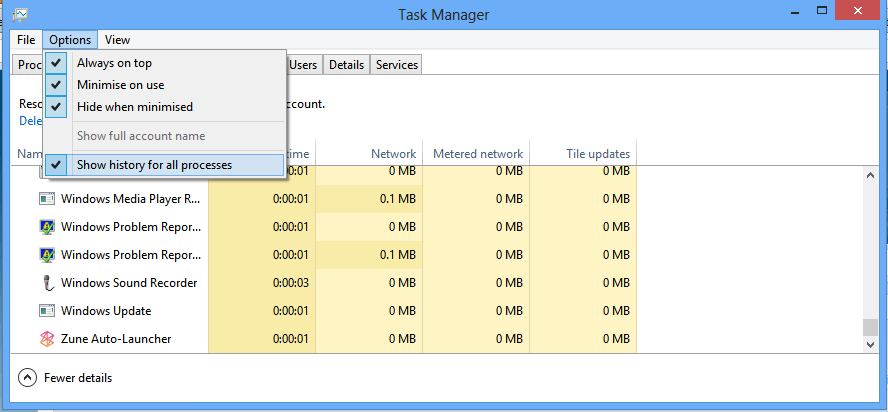... But hotkeys are not common to many users. These are like hidden commands. As someone mentioned before, big businesses will have to shed out $$$ to RE-TRAIN people to use the Win 8 UI. If say apps are disabled due to reasons I've mentioned before, what is the use of a big blank start screen with "hidden commands"? It's a head scratcher. One can laugh all he wants, but most people are more productive if things are right in front of them.
That's true, which is why I am not opposed to the start menu, whether free install, other means, toolbar, or provided by Microsoft. My point about the blank start screen, and you are right,
it is a head scratcher, is not about hot key commands or hidden features.
It is about what one can do when looking at it. It is different than all previous start menus provided by MS which is why I like it. It (the start screen) has a similar capability to the start menu search results but is full screen and therefore is easier to access from my point of view. I press a key, go up or down with the arrow, or use a mouse pointer and press enter. No sideways scrolling is required, no large tiles, and everything is alphabetically sorted. No need to search through nests. Of course this is my personal preference. It has nothing to do with Win + D or Win + E or Ctrl + Tab or such controls.
I use it all the time. In addition, websites, documents, favorites, or anything can be added to search results if copied to the correct location. It is not as easy as the traditional start menu, but I like it because it is different and easier for
me to see.
If I am looking at my blank start screen, pressing
a thru
z or
0 thru
9 brings up the results I need. No keyboard commands. Enter a letter, select a listing, then press enter ... (enter 8, press enter to the forums) - a tile would be easier. a (for amazon.com) - b (for best buy) - c (for control panel, the C drive or computer) - d (for desktop) - n (Netflix) - w (for weather) - of course some of these are available with Win + X but single key search for everything else.
Let's say e (for excel), or e (for event viewer or file explorer), I could go on all day...
Administrative tools can be listed in all apps just as in the start menu, they don't need to be on the start screen.
The start menu is also backward compatible with older installers and is better for many program listings.
I can see where someone can easily say the metro is broken. I like a challenge.
The average home user
could not handle or be happy with how
I work.
Adding a start menu option would have been a huge plus for Microsoft and the customers.
The classic shell and others do a fine job. I think they (start menus) interfere with how I work just as others think the metro interferes with how
they work. If the classic shell and others can block the metro, the edges, and boot to desktop, problem solved. I understand the controversy and annoyance.
View attachment 20747