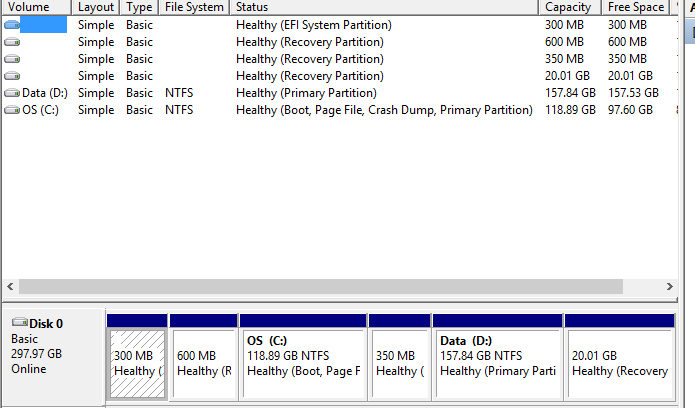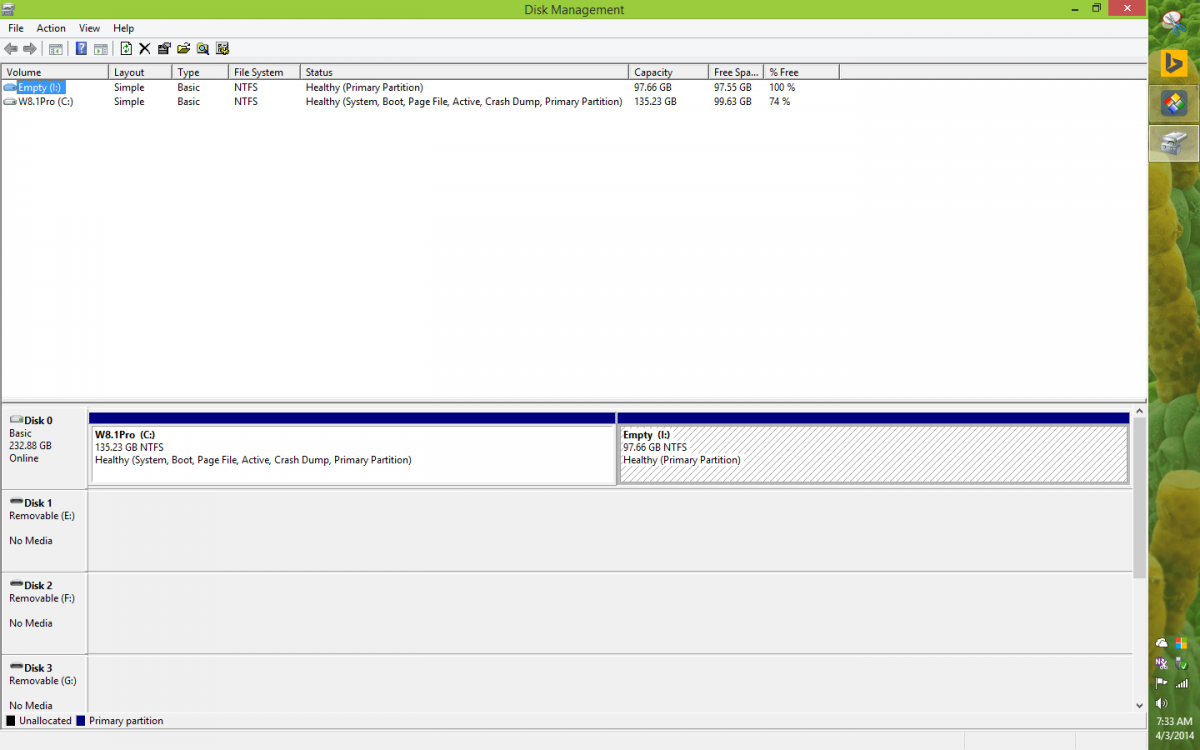As the title suggest this is why i think its a major factor,
under prior versions you only required a set of disks AND an easily found product key, (on the sticker).
i got my laptop secondhand and thought it was pirate because it had no sticker.
So OK now found the my OEM (ASUS) code hidden away in the BIOS.
now i would only like to have 2 partitions AFTER the BIOS recovery, C and D.(in screenshot is that the way the disk is structured?)
I upgraded via the store, note which you can only do after a specific KB has also been downloaded, cant remember which one, and as this is identified as a new OS, you then get another recovery partition, see screenshot.
Which one to choose for recovery purposes??,(1,2 or 3) and if i create an 8.1 ISO/USB recovery medium,
Will it work first time, viewing this forum the odds dont look good for the average user, not quite 123 more like 4567.
Im quite happy to play around inside the registry and such but this seems too over complicated.
Roy





 What was I thinking!?! Sigh . . .
What was I thinking!?! Sigh . . .