David Bailey
Banned


- Messages
- 10,485
- Location
- Harrisonburg, Va.
What happens if you try this...?
Use the Upgrade Assistant and run it. This is the UK site; you may need to change it to the equivalent for your country.
Upgrade Assistant: FAQ - Microsoft Windows Help
If you're lucky, the Upgrade Assistant will say you can't buy it but download it from the Store, at which point I think it will show you a "Go to the store" link which will take you to the correct Windows Store page.
I'm in the USA.
Here is what I get at your link:
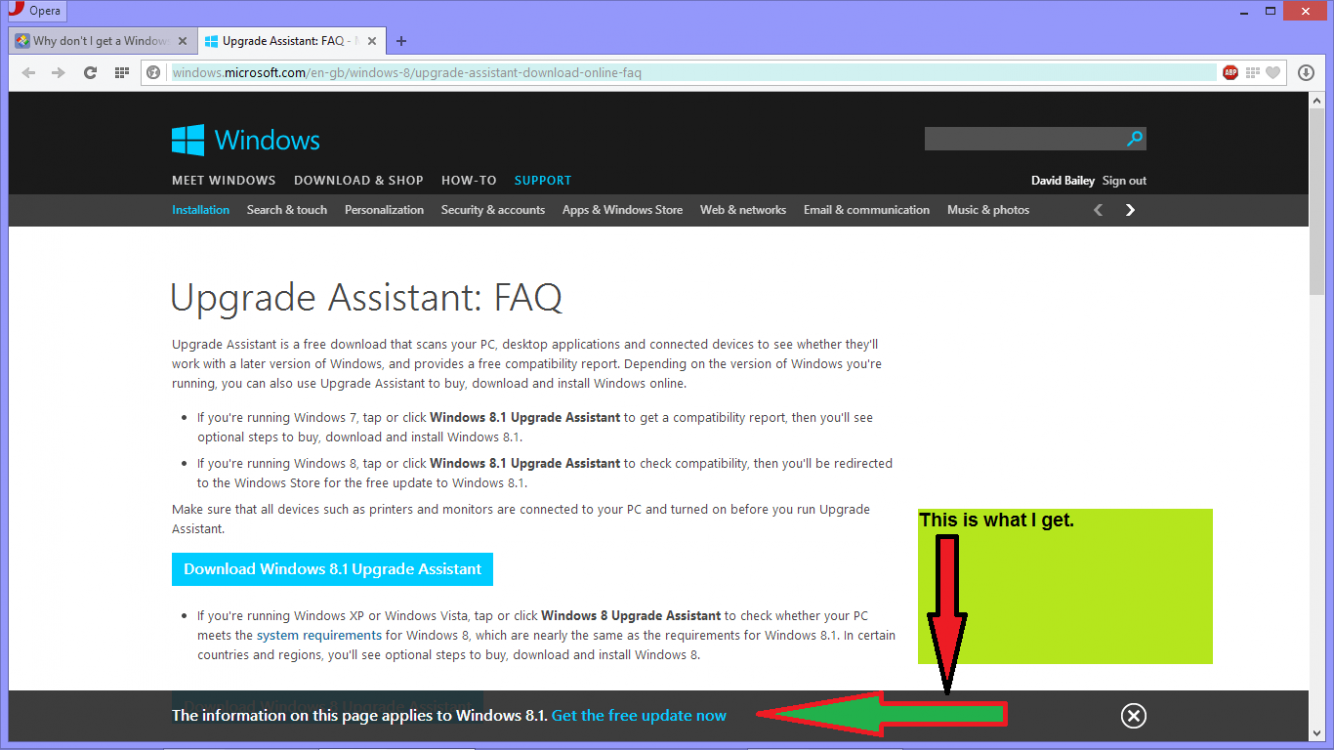
I click the link at the bottom & get this:
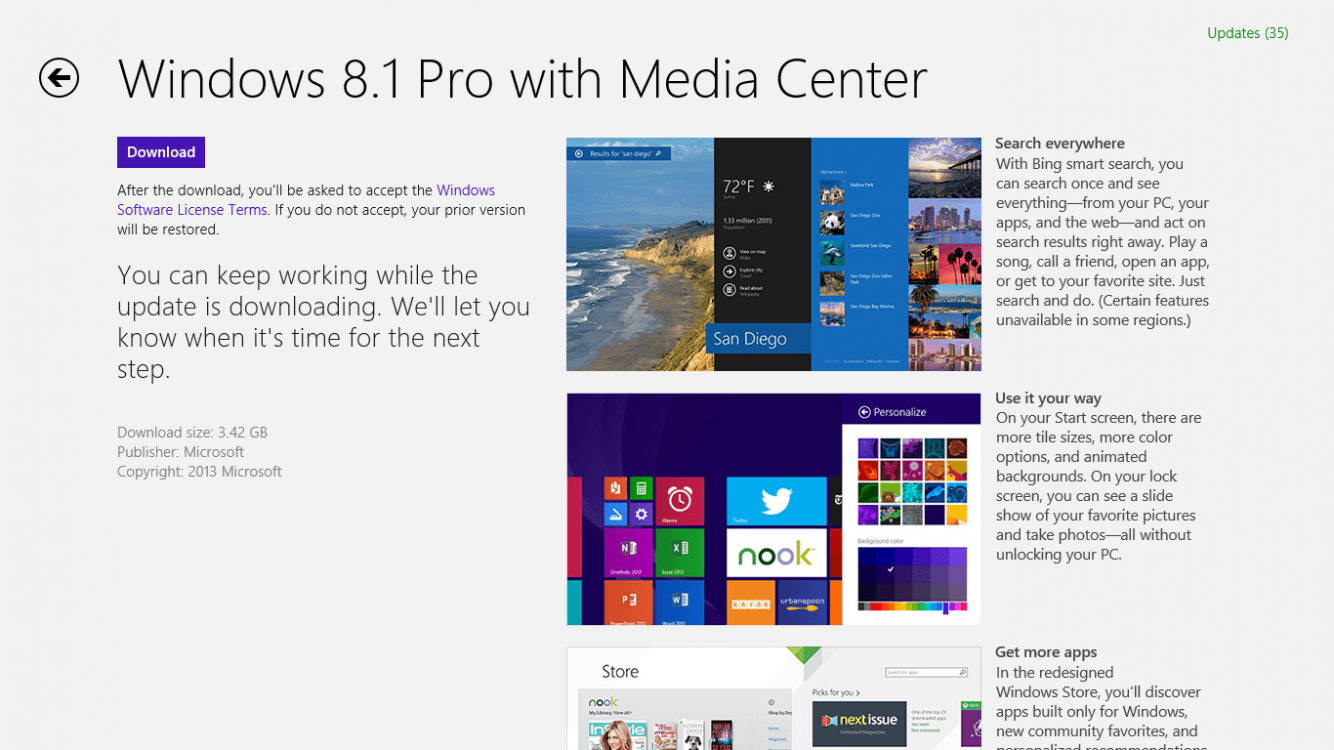
Before I did this there was no link to 8.1 Pro in the store.
Now there is this:
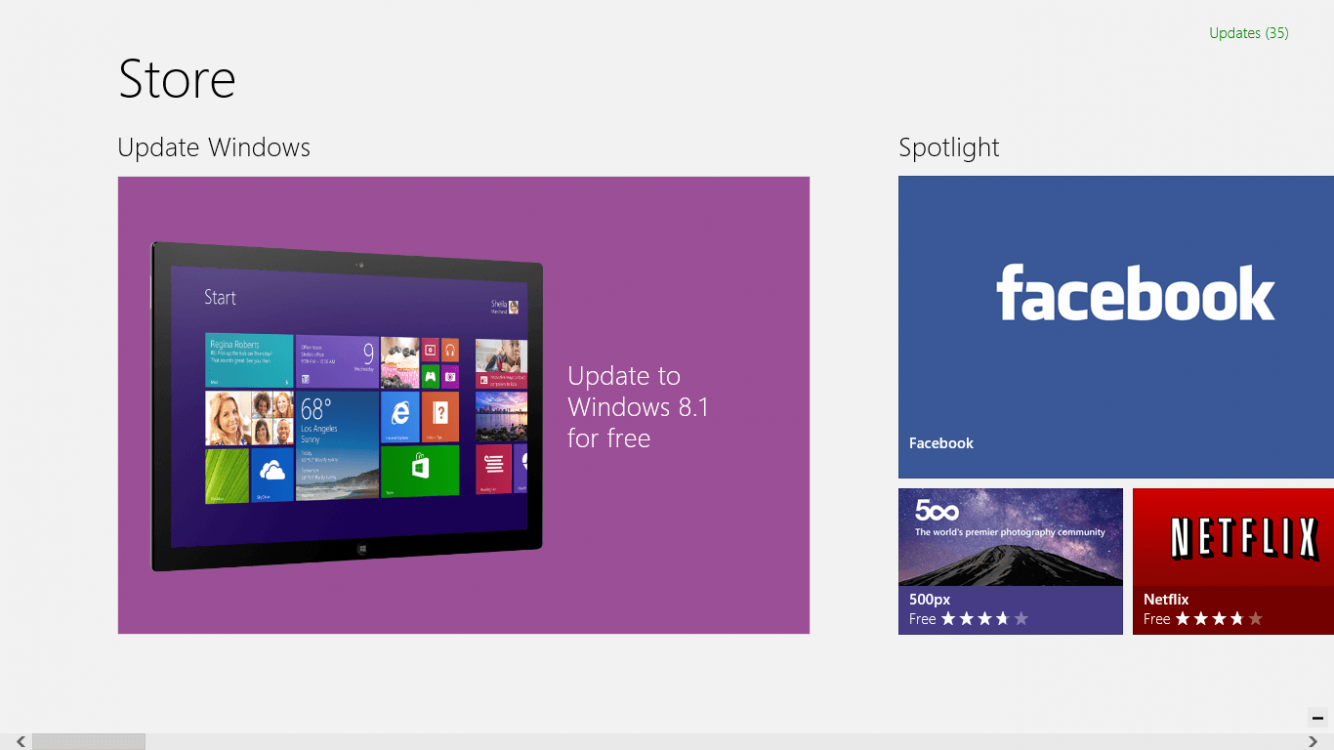
I just thought I would pass on this information.
I hope it is helpful.
My Computer
System One
-
- OS
- Windows 8.1.1 Pro with Media Center
- Computer type
- PC/Desktop
- System Manufacturer/Model
- Gateway
- CPU
- AMD K140 Cores 2 Threads 2 Name AMD K140 Package Socket FT1 BGA Technology 40nm
- Motherboard
- Manufacturer Gateway Model SX2110G (P0)
- Memory
- Type DDR3 Size 8192 MBytes DRAM Frequency 532.3 MHz
- Graphics Card(s)
- ATI AMD Radeon HD 7310 Graphics
- Sound Card
- AMD High Definition Audio Device Realtek High Definition Audio USB Audio Device
- Monitor(s) Displays
- Name 1950W on AMD Radeon HD 7310 Graphics Current Resolution 1366x768 pixels Work Resolution 1366x76
- Screen Resolution
- Current Resolution 1366x768 pixels Work Resolution 1366x768 pixels
- Hard Drives
- AMD K140
Cores 2
Threads 2
Name AMD K140
Package Socket FT1 BGA
Technology 40nm
Specification AMD E1-1200 APU with Radeon HD Graphics
Family F
Extended Family 14
Model 2
Extended Model 2
Stepping 0
Revision ON-C0
Instruction
- Browser
- Opera 24.0
- Antivirus
- Avast Internet Security



