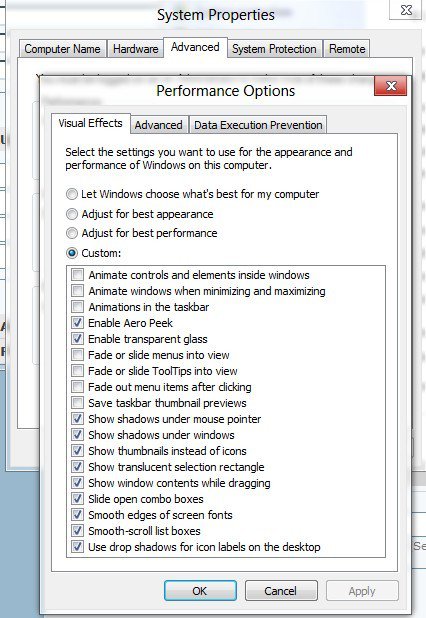[FONT=Arial, serif]SiSoftware
Sandra[/FONT]
[FONT=Arial, serif]Video
Adapter[/FONT]
[FONT=Arial, serif]Display
: \\.\DISPLAY1[/FONT]
[FONT=Arial, serif]VGA
Compatible : No[/FONT]
[FONT=Arial, serif]Official
Device Name : ATI Mobility Radeon HD 5000 Series (Engineering Sample
- WDDM v1.20)[/FONT]
[FONT=Arial, serif]Hardware
ID : PCI\VEN_1002&DEV_68E1&SUBSYS_30001787&REV_00[/FONT]
[FONT=Arial, serif]OEM
Device Name : ATI (AMD) Mobility Radeon HD 5000 Series[/FONT]
[FONT=Arial, serif]Device
Name : Hightech Information System Radeon HD 5400 Series[/FONT]
[FONT=Arial, serif]Chipset[/FONT]
[FONT=Arial, serif]Model
: RV810M[/FONT]
[FONT=Arial, serif]Type
: Mobile[/FONT]
[FONT=Arial, serif]Unified
Shaders : 80 Unit(s)[/FONT]
[FONT=Arial, serif]Raster
Operation Units (ROP) : 4 Unit(s)[/FONT]
[FONT=Arial, serif]Texture
Mapping Units (TMU) : 8 Unit(s)[/FONT]
[FONT=Arial, serif]Maximum
Power : 15.000W[/FONT]
[FONT=Arial, serif]Logical/Chipset
Memory Banks[/FONT]
[FONT=Arial, serif]Total
Memory : 512MB DDR3[/FONT]
[FONT=Arial, serif]Channels
: 1[/FONT]
[FONT=Arial, serif]Width
: 32-bit[/FONT]
[FONT=Arial, serif]Graphics
Adapter Power Management[/FONT]
[FONT=Arial, serif]500MHz
/ 500MHz / 800MHz : 15.000W[/FONT]
[FONT=Arial, serif]Bus[/FONT]
[FONT=Arial, serif]Type
: PCIe[/FONT]
[FONT=Arial, serif]Version
: 2.00[/FONT]
[FONT=Arial, serif]Width
: x16 / x16[/FONT]
[FONT=Arial, serif]Speed
: 2.5Gbps / 2.5Gbps[/FONT]
[FONT=Arial, serif]Maximum
Bus Bandwidth : 3.9GB/s[/FONT]
[FONT=Arial, serif]Video
BIOS[/FONT]
[FONT=Arial, serif]Date
of Manufacture : Tuesday, April 19, 2011[/FONT]
[FONT=Arial, serif]Direct3D
11 Device(s)[/FONT]
[FONT=Arial, serif]Interface
Version : 11.00[/FONT]
[FONT=Arial, serif]CS
- Compute Shader Support : Yes[/FONT]
[FONT=Arial, serif]DP
- Double (Floating-Point) Support : No[/FONT]
[FONT=Arial, serif]Model
: ATI Mobility Radeon HD 5000 Series (Engineering Sample - WDDM
v1.20)[/FONT]
[FONT=Arial, serif]Physical
Memory : 512MB[/FONT]
[FONT=Arial, serif]Texture
Memory : 1.75GB[/FONT]
[FONT=Arial, serif]Direct3D
10 Device(s)[/FONT]
[FONT=Arial, serif]Interface
Version : 10.01[/FONT]
[FONT=Arial, serif]Library
Version : 8.17.10.1114[/FONT]
[FONT=Arial, serif]Model
: ATI Mobility Radeon HD 5000 Series (Engineering Sample - WDDM
v1.20)[/FONT]
[FONT=Arial, serif]Physical
Memory : 512MB[/FONT]
[FONT=Arial, serif]Texture
Memory : 1.75GB[/FONT]
[FONT=Arial, serif]Direct3D
9 Device(s)[/FONT]
[FONT=Arial, serif]Interface
Version : 9.00[/FONT]
[FONT=Arial, serif]Model
: ATI Mobility Radeon HD 5000 Series (Engineering Sample - WDDM
v1.20)[/FONT]
[FONT=Arial, serif]Video
Driver : aticfx64.dll[/FONT]
[FONT=Arial, serif]Library
Version : 8.17.10.1114[/FONT]
[FONT=Arial, serif]3D
Hardware Acceleration : Yes[/FONT]
[FONT=Arial, serif]Hardware
Transform and Light : Yes[/FONT]
[FONT=Arial, serif]Heads
: 1 Unit(s)[/FONT]
[FONT=Arial, serif]Pixel
Shaders Version : 3.00[/FONT]
[FONT=Arial, serif]Vertex
Shaders Version : 3.00[/FONT]
[FONT=Arial, serif]Accelerated
Video Decoders[/FONT]
[FONT=Arial, serif]MPEG2
IDCT : Yes[/FONT]
[FONT=Arial, serif]H264-E
(H264 VLD NoFGT) : Yes[/FONT]
[FONT=Arial, serif]{4245F676-2BBC-4166-A0BB-54E7B849C380}
: Yes[/FONT]
[FONT=Arial, serif]{6719B6FB-5CAD-4ACB-B00A-F3BFDEC38727}
: Yes[/FONT]
[FONT=Arial, serif]VC1-D
(VC1 VLD) : Yes[/FONT]
[FONT=Arial, serif]{CA15D19A-2B48-43D6-979E-7A6E9C802FF8}
: Yes[/FONT]
[FONT=Arial, serif]H264
MoComp ATI Avivo : Yes[/FONT]
[FONT=Arial, serif]Accelerated
Video Processors[/FONT]
[FONT=Arial, serif]Pixel
Adaptive Device : Yes[/FONT]
[FONT=Arial, serif]Bob
Device : Yes[/FONT]
[FONT=Arial, serif]Progressive
Device : Yes[/FONT]
[FONT=Arial, serif]Software
Device : Yes[/FONT]
[FONT=Arial, serif]Video
Driver[/FONT]
[FONT=Arial, serif]Expected
Windows Version : 4.00[/FONT]
[FONT=Arial, serif]Screen
Saver Active : No[/FONT]
[FONT=Arial, serif]Low
Power Saving Active : No[/FONT]
[FONT=Arial, serif]Power
Off Saving Active : No[/FONT]
[FONT=Arial, serif]Mode[/FONT]
[FONT=Arial, serif]Mode
: 1600x900 32-bit[/FONT]
[FONT=Arial, serif]Refresh
Rate : 60Hz[/FONT]
[FONT=Arial, serif]Virtual
Desktop Size : 1600x900[/FONT]
[FONT=Arial, serif]Video
Modes[/FONT]
[FONT=Arial, serif]Mode
2 : 640x480 32-bit 60Hz 72Hz 75Hz[/FONT]
[FONT=Arial, serif]Mode
10 : 720x480 32-bit 60Hz 60Hz 72Hz 72Hz 72Hz 75Hz 75Hz 75Hz[/FONT]
[FONT=Arial, serif]Mode
19 : 720x576 32-bit 60Hz 60Hz 60Hz 72Hz 72Hz 72Hz 75Hz 75Hz 75Hz[/FONT]
[FONT=Arial, serif]Mode
28 : 800x480 32-bit 60Hz 60Hz 60Hz 72Hz 72Hz 72Hz 75Hz 75Hz 75Hz[/FONT]
[FONT=Arial, serif]Mode
31 : 800x600 32-bit 60Hz 72Hz 75Hz[/FONT]
[FONT=Arial, serif]Mode
40 : 1024x600 32-bit 60Hz 60Hz 60Hz 70Hz 70Hz 70Hz 75Hz 75Hz 75Hz[/FONT]
[FONT=Arial, serif]Mode
43 : 1024x768 32-bit 60Hz 70Hz 75Hz[/FONT]
[FONT=Arial, serif]Mode
45 : 1152x864 32-bit 60Hz 75Hz[/FONT]
[FONT=Arial, serif]Mode
47 : 1280x720 32-bit 59Hz 60Hz[/FONT]
[FONT=Arial, serif]Mode
51 : 1280x768 32-bit 60Hz 60Hz 60Hz 75Hz[/FONT]
[FONT=Arial, serif]Mode
53 : 1280x1024 32-bit 60Hz 75Hz[/FONT]
[FONT=Arial, serif]Mode
54 : 1400x1050 32-bit 60Hz[/FONT]
[FONT=Arial, serif]Mode
55 : 1600x900 32-bit 60Hz[/FONT]
[FONT=Arial, serif]Device
Mode Characteristics[/FONT]
[FONT=Arial, serif]Physical
Medium Width : 440 mm / 17 in[/FONT]
[FONT=Arial, serif]Physical
Medium Height : 250 mm / 10 in[/FONT]
[FONT=Arial, serif]Recommended
Display Size : 24 in[/FONT]
[FONT=Arial, serif]Maximum
Resolution : 120x120 dpi[/FONT]
[FONT=Arial, serif]Colour
Bits/Planes : 32-bit / 1-bit[/FONT]
[FONT=Arial, serif]Colour
Resolution : 24-bit[/FONT]
[FONT=Arial, serif]Pixel
Width/Height/Diagonal : 36 / 36 / 51[/FONT]
[FONT=Arial, serif]Enhanced
Video Settings[/FONT]
[FONT=Arial, serif]Animation
Effects Enabled : Yes[/FONT]
[FONT=Arial, serif]Full
Windows Drag Enabled : Yes[/FONT]
[FONT=Arial, serif]Font
Smoothing Enabled : Yes[/FONT]
[FONT=Arial, serif]High
Contrast Enabled : No[/FONT]
[FONT=Arial, serif]Performance
Enhancing Tips[/FONT]
[FONT=Arial, serif]Tip
2221 : Driver is not certified.[/FONT]
[FONT=Arial, serif]Tip
319 : A refresh rate of at least 100Hz is recommended. Increase it if
possible.[/FONT]
[FONT=Arial, serif]Tip
2 : Double-click tip or press Enter while a tip is selected for more
information about the tip.[/FONT]