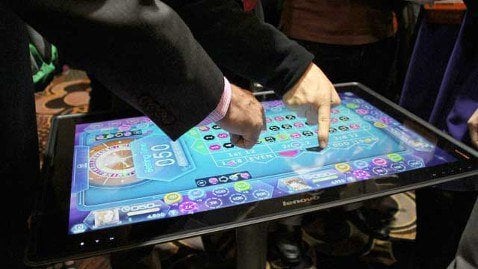Dirtyvu
You clearly are uncomfortable with open debate, probably because you form such poor arguments. I was advocating using the correct tool for the job not multiple or wrong tools for one job, you clearly do not understand this concept. As a medical student I look forward to you later in your career attempting the removal of a spleen with a toothbrush!
I maintain a PC monitor is for looking at not poking with your finger!
I will damn well say what I like on a subject when that forum/thread discusses that very subject. However I have now stated my position and will say no more.
You clearly are uncomfortable with open debate, probably because you form such poor arguments. I was advocating using the correct tool for the job not multiple or wrong tools for one job, you clearly do not understand this concept. As a medical student I look forward to you later in your career attempting the removal of a spleen with a toothbrush!
I maintain a PC monitor is for looking at not poking with your finger!
I will damn well say what I like on a subject when that forum/thread discusses that very subject. However I have now stated my position and will say no more.
My Computer
System One
-
- OS
- Win 8