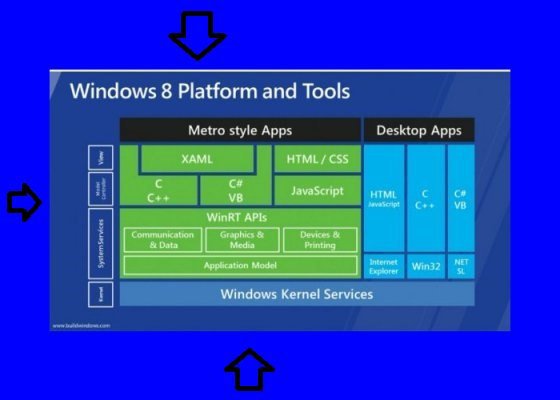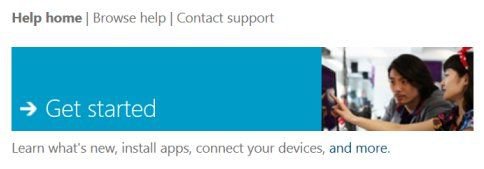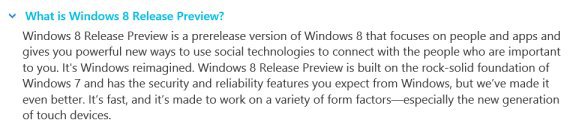I don't think an OS install can stay out-of-the-box if it lacks crucial features for its user. Poeple are going to act very swiftly to fix the issues and unofficial patches are being developed almost instantly the moment a problem is noticed. The reaction to that is amazingly fast and effective. I'm sure that all the issues about W8 we are talking about now will be forgotten and long fixed in a few weeks or months and a perfectly able and customized W8 OS will be a given. It's just a shame that Microsoft can't do it. That beneolent poeple or organisations must do the job for them. But OK, we'll survive.
Windows has always been this way but now people are using it as a gripe against W8. There is a reason why companies like Stardock exist.
My Computer
System One
-
- OS
- Windows 7, Windows 8 RP