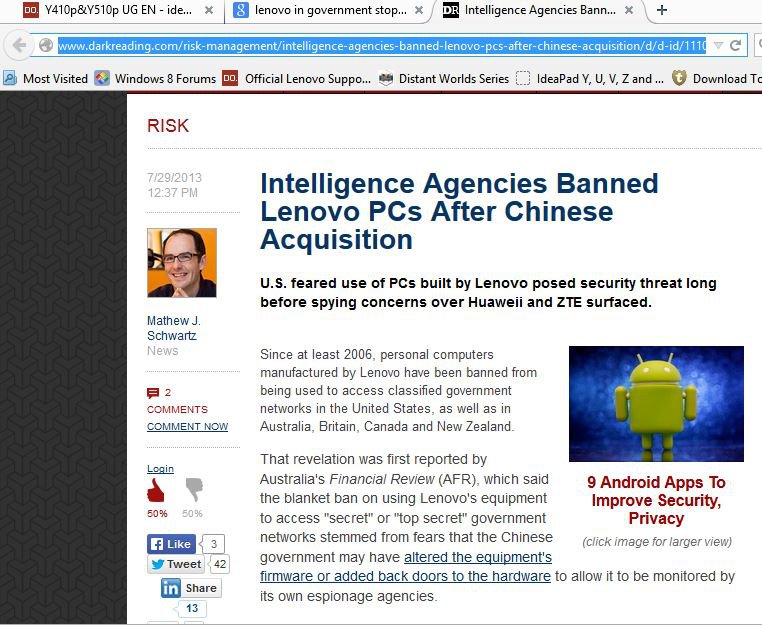Hi, I have a Lenovo G580 with Windows 8 pre-installed also. I just got it 3 weeks ago, since then I've wanted to install a Crucial SSD 128 GB as the main bootable drive. I was able to get into the BIOS several times but can not anymore ... it seems that once in BIOS you have to disable the secure boot mode or you will be locked out. Seems Windows doesn't like any other entities trying to boot their software.
My last computer was an old Pentium 4 that could barely run win 7 32bit and the old GPU wasn't able to handle any kind of HD video lol. I am very happy with this Laptop but it would sure be nice to be able to get my bios back so I can install my SSD instead of having it as an extra USB 3.0 eternal drive.
I've let Lenovo know what's happened and am waiting for them to (hopefully) post a downloadable BIOS in their support site so I can re-flash the BIOS and disable secure boot. Please let me know if you've found an answer ... they're people out there that build custom BIOS' if you ask nicely haha. Anyways ... I hope we can find a "fix" or "work around" ...