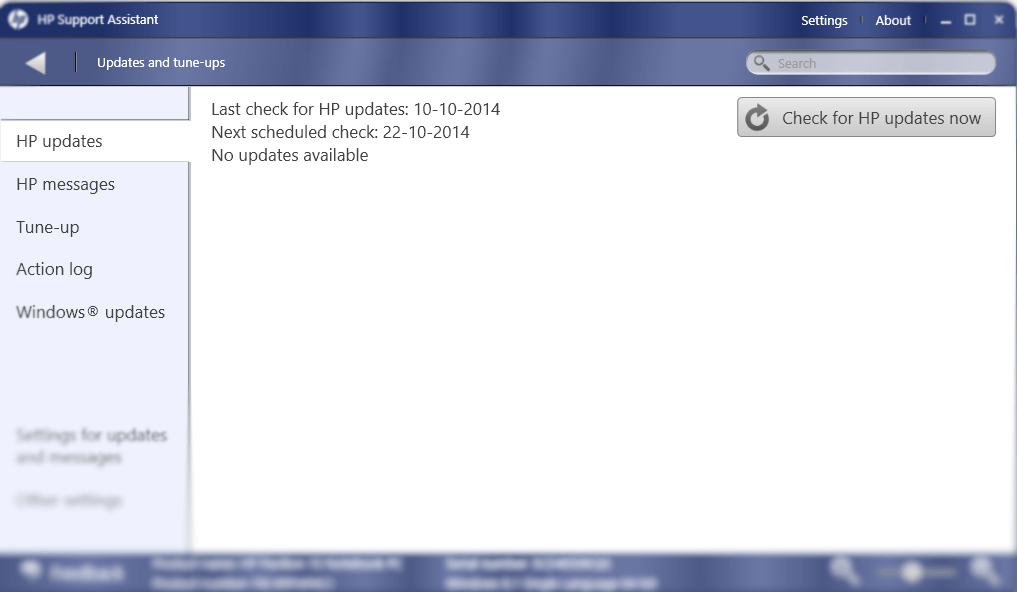Well guys, sorry for bothering again

The problem reappeared again today.
I don't know if this has any relation to the Disk cleanup, clearing of temp, %temp% & complete clearing of Internet history and cookies I do - I had been doing this every week. I had done the maintainence yesterday night. Restarted the system twice , nut no problem in start up times - was fast ~ <20seconds (till appearance of Desktop)
But today when I started up - the same old delay in startup reappeared - ~ 40-60seconds
So, as usual I checked Autoruns -
NCPluginUpdater (the same registry key & exe file as I got to see previous instance) was there in the Logon tab CHECKED

I followed the exact steps I done last time to see if HP bloatware - PC Health Analysis was the culprit this time (In Task Scheduler) - BUT NO, it was in Disabled state itself & the last run date was the same as the last time I saw it.
Then I just went through Task Scheduler Library -
There were GoogleUpdateTaskMachineCore & GoogleUpdateTaskMachineUA - two I could notice ran just around the time I started up the laptop today.
They are assigned with trigger :
GoogleUpdateTaskMachineCore - Daily & at logon of any user
GoogleUpdateTaskMachineUA - daily & thereafter hourly
But, I had not disabled these last time & I've not got startup problem again until today (1 week after)- so I don't think they are the culprits
Any idea - what could be causing the startup delay , I understand that NCPluginUpdater is the enduser culprit here - But I'm not able to permanently disable it from Startup , something is triggering it to show up again (probably weekly basis & after some trigger enabling it - on user logon basis thereafter)

- & it is Not HP health analysis or other hp bloatwares this time (as far I could see from Task scheduler)
Could someone help me out - to get this thing out - Or is it that it cant be done at all?
Thanks guys!