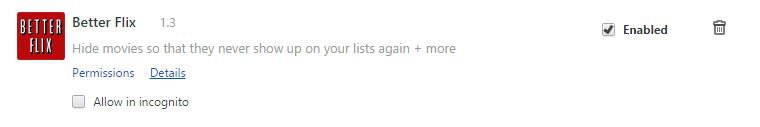- Messages
- 52
- Location
- Nanoose Bay, B.C. Canada
Well I guess I can mark this solved. As I've said before; it amazes me that this issue hasn't arisen prior to now. One thing that really had me stumped at the beginning and being sure the problem wasn't on my computers was my using Acronis True Image and restoring an image from well before these interruptions started. I hadn't taken into consideration setting in the cloud i.e. Google.
Oh well, thanks again JDS63 for all your input.
Oh well, thanks again JDS63 for all your input.
Last edited:
My Computer
System One
-
- OS
- Windows 8.1 Pro
- Computer type
- PC/Desktop
- System Manufacturer/Model
- Home build