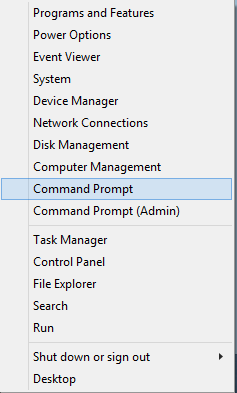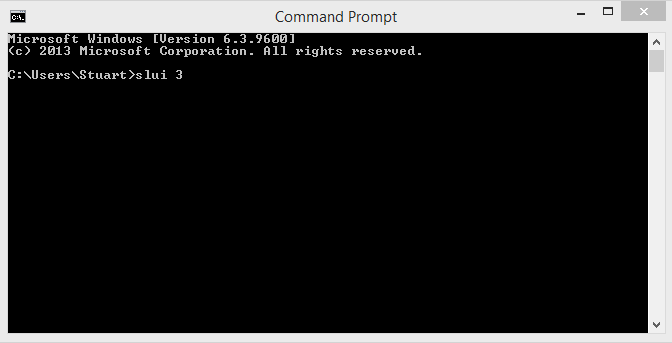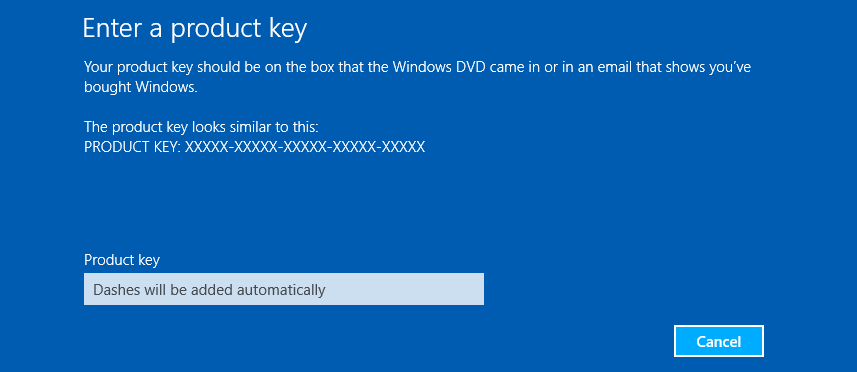- Messages
- 2,191
I was a bit perplexed about their suggestion myself. I don't wannna spend all day resetting and reinstalling with no result. The HP tutorial said for a computer preinstalled with windows 8 to go into the setup utility and then go to secure boot configuration but my PC came with win 7 preinstalled I don't have that option. I haven't tried setting my bios to legacy yet. I'm not sure how to do this. My bios version is AMI 7.10, date 4/9/2012 if anyone has any further suggestions.
If have installed Windows 8 in UEFI mode, & reset the UEFI/BIOS firmware to Legacy, Windows 8 will NOT BOOT.
I agree with Theog who has the best track record in the business (in the area) IMHO. So, I would recommend that you go back to HP and ask them for a step by step upgrade process; however, be prepared for the worst because I have a Lenovo laptop, that I purchased in late 2010 (I think), and Lenovo has no intention of supporting an installation of Windows 8 and there will be no new BIOS issued accordingly. So, first confirm that HP is supporting Windows 8 upgrade to 8.1, and then ask the for the complete step by step upgrade path. Good luck.
My Computer
System One
-
- OS
- Windows 8.1
- Computer type
- PC/Desktop
- CPU
- Intel G2020
- Motherboard
- ASRock B75M-DGS R2.0
- Memory
- 8GBs @ 1333 MHz
- Hard Drives
- Samsung 840 EVO
- PSU
- 400w
- Internet Speed
- 57/11