Okay, but what does it mean and what can I do?
My Computer
System One
-
- OS
- Windows 8
- Computer type
- PC/Desktop

Something seems to be scheduled to run at startup - maybe a virus scan (the little clock). Run a schtasks /query command in command prompt and check for unusual tasks scheduled at startup.
Okay, but what does it mean and what can I do?



Are you sure? I did clean install of 8.1 Pro. I did try Enterprise in a VM but never had a license so I dropped it. The screen print is from standard clean install of 8.1 Pro.Windows To Go is only available on the Enterprise version. What I mean is you can only create a Windows To GO drive on Windows 8 Enterprise. Windows To GO will show up in control panel on Enterprise but not Pro. I've only ever seen that screen shot in post #4 on my laptop after creating a Windows to go drive. I think it does that so you can test it on the reboot. There is a BIOS boot option for it to on my laptop. No such window or option on my desktop that's running Pro. If you've never ever booted from a Windows To Go drive you likely won't find anything when you search for it on 8 Pro.


Are you sure? I did clean install of 8.1 Pro. I did try Enterprise in a VM but never had a license so I dropped it. The screen print is from standard clean install of 8.1 Pro.Windows To Go is only available on the Enterprise version. What I mean is you can only create a Windows To GO drive on Windows 8 Enterprise. Windows To GO will show up in control panel on Enterprise but not Pro. I've only ever seen that screen shot in post #4 on my laptop after creating a Windows to go drive. I think it does that so you can test it on the reboot. There is a BIOS boot option for it to on my laptop. No such window or option on my desktop that's running Pro. If you've never ever booted from a Windows To Go drive you likely won't find anything when you search for it on 8 Pro.
EDIT - you can't make a Windows to go except with enterprise but you can boot from one.
I nade my own Windows to go. You might need an extra key though.Windows To Go is only available on the Enterprise version. What I mean is you can only create a Windows To GO drive on Windows 8 Enterprise. Windows To GO will show up in control panel on Enterprise but not Pro. I've only ever seen that screen shot in post #4 on my laptop after creating a Windows to go drive. I think it does that so you can test it on the reboot. There is a BIOS boot option for it to on my laptop. No such window or option on my desktop that's running Pro. If you've never ever booted from a Windows To Go drive you likely won't find anything when you search for it on 8 Pro.



I nade my own Windows to go. You might need an extra key though.Windows To Go is only available on the Enterprise version. What I mean is you can only create a Windows To GO drive on Windows 8 Enterprise. Windows To GO will show up in control panel on Enterprise but not Pro. I've only ever seen that screen shot in post #4 on my laptop after creating a Windows to go drive. I think it does that so you can test it on the reboot. There is a BIOS boot option for it to on my laptop. No such window or option on my desktop that's running Pro. If you've never ever booted from a Windows To Go drive you likely won't find anything when you search for it on 8 Pro.
http://www.eightforums.com/tutorials/5349-windows-8-go-setup-usb-flash-drive-usb-disk.html


Yeah, you are fortunate. But for us plain folk, we have to go with more modest solutions, LOL.
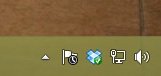

Things are looking pretty good.

