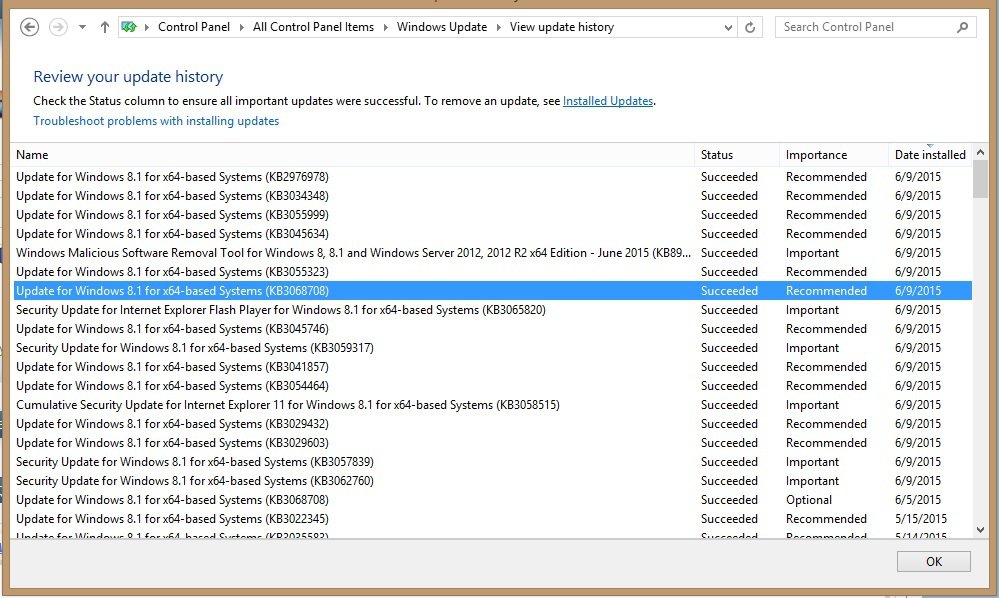MS has clearly and repeatedly acknowledged the problems KB3022345 has caused in numerous articles including their own Data Sheet for the update so I think you can rule out conflicts with Office as well as anti-virus at least as it pertains to this particular update. Uninstalling KB3022345 if you can clearly resolves the SFC/DISM issues for most if not all although it has been reported that some have had difficulty uninstalling KB3022345. If Update Cleanup or similar cleanup tools have been applied since the installation it may not be possible to uninstall the update with traditional means without reverting to a previous restore point or earlier image.Anti Virus is sometimes interfered with Windows/Apps installation and the reason I ask if any body had Office 2013 is some of its updates might conflict with these 2 Windows Updates.
@topgun,
I had disabled KIS while updating, but couldn't change anything with MS Office - SFC scan still errors out.
Should I try uninstalling it and then try installing KB3022345? This would take me to carry out
 I had no issues uninstalling it ever, it just came back as an updated important update and i did not realize it and installed it again, but removed it now along with not installing KB3068708 and all is fine with SFC and DISM. Deal with this when Windows 10 comes out, for now it is staying off as it is something i do not need anyway, being tracked and no issues without it.
I had no issues uninstalling it ever, it just came back as an updated important update and i did not realize it and installed it again, but removed it now along with not installing KB3068708 and all is fine with SFC and DISM. Deal with this when Windows 10 comes out, for now it is staying off as it is something i do not need anyway, being tracked and no issues without it.My Computer
System One
-
- OS
- Windows 10 Pro 64bit
- Computer type
- PC/Desktop
- System Manufacturer/Model
- CyberPowerPC Gamer Xtreme 1502 (GX1502)
- CPU
- Intel Core i7 5820K 3.30 GHZ 64 bit 6-Core Processor
- Motherboard
- Gigabyte GA-X99-UD3
- Memory
- G.Skill 16GB Quad Channel DDR4-2400MHZ
- Graphics Card(s)
- EVGA GeForce GTX 970 SSC ACX 2.0+ DDR5 4GB
- Sound Card
- Creative Sound Blaster ZxR 5.1
- Monitor(s) Displays
- ASUS PA24Q 24" Pro Art IPS LCD/LED Backlit 1920x1200
- Screen Resolution
- 1920x1200 16:10
- Hard Drives
- SAMSUNG 850 EVO 250GB SATA 6Gb/s 2.5" Internal SSD,
Crucial MX100 512GB SATA 6Gb/s 2.5" Internal SSD,
WD WD10EZEX-00RKKA0 1TB SATA 6Gb/s 3.5 Internal HDD
- PSU
- EVGA SuperNOVA 750 G2 750W 80 Plus Gold Full Modular
- Case
- AZZA Cosmas Black Gaming Case
- Cooling
- Cool Master Hyper 212 Evo Dual 120mm, ( 2) Noctua PWM 120mm Case Fans (1) Gelid PWM 120mm Blue LED
- Keyboard
- Logitech K800 Illumiated Wireless Keyboard
- Mouse
- Logitech M570 Wireless Trackball
- Internet Speed
- 84mbps /94mbps
- Browser
- Mozilla Firefox 41.0.1 / Microsoft Edge/ IE 11
- Antivirus
- Norton Security 2015
- Other Info
- Pioneer BDR-209DBK 16x Blu-Ray Burner, LG 24x Dual Layer DVD Burner,
StarTech Front Bay 22-in-1 USB 2.0 Internal Multi Media Memory Card Reader,Logitech Z906 5.1 Speaker system