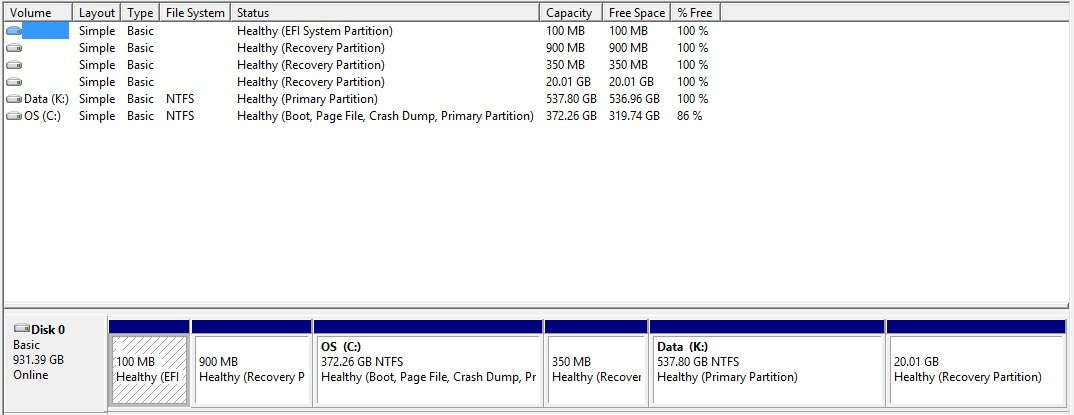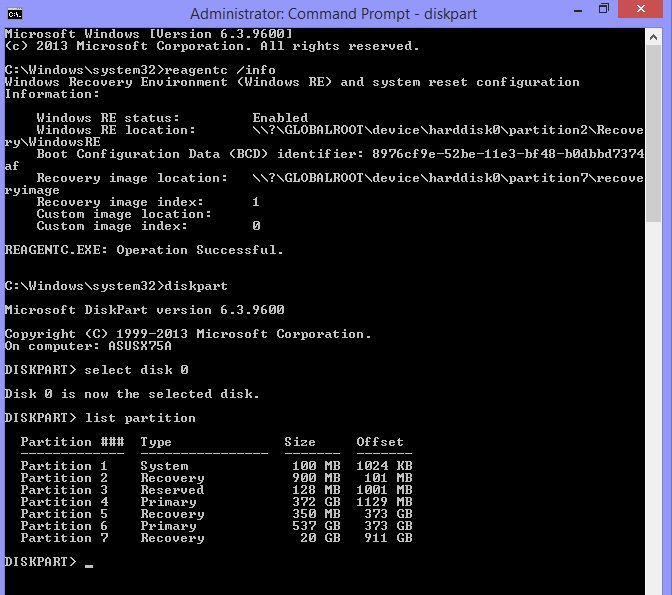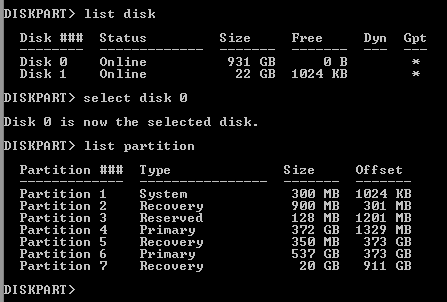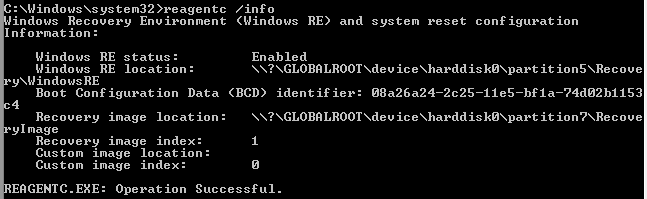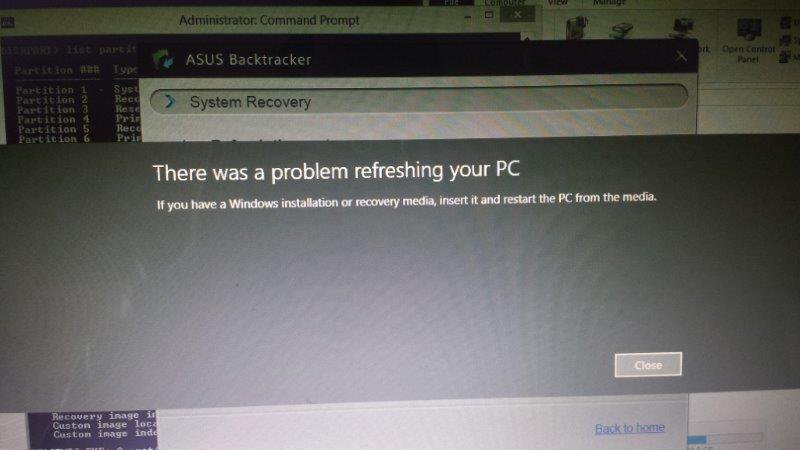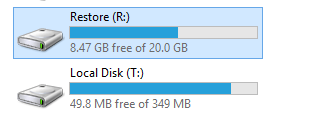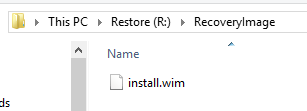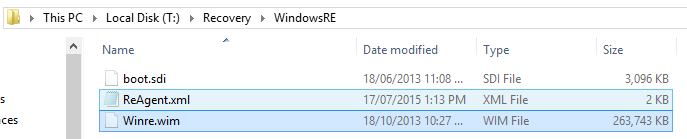I've had this same problem, I called microsoft and asus support (and of course they were useless) so i've tried too many ways and finally i found a "solution".
I opted for a fresh windows install, you can generate a windows 8.1 install media for free with this tool from microsoft: Create installation media for Windows 8.1 - Windows Help
I made a usb install device and run the installer from within windows.
I managed to get the product key just in case, but fortunately it didn't ask for any product key while installing.
I also liked the fact that this fresh install doesn't include any bloatware contrarily to recoverys from OEMs.
Have fun recovering your PC, and use at your own risk !
I opted for a fresh windows install, you can generate a windows 8.1 install media for free with this tool from microsoft: Create installation media for Windows 8.1 - Windows Help
I made a usb install device and run the installer from within windows.
I managed to get the product key just in case, but fortunately it didn't ask for any product key while installing.
I also liked the fact that this fresh install doesn't include any bloatware contrarily to recoverys from OEMs.
Have fun recovering your PC, and use at your own risk !
My Computer
System One
-
- OS
- win8.1