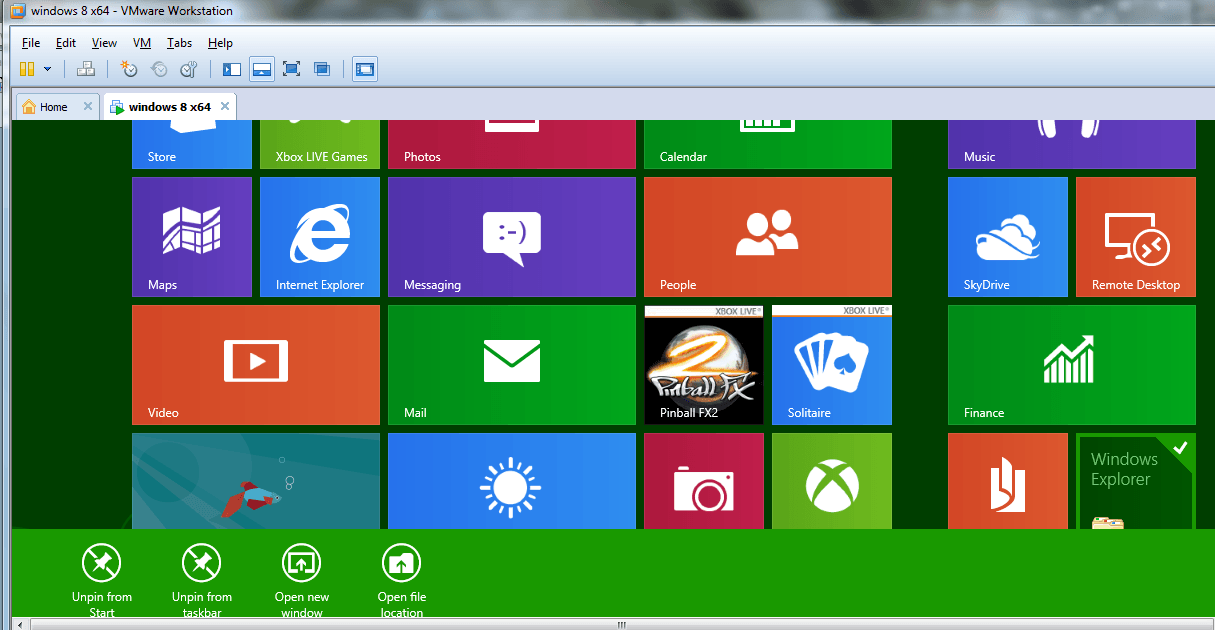- Messages
- 4,514
- Location
- Germany/Florida
I think we all will learn how to live with Windows 8. It is not the end of the world and geeks always find ways to taylor it to their needs.
But I am thinking about the 800 folks of my computer club - practically all folks over 60 years old. 90% of them have no clue how the system works and hardly manage the 10 buttons that they have been taught in extensive classes. When they see Windows 8 for the first time they will think that someone put them on another planet.
I will make the test next Thursday when I run a class for the "advanced" crowd (last of 6x2 hour sessions on Windows 7 features). I plan to give them a presentation of Win 8 for about 45 minutes and ask for their initial opinion. I will do my best to be as positive and factual as possible. I am open minded towards Win 8 and think it is fun to play with it.
But I am thinking about the 800 folks of my computer club - practically all folks over 60 years old. 90% of them have no clue how the system works and hardly manage the 10 buttons that they have been taught in extensive classes. When they see Windows 8 for the first time they will think that someone put them on another planet.
I will make the test next Thursday when I run a class for the "advanced" crowd (last of 6x2 hour sessions on Windows 7 features). I plan to give them a presentation of Win 8 for about 45 minutes and ask for their initial opinion. I will do my best to be as positive and factual as possible. I am open minded towards Win 8 and think it is fun to play with it.
My Computer
System One
-
- OS
- Vista and Win7
- System Manufacturer/Model
- 2xHP, 2xGateway, 1xDell, 1xSony
- Hard Drives
- 5 SSDs and 12 HDs