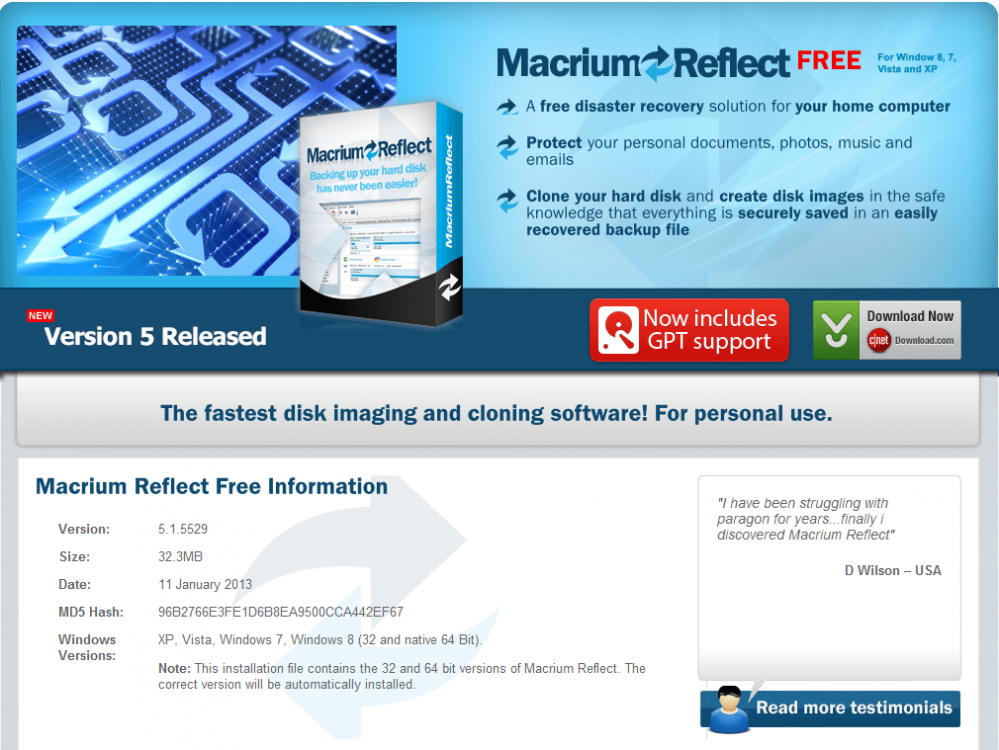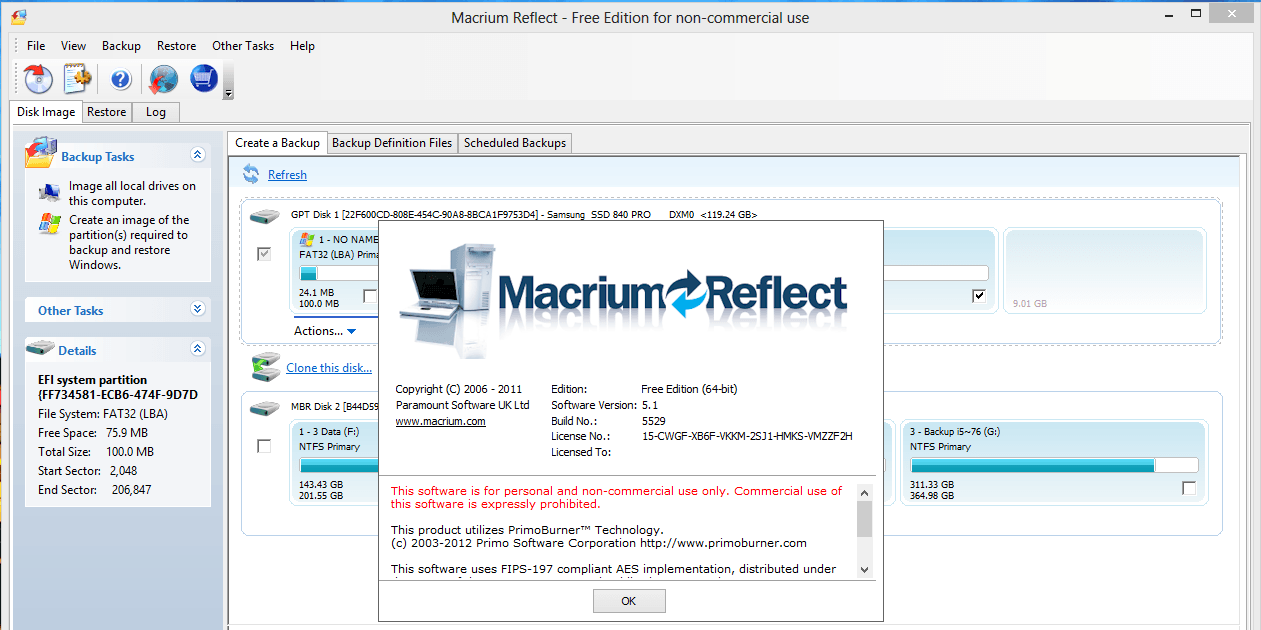- Messages
- 4,514
- Location
- Germany/Florida
Yeah, they are still a bit behind the times with the free version. I think for now they upgraded only the pro version. Sorry - I was not really aware of that because I run Windows 8 in a vitual partition the old fashioned way. And there I can image with no problems.
My Computer
System One
-
- OS
- Vista and Win7
- System Manufacturer/Model
- 2xHP, 2xGateway, 1xDell, 1xSony
- Hard Drives
- 5 SSDs and 12 HDs