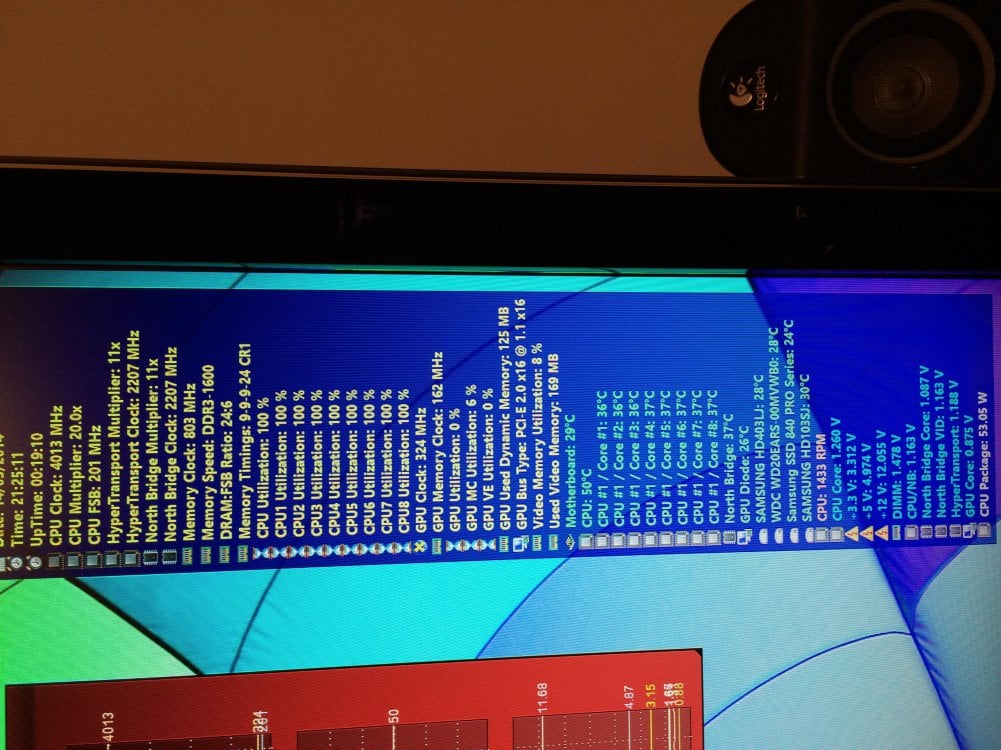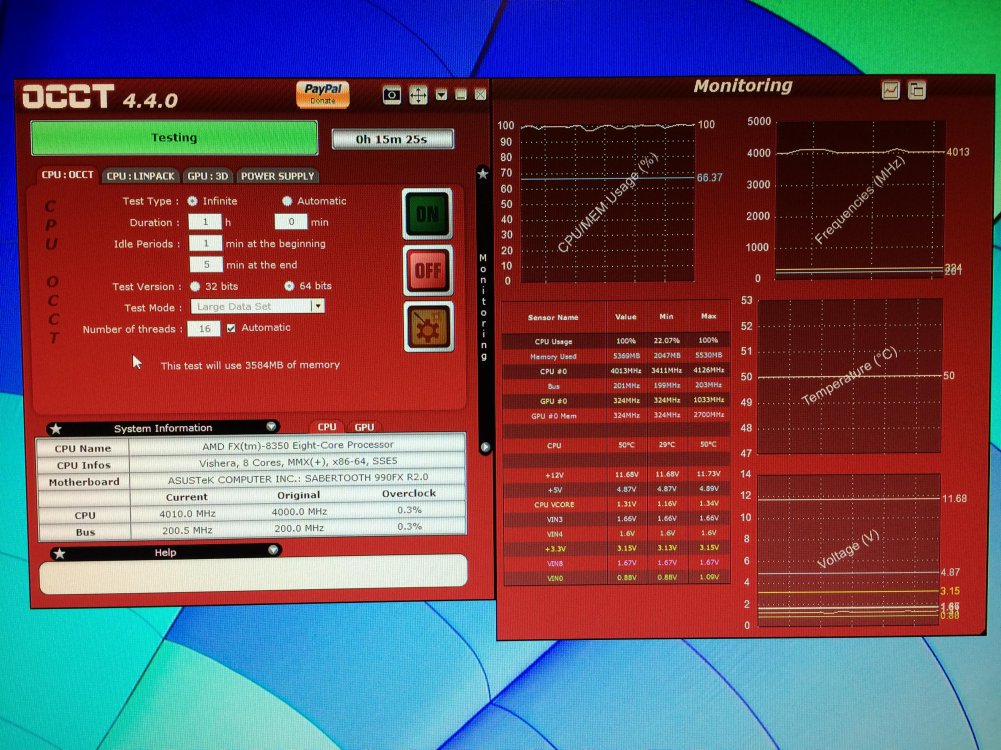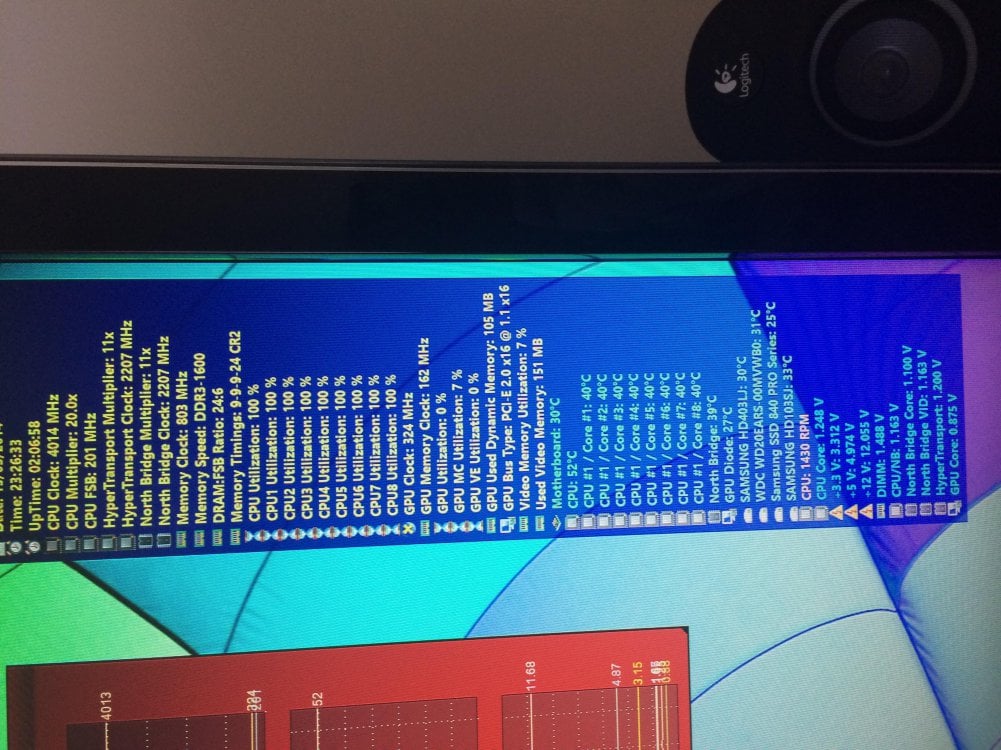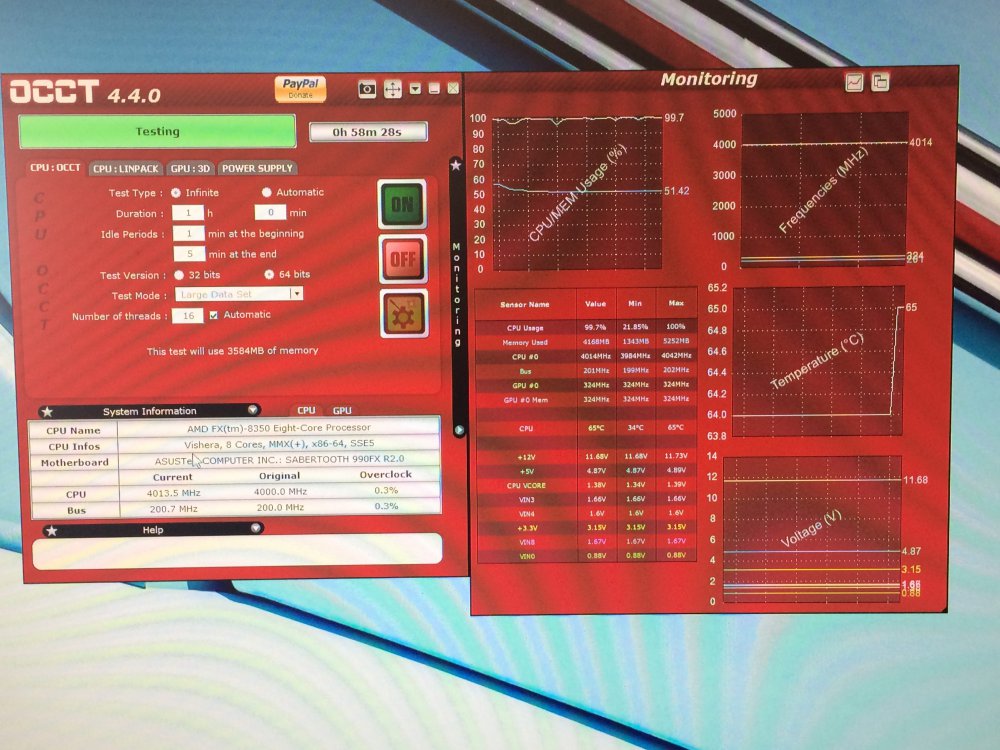W
wizkid
Guest
Hi,
Thanks for your response,
I have removed the old thermal paste and reapplied new paste, I am also now using one of these fans below on the radiator. These temps seem more acceptable than before but the system still crashes. Do you think I should purchase another one of the Noctua fans and see if this helps things more?
Noctua NF-F12 PWM 120mm Focused Flow PWM Cooling Fan - NF-F12-PWM - Scan.co.uk
View image: image1
Thanks for your response,
I have removed the old thermal paste and reapplied new paste, I am also now using one of these fans below on the radiator. These temps seem more acceptable than before but the system still crashes. Do you think I should purchase another one of the Noctua fans and see if this helps things more?
Noctua NF-F12 PWM 120mm Focused Flow PWM Cooling Fan - NF-F12-PWM - Scan.co.uk
View image: image1