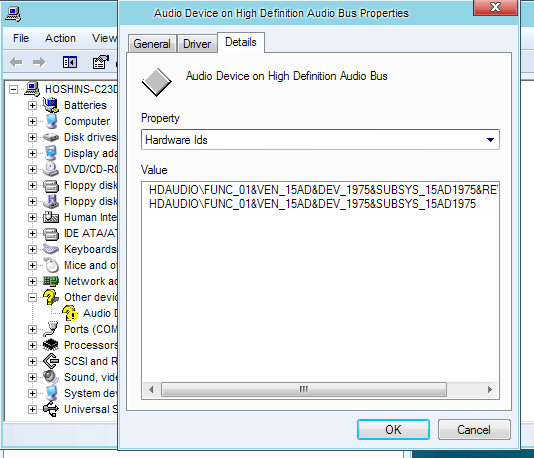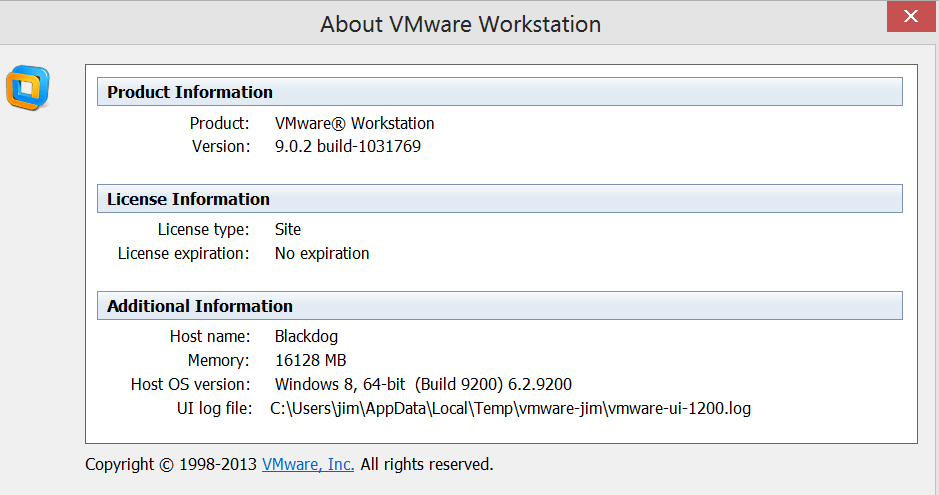- Messages
- 2,979
- Location
- Orbiting the Moon
Hopachi, see my edit above.
As to vmw 8, I just haven't updated there, but I have and tried vmware 9.0.1 on a Win2003 host. It behaves the same.
I'll try it on the Win2008 host now anyway. It is a too-long-lasting issue and I'll give this a shot now, as the last thing I'll try because I lost too much time on this already.
I'm not interested in 8.0.5, we are on the 9.x branch already. If 9 (last version) hasn't fixed it, no reason to think 8 would have.
You're right, I see....
Well, since we're all on version 9, I'll see if I can get the intel HD sound driver on XP x64 (win 2003 core).
One of these days we'll get 9.0.2 since it's been a long time wait.
The good thing about 9.0.1 is that it lets me use Win98, ME again on i7 processor (9.0.0 crashed all the times).
Thanks
My Computer
System One
-
- OS
- Windows 10 x64
- Computer type
- Laptop
- System Manufacturer/Model
- HP Envy DV6 7250
- CPU
- Intel i7-3630QM
- Motherboard
- HP, Intel HM77 Express Chipset
- Memory
- 16GB
- Graphics Card(s)
- Intel HD4000 + Nvidia Geforce 630M
- Sound Card
- IDT HD Audio
- Monitor(s) Displays
- 15.6' built-in + Samsung S22D300 + 17.3' LG Phillips
- Screen Resolution
- multiple resolutions
- Hard Drives
- Samsung SSD 250GB + Hitachi HDD 750GB
- PSU
- 120W adapter
- Case
- small
- Cooling
- laptop cooling pad
- Keyboard
- Backlit built-in + big one in USB
- Mouse
- SteelSeries Sensei
- Internet Speed
- slow and steady
- Browser
- Chromium, Pale Moon, Firefox Developer Edition
- Antivirus
- Windows Defender
- Other Info
- That's basically it.