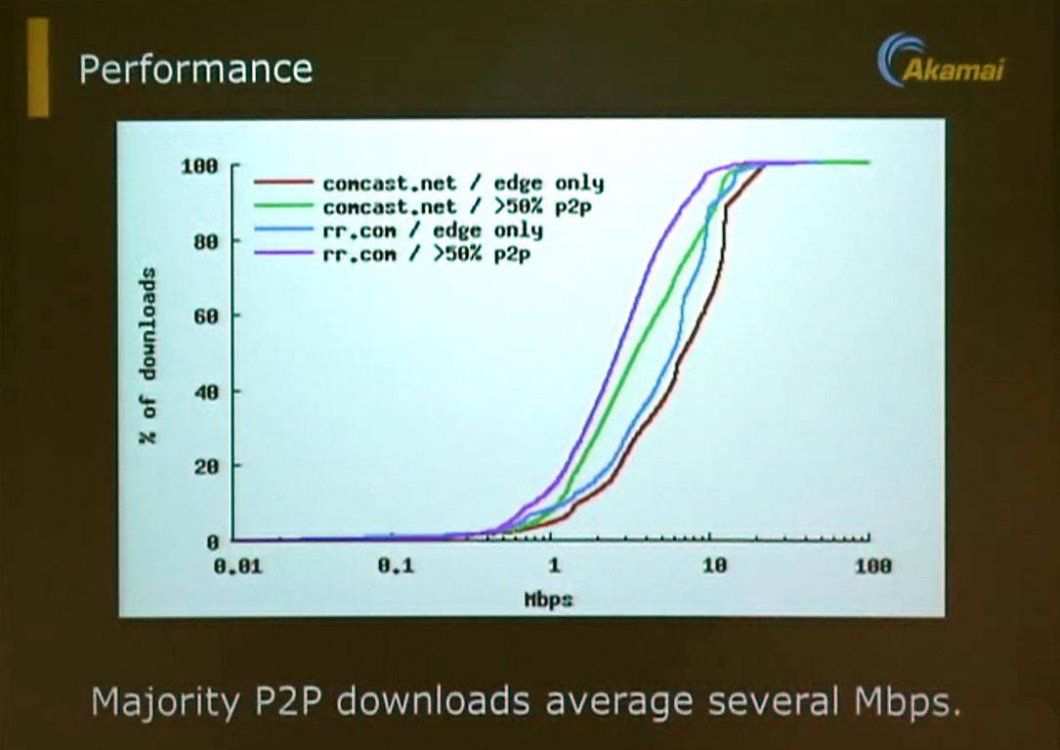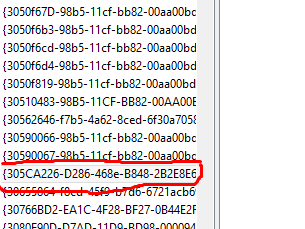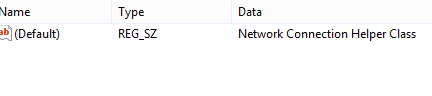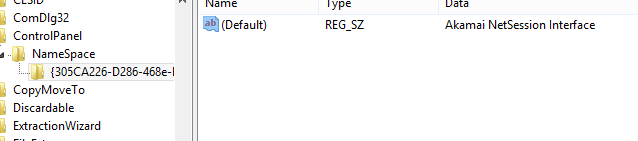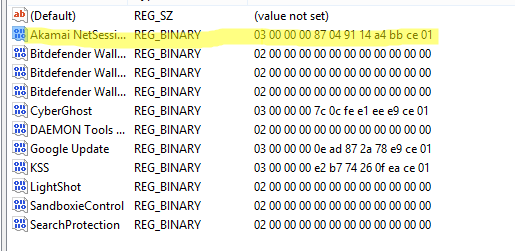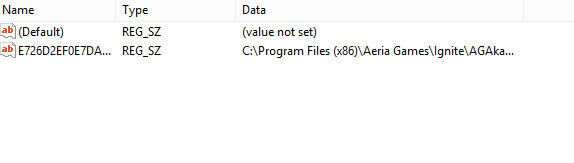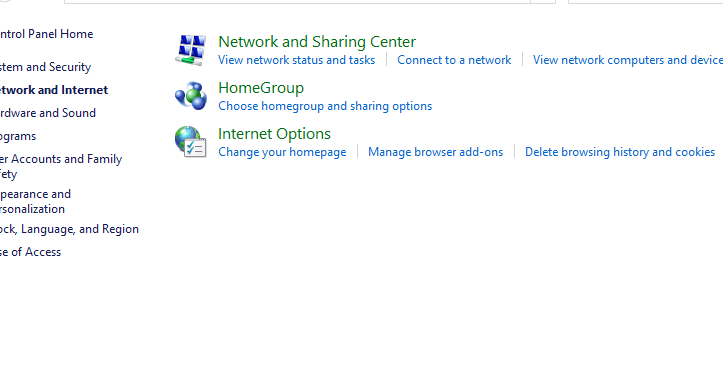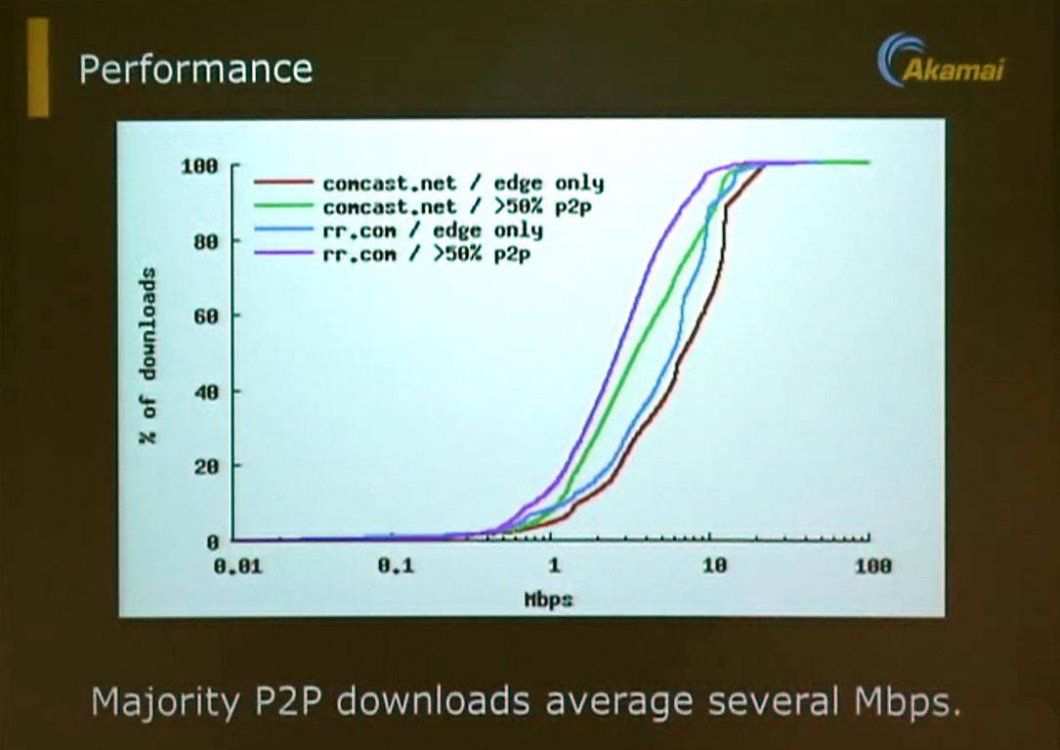It's pretty shocking if as Kari says Microsoft, Adobe, etc. get users to install this 'Download Manager' to download content and essentially turn their users computers into p2p file servers.
This is one of those non-issues that circulate among Windows users every now and then. There's nothing to be worried about, Microsoft, Adboe & Co. are not making your PC into a P2P file server.
No reason to panic, no problems, nothing to be worried about. Of course if you want to be absolutely sure and not let anything on your PC, disconnect it from the network and never reconnect.
For Microsoft (MSDN, TechNet), here's the Akamai FAQ:
Akamai Download Manager Help for MSDN Subscriptions
And here for Adobe:
Akamai Download Manager FAQ
Kari
I've just been reading about it and it most certainly is peer-to-peer networking. Or to use it's technical term a 'Commercial Hybrid Content Delivery System'.
Why do you think people should disconnect their computer from the network and never reconnect when the issue isn't people using their computers, but corporations getting their users to install P2P clients on their computers under the guise of a 'Download Manager'.
It's clear from the person who originally started this thread that this P2P client is being installed on consumers computers either without their consent or without them fully understanding the true nature of the software. And he isn't alone, which means it's bordering on misleading the consumer, if not directly misleading the consumer.
Akamai charge their customers (the corporations) based on the number of bits served from their servers, however Akamai's customers are not charged for the bits the peers themselves serve. That's the reason why these companies are getting people to install Akamai Download Manager, because by using consumers bandwidth, hardware and energy to distribute Akamai content for free, it increases the companies profits. Or to put it another way, it's in the best interest of the companies, rather than the consumers.
So what happens about people who are not on unlimited bandwidth, does that mean having Akamai Download Manager installed will reduce the amount of monthly bandwidth available to them? Or potentially they will have to pay more by either increasing their limit or going over their monthly cap?
You can't even say that the Download Manager increases download speeds, because the following slide shows that Edge only downloads are faster than downloads using >50% P2P. They really need to be more upfront about it's true purpose.