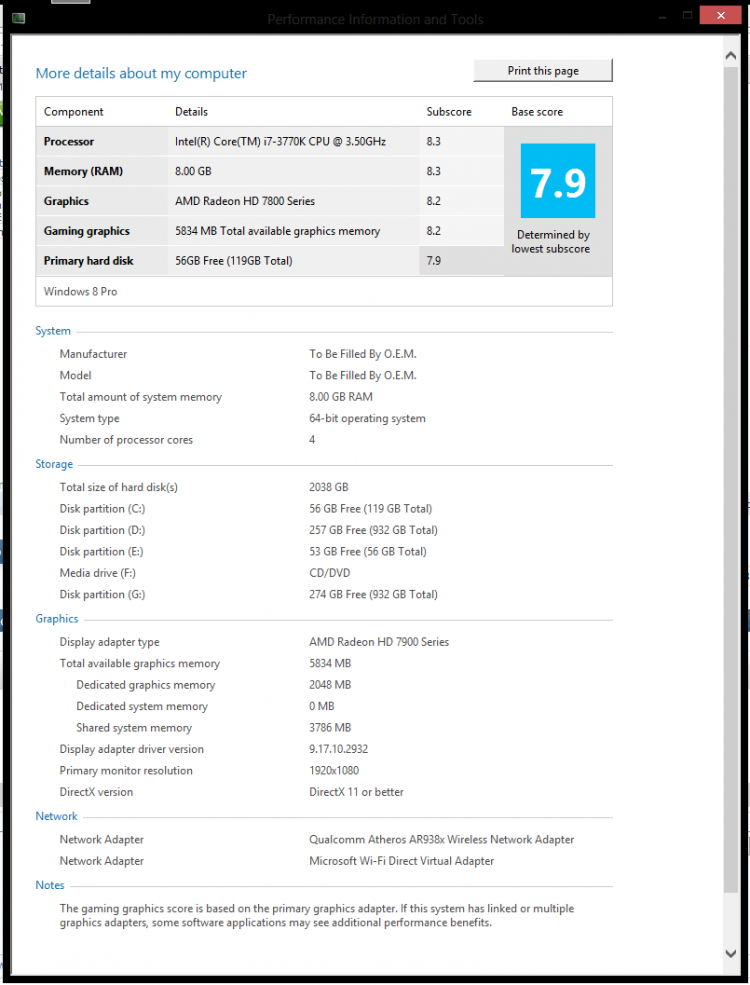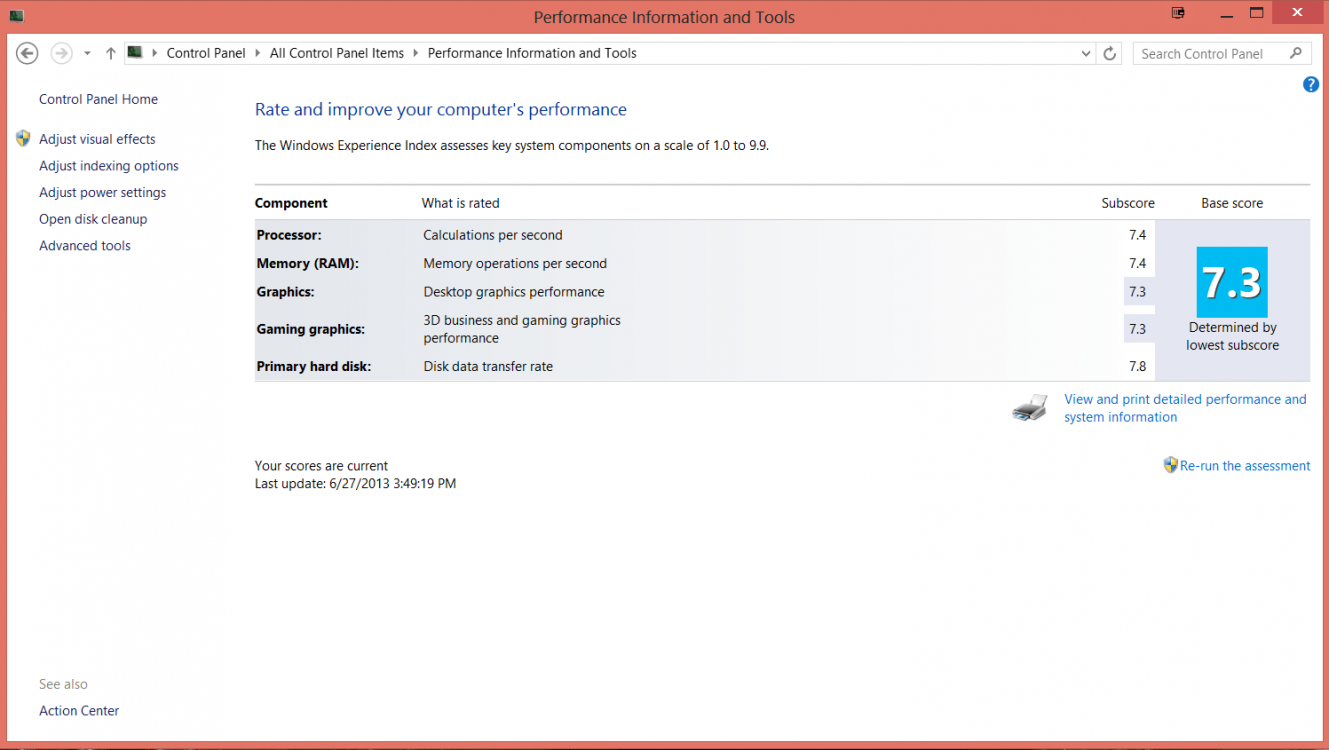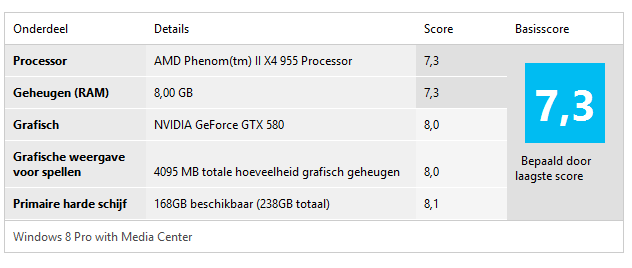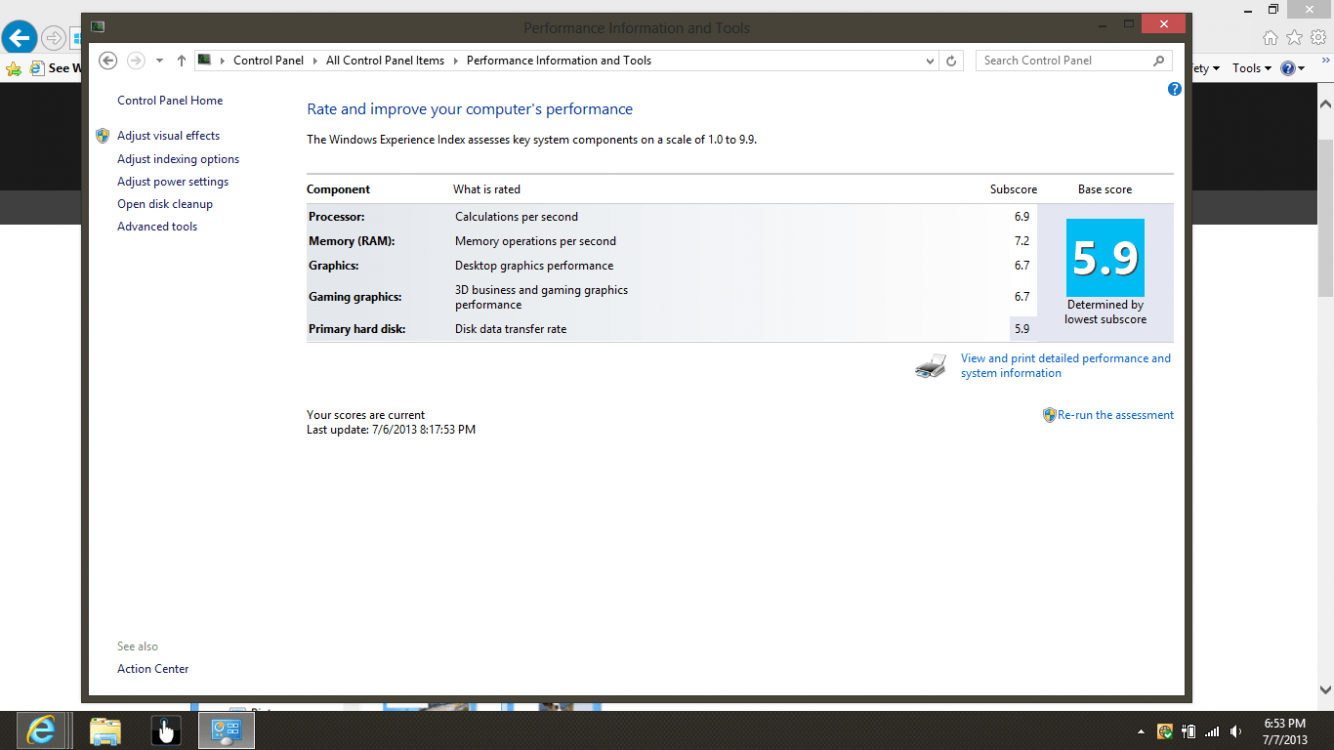- Messages
- 466
- Location
- Wynnum Australia
OC doesn't effect the WEI-Scores, as far I know.

It seems the WEI resets all settings and uses High-Performance power scheme and with the CPU in a normal (factory-highest + turbo) frequency.
The OC frequencies will revert back to your mode after the assessment is finished.
I've monitored this with an underclocking so I suppose it's the same with overclocking... the hardware is tested with all settings to default, without any self-made mods so to speak.
I think you are right.
My Computer
System One
-
- OS
- Windows-10-Pro-Build-11099.rs1-x64
- Computer type
- PC/Desktop
- System Manufacturer/Model
- Custom-Build
- CPU
- Intel Core i7 3770k @4800MHz
- Motherboard
- Asus P8Z77-V
- Memory
- G.Skill 16G(4*4G) DDR3-2400 Quad Channel [TDX] F3-2400C10Q-16GTX
- Graphics Card(s)
- 2x Gigabyte GTX980-Ti-OC-STRIX-6GB in 2-Way-SLI (1408MHz | Boost: 1544MHz | Memory-Clock: 8000MHz)
- Sound Card
- OnBoard Realtek® ALC892 8-Channel High Definition Audio
- Monitor(s) Displays
- Asus VE278Q 27" Wide Led Black Full HD 2ms | Dell S2409W 24" 5ms
- Screen Resolution
- 1920x1080
- Hard Drives
- - Intel 520S 240GB/SATA3/R 550MBs,W 520MBs/25nm/3.5"Kit/5yr
- Samsung 840 EVO SATA3 500GB
- Seagate Barracuda SATA3 1TB 7200RPM 64mb Cache
- Seagate Barracuda SATA3 1TB 7200RPM 64mb Cache
- Seagate Constellation SATA3 3TB 7200RPM 64mb Cache
-
- PSU
- Corsair AX1200i
- Case
- Thermaltake Level-10 GT LCS
- Cooling
- EK H3O HFX 240mm Liquid Cooling Kit + 2x EK-480-Rads + GPU-Blocks + Gelid Extreme
- Keyboard
- Roccat Isku | Logitech G13 | XBox 360 Controller wired | Logitech Dual Action GamePad
- Mouse
- Roccat Pure Military Dessert Strike | Shogun Bros. Ballista MK-1 | Cyborg R.A.T. 7 Infection
- Internet Speed
- ADSL2+ ~15MBit/s DL | ~1MBit/s UL
- Browser
- Google Chrome
- Antivirus
- Windows Defender
- Other Info
- - Logitech Extreme 3D Pro Joystick
- Plantronics GameCom Commander Headset
- Logitech X-210 Speakers
- Roccat Taito Mid-Size 5mm
- PC-Master-Race MousePad (yellow)