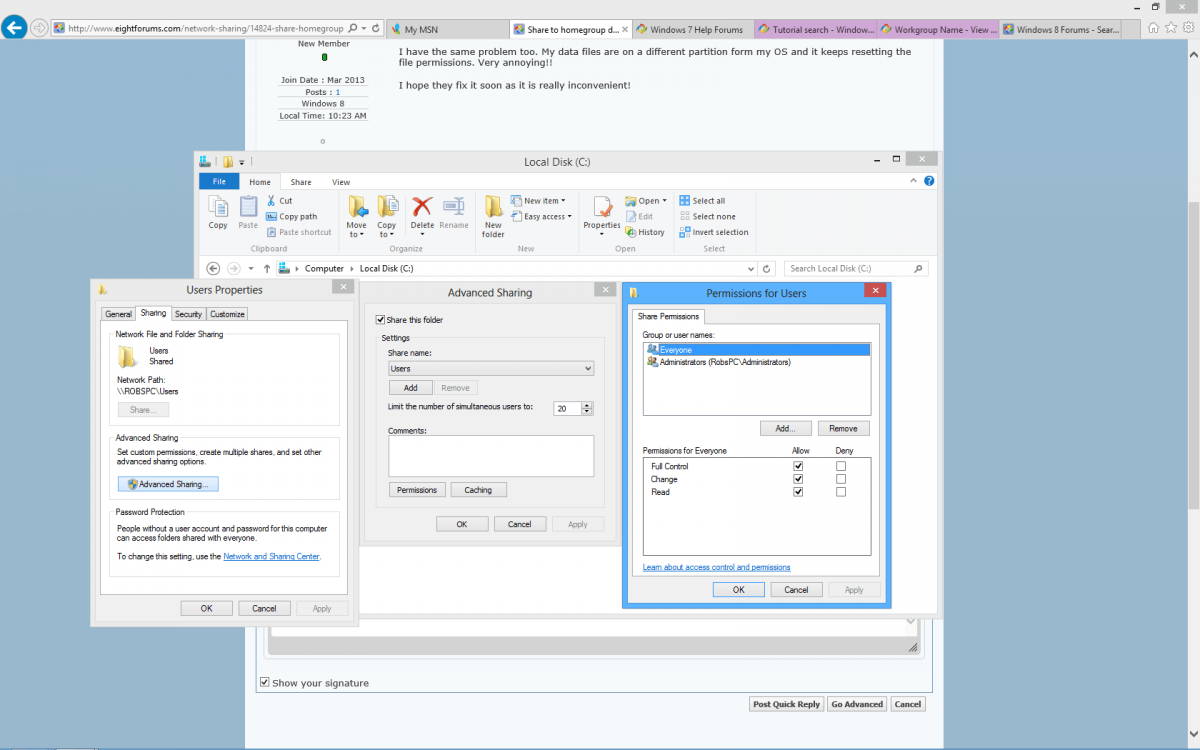Same problem
I have the same problem too. My data files are on a different partition form my OS and it keeps resetting the file permissions. Very annoying!!
I hope they fix it soon as it is really inconvenient!
I have the same problem too. My data files are on a different partition form my OS and it keeps resetting the file permissions. Very annoying!!
I hope they fix it soon as it is really inconvenient!
My Computer
System One
-
- OS
- Windows 8
- Computer type
- Laptop