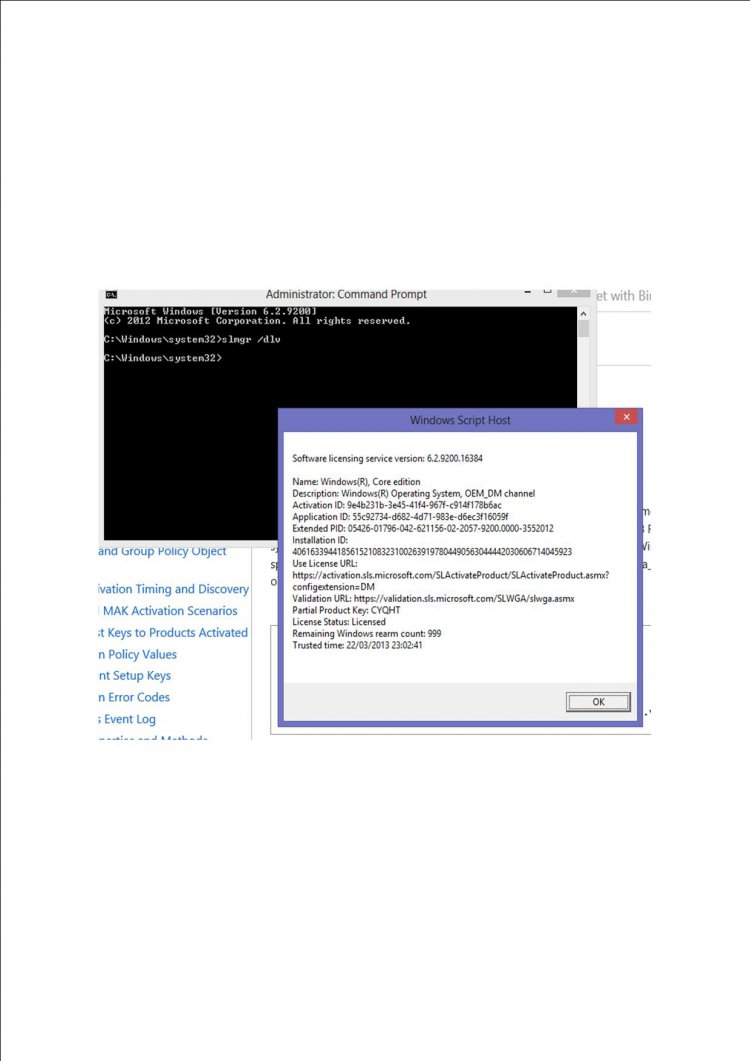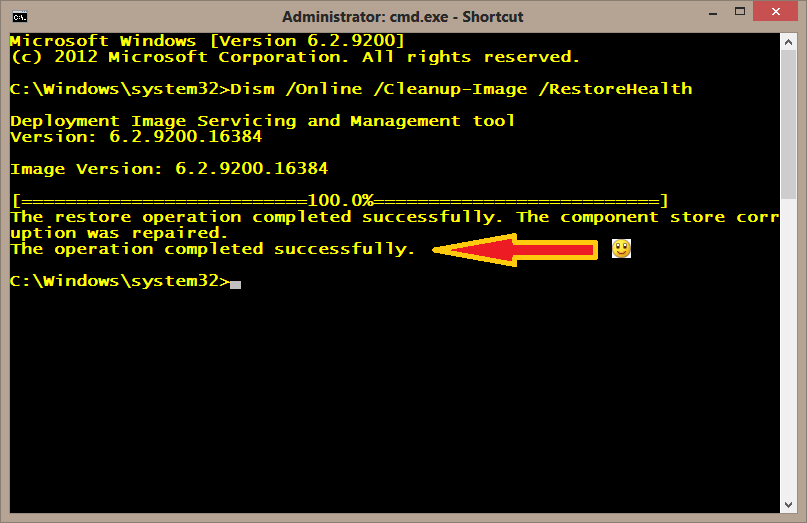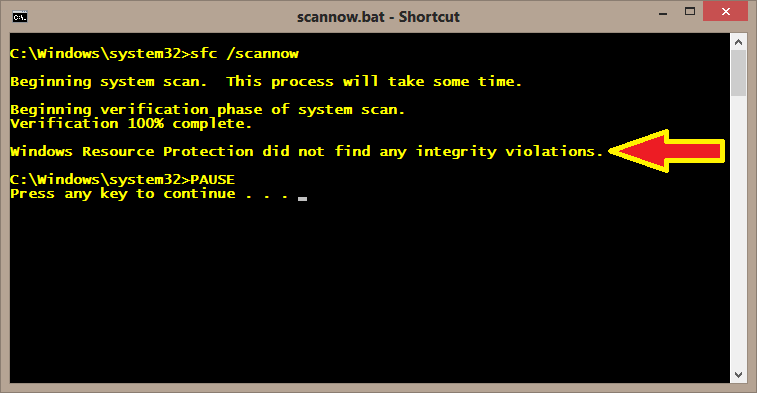Hi caperjack,
Yes it might be worthwhile asking if Acer can send me some discs. Though I have to admit I don't agree that I have necessarily caused the problem myself. I simply partitioned a disc as recommended in many reputable sources and have subsequently found an sfc error. Unless the act of partitioning a disc is itself an irresponsible one.
In fact I did contact Acer before I partitioned the disc to ask why it was not factory pre-partitioned as their website said most of their products were and to ask their advice but I received no reply whatsoever and so had to go ahead and do it myself. I can not be sure the sfc error was not there before I partitioned the disc as I did not run it at that time.
Thanks for all the advice.
Yes it might be worthwhile asking if Acer can send me some discs. Though I have to admit I don't agree that I have necessarily caused the problem myself. I simply partitioned a disc as recommended in many reputable sources and have subsequently found an sfc error. Unless the act of partitioning a disc is itself an irresponsible one.
In fact I did contact Acer before I partitioned the disc to ask why it was not factory pre-partitioned as their website said most of their products were and to ask their advice but I received no reply whatsoever and so had to go ahead and do it myself. I can not be sure the sfc error was not there before I partitioned the disc as I did not run it at that time.
Thanks for all the advice.
My Computer
System One
-
- OS
- Windows 8
- Computer type
- Laptop