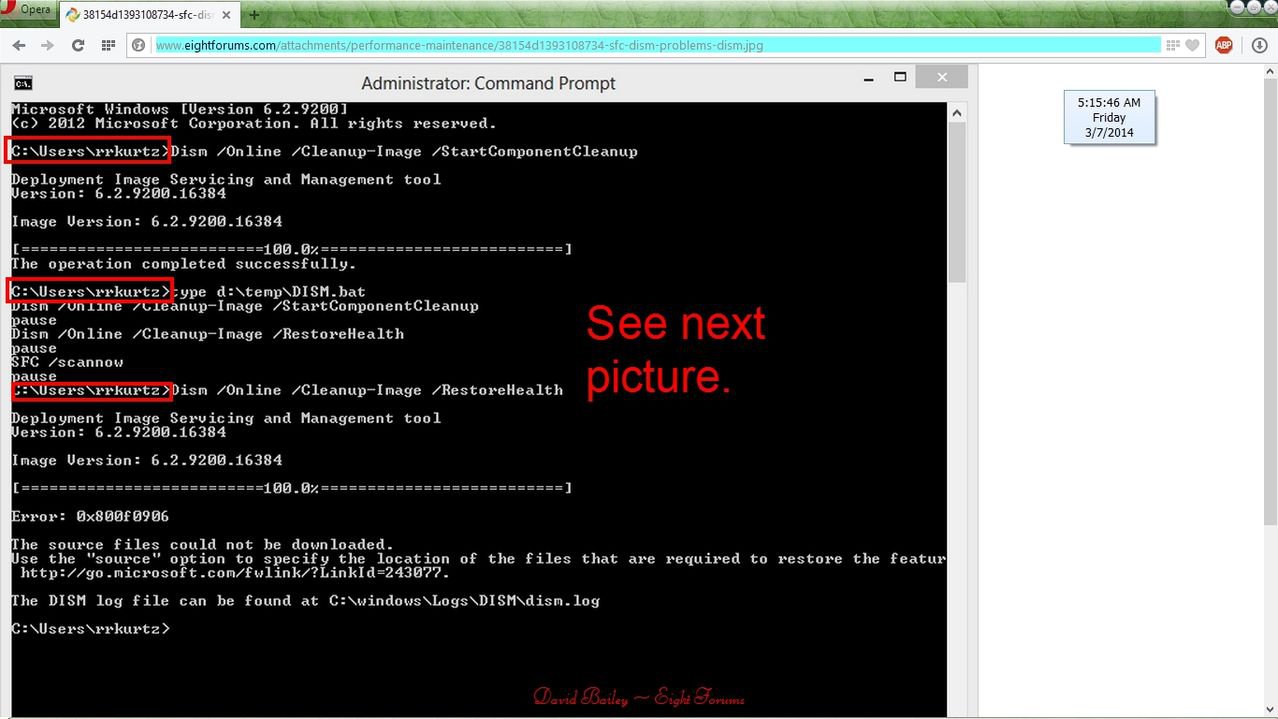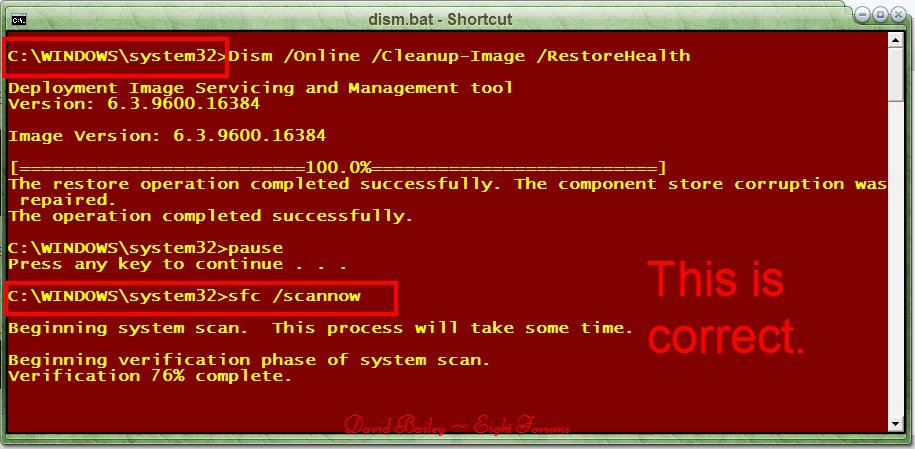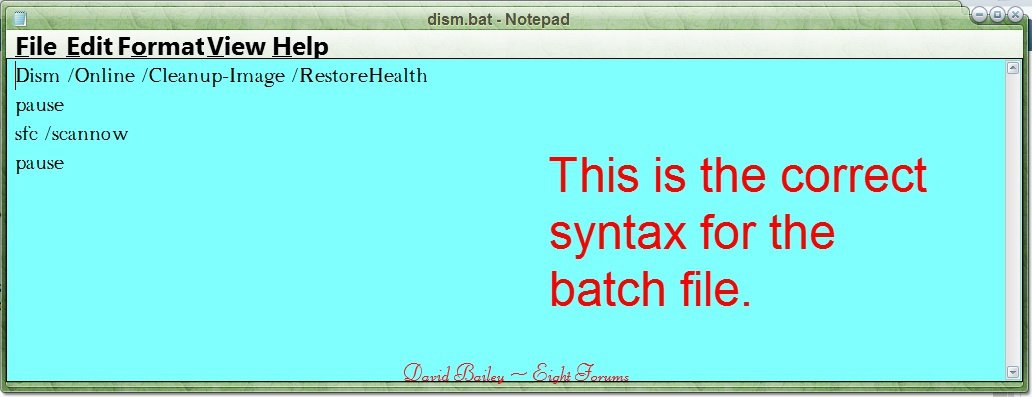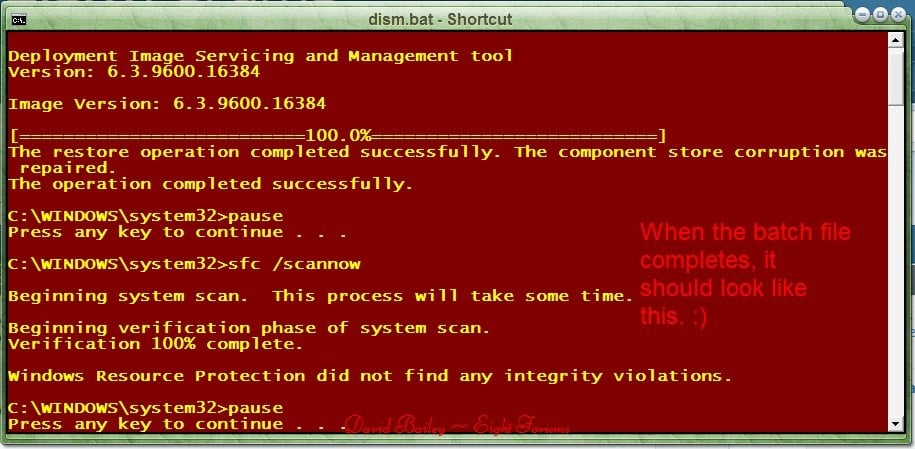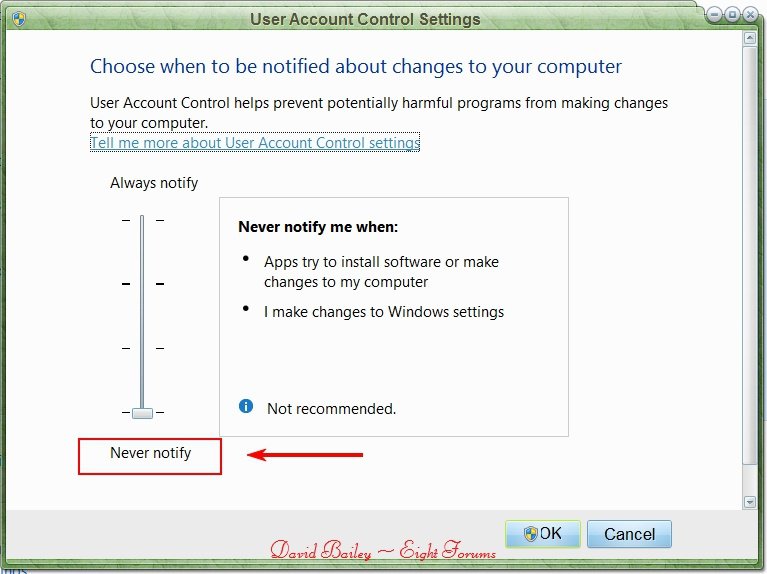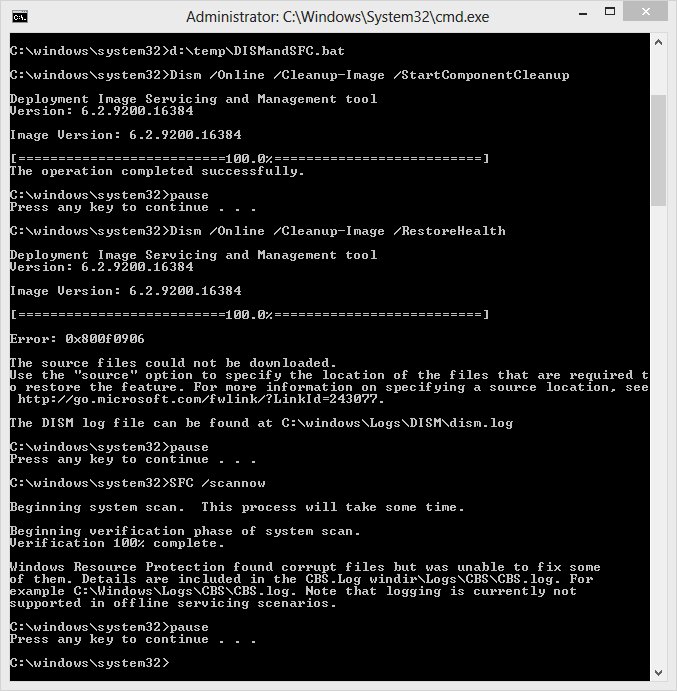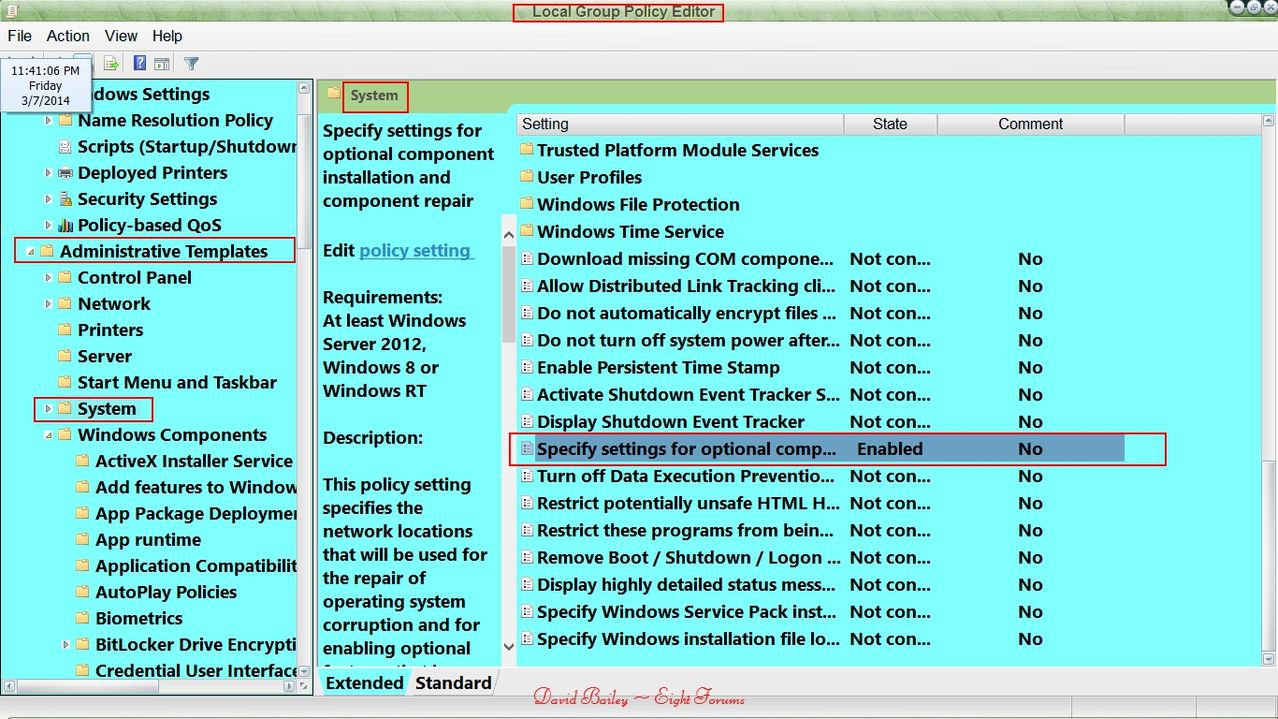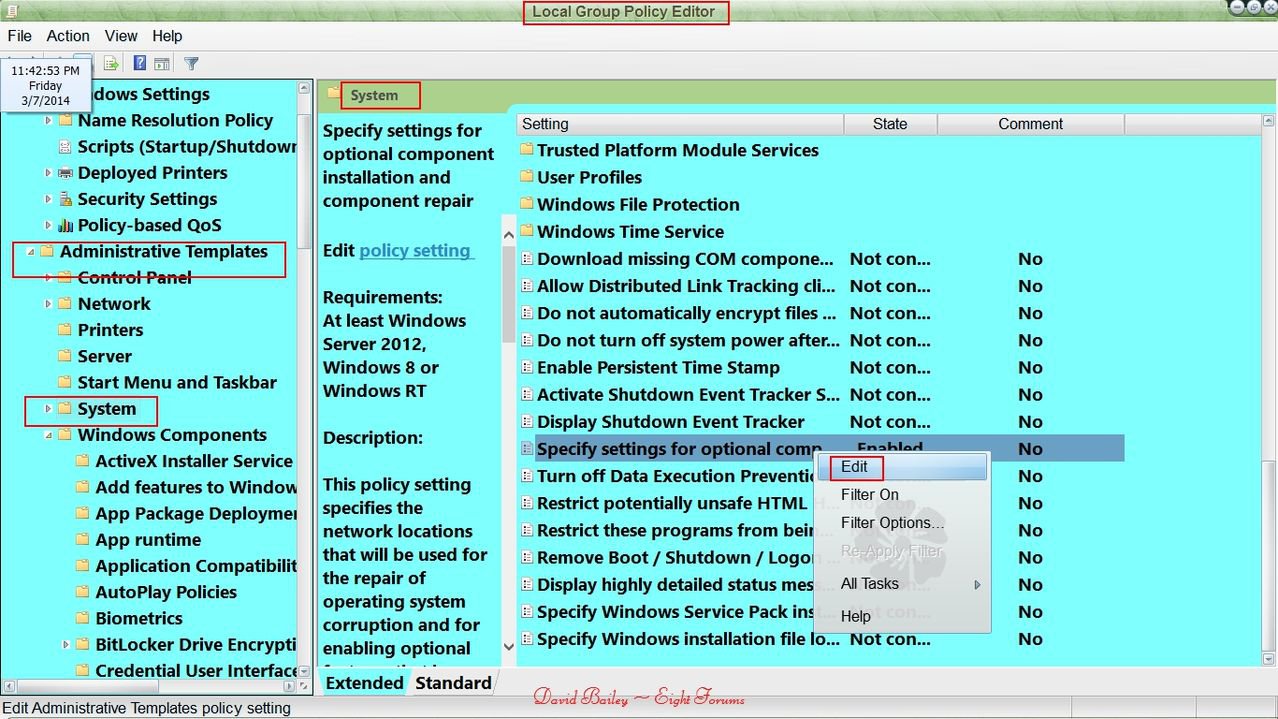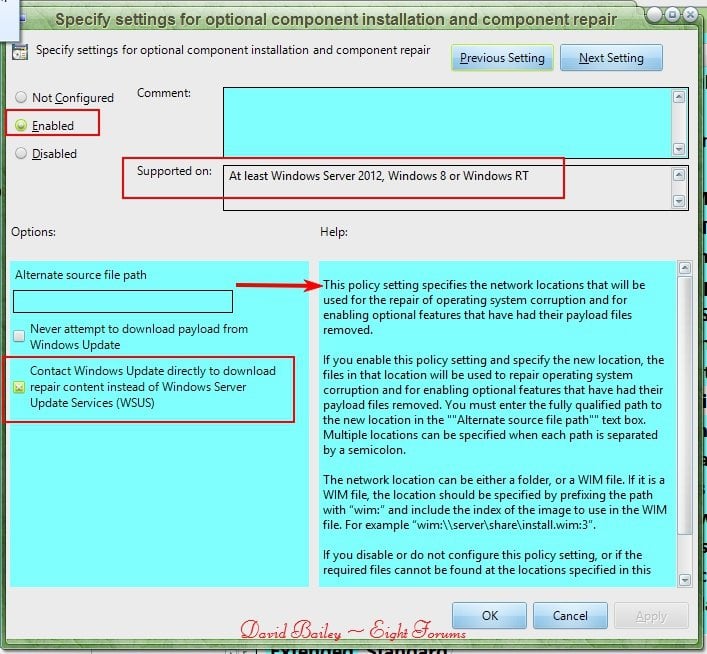It seems a pity after all the problems you have had that you are not prepared to try my suggestion to rectify your sfc problem.No thanks. Don't want to update to 8.1 since it's not really an update but a new install. I'll wait for 8.2 and see what it has to offer, may update then.Thanks for all your help.
Doing as suggested only takes a couple of minutes or so, and will have no effect concerning W8 apart from correcting any faults in your system image which cannot be fixed by doing an sfc /scannow.
My Computer
System One
-
- OS
- Windows 8 Pro