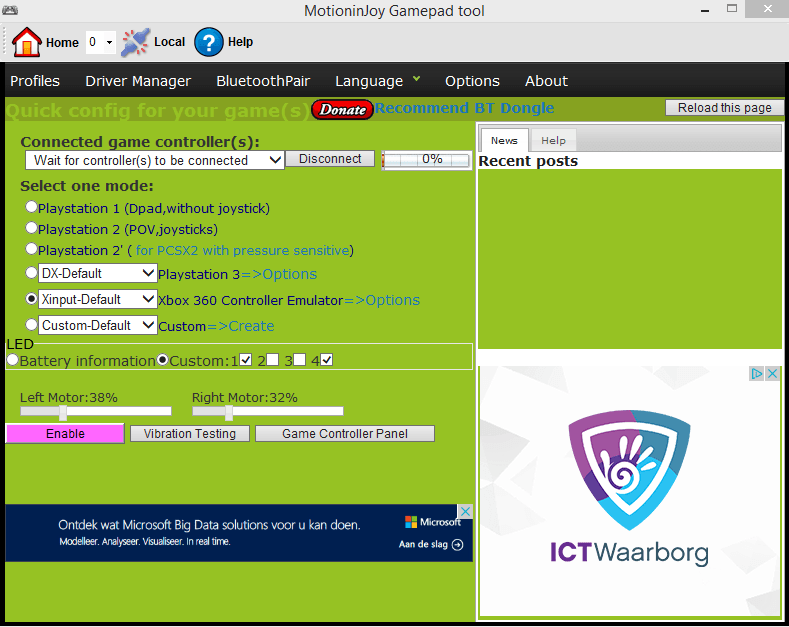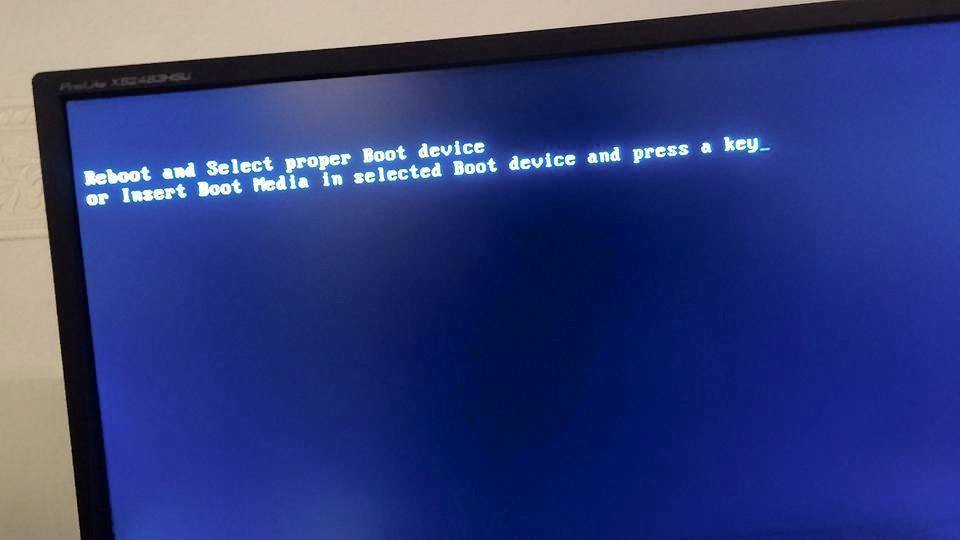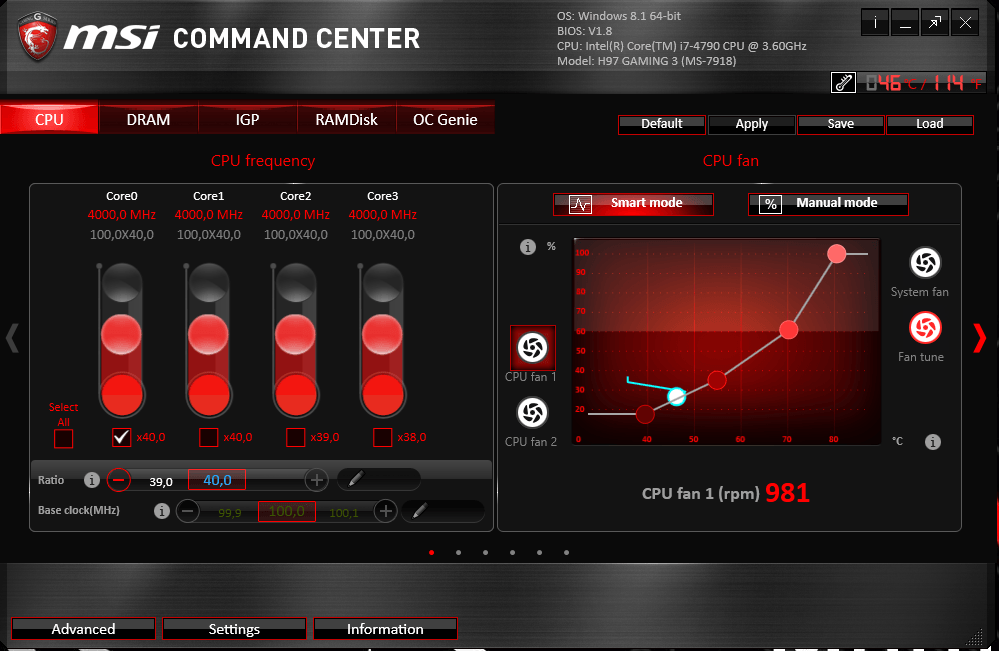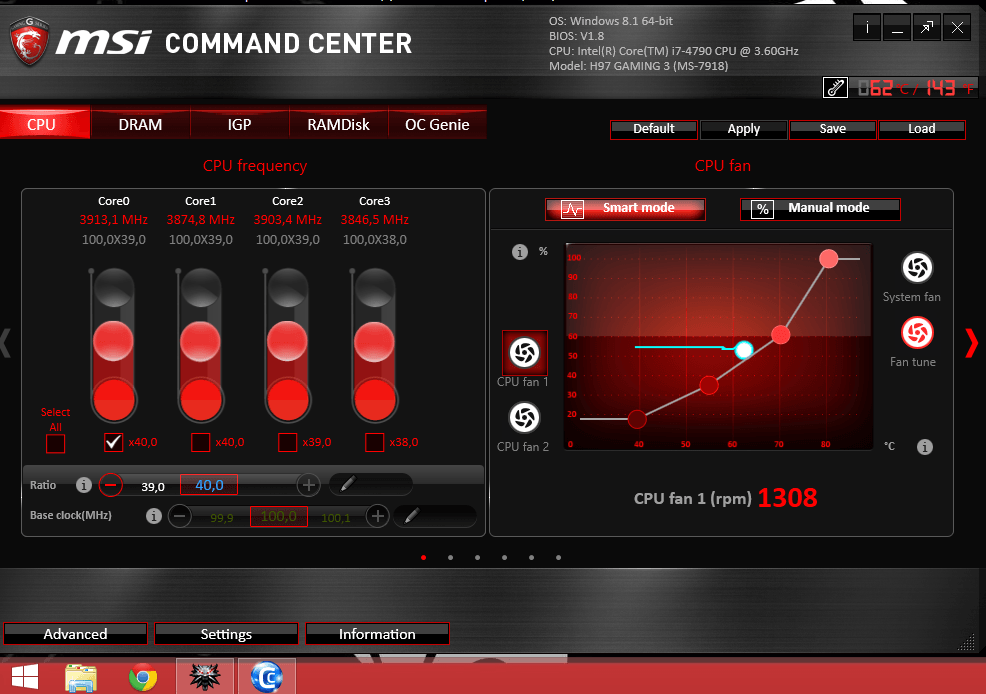Yes I playd the whole night wolfenstein with my keyboard and mouce and no any problem, normaly if I want to connect my real playstion controller I have to do something cause motion joy wont see my controller as a controller. Motion joy give a Error if I dont do it on the special way.
What I did was to connect my ps3 controller with motion joy was, I go to Settings - I go to System repair - Windows start up settings - en then !! now it comes >>> I press 7 Disable Driver Signature Enforcement.
Then i go to motion joy and click on instal driver and then load driver, and motion joy recenoizes my controller and I can play with my controller. BUT i see that my computer is acting strange with it, now im thinking of it. It is possible the Disable driver signature enforcement can all so may cause the problem.
UPDATE: I just buyd the XBOX 360 Wireless Controller with connector for Windows, and its working fine ! no problems anymore.